Project Cost Estimator Excel Template
$14.99
Available in stock
Already have an account? Login
Add to cart| Available Formats | MS Excel |
|---|
Description
The Project Cost Estimator Excel Template from Besttemplates.com is a powerful VBA-enabled tool that simplifies project cost management with interactive forms and automated calculations. From client information to labor and item estimates, this template ensures all data is captured accurately and efficiently, saving you time and effort in handling complex cost breakdowns.
Key Features
- VBA-Enabled Client Management: In the Project Cost Estimate Sheet, click “Add Project” to open a form. If you need to add a new client, another form will pop up where you can fill in their details, including name and company information. Once completed, these details are automatically saved in the Client Information Sheet. You can then proceed to add project details, stored in the Project Details Sheet, with auto-generated Estimate Numbers. For existing clients, simply select their name from a dropdown, and their details auto-fill before adding project specifics.
- Item Estimate Sheet: Log item descriptions, quantities, units, and unit prices. Select an Estimate Number and unit from the dropdown, and the template auto-generates the Item Number and calculates the amount instantly.
- Labor Estimate Sheet: Record labor services, quantities, and unit prices. Choose an Estimate Number, and the Labor Number and total cost are automatically formulated.
- Integrated Display: Back in the Project Cost Estimate Sheet, selecting an Estimate Number from the dropdown displays all associated data—client and project details, as well as a comprehensive estimate breakdown.
This template’s VBA-powered forms and automation provide a seamless experience for adding clients, managing projects, and estimating costs with precision. The Project Cost Estimator Excel Template from Besttemplates.com is a must-have tool for accurate and efficient cost estimation.
Additional Information
| Available Formats | MS Excel |
|---|
Additional Product Info
- Compatibility: Excel 2013, 2016, 2019, 2021, Office 365
- Functionality: Includes VBA Macros/Custom Scripts
- Orientation Options: Portrait/Landscape
- Color Mode: RGB Color Space
- License Type: Standard License
- Customization: Easily editable and customizable
- Font Style: Business standard fonts are used
- Digital Optimization: Optimized for digital use only
- Printing Suitability: Suitable for printing
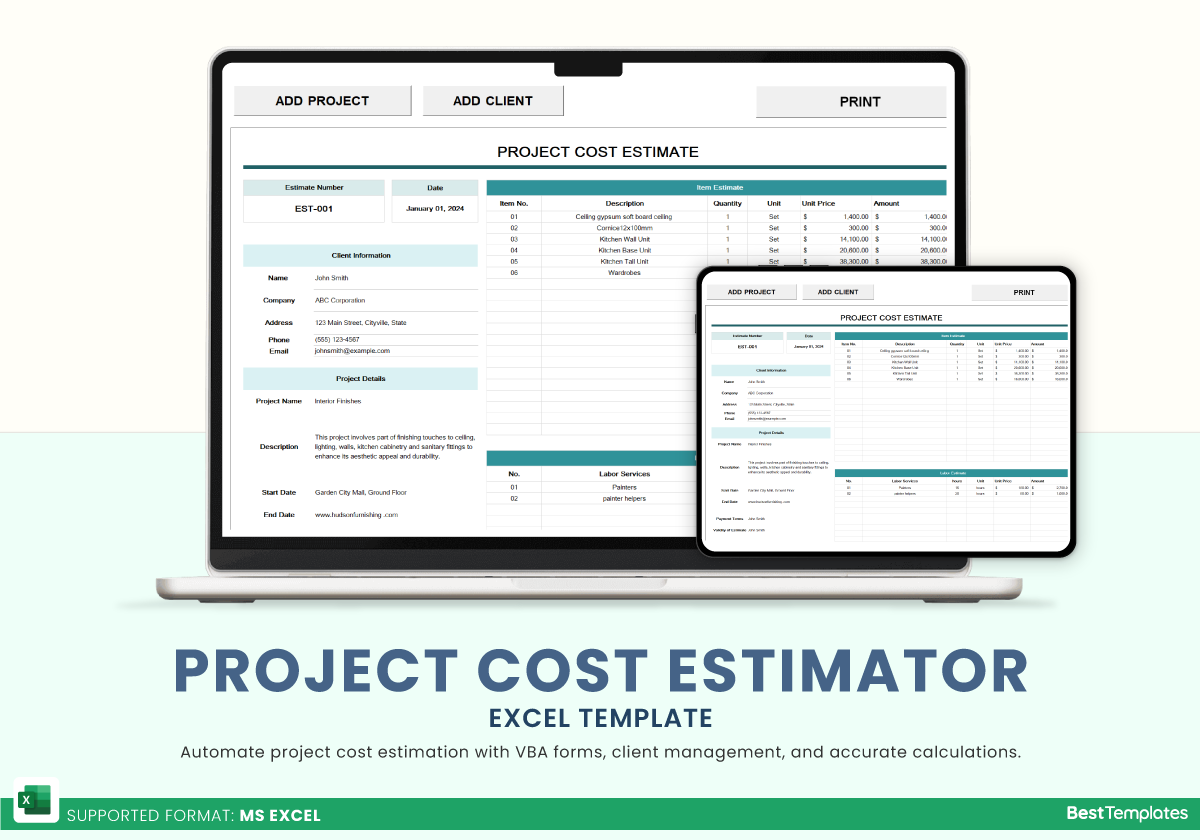
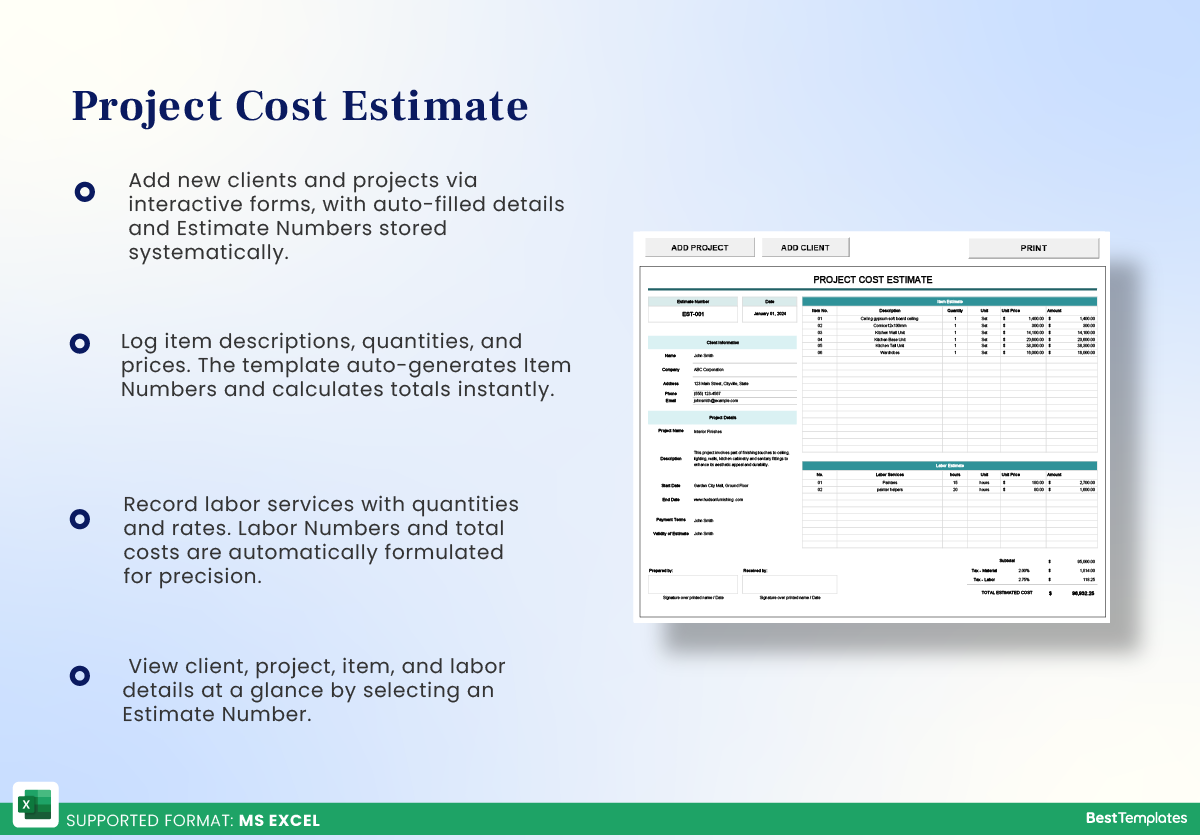
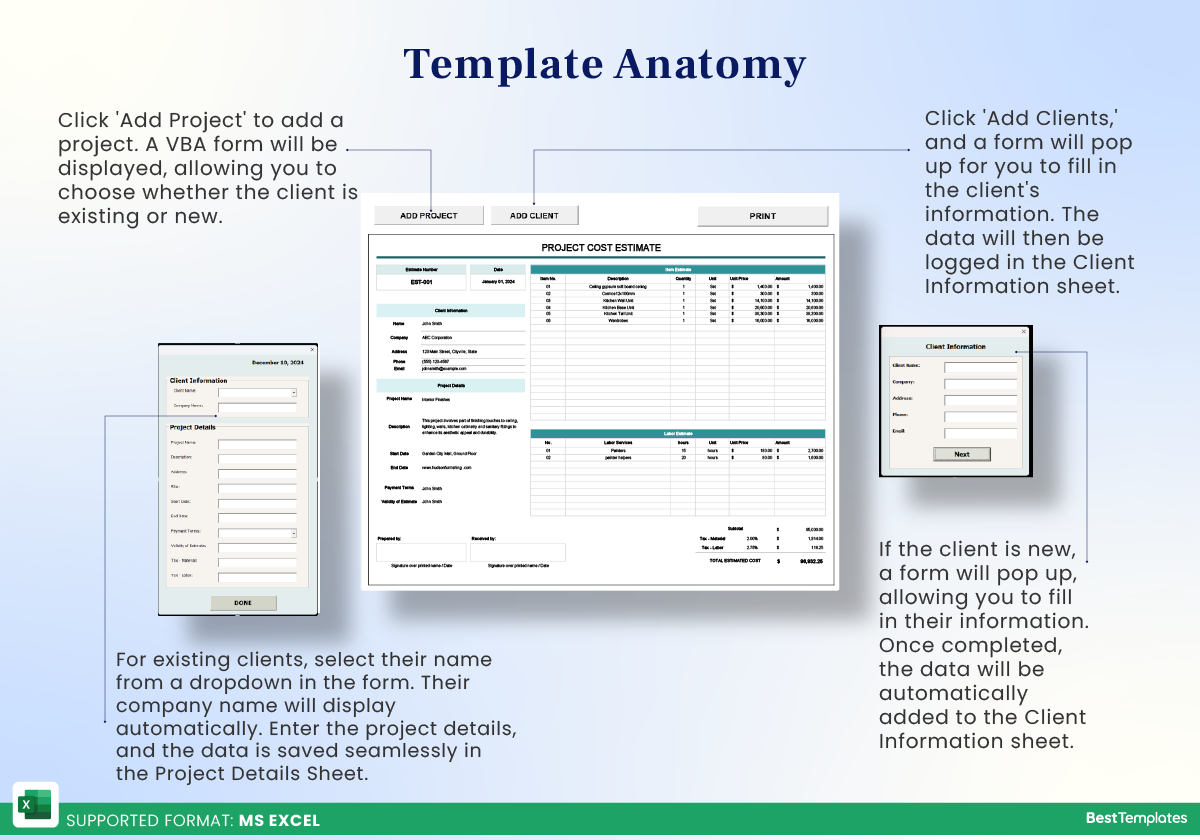
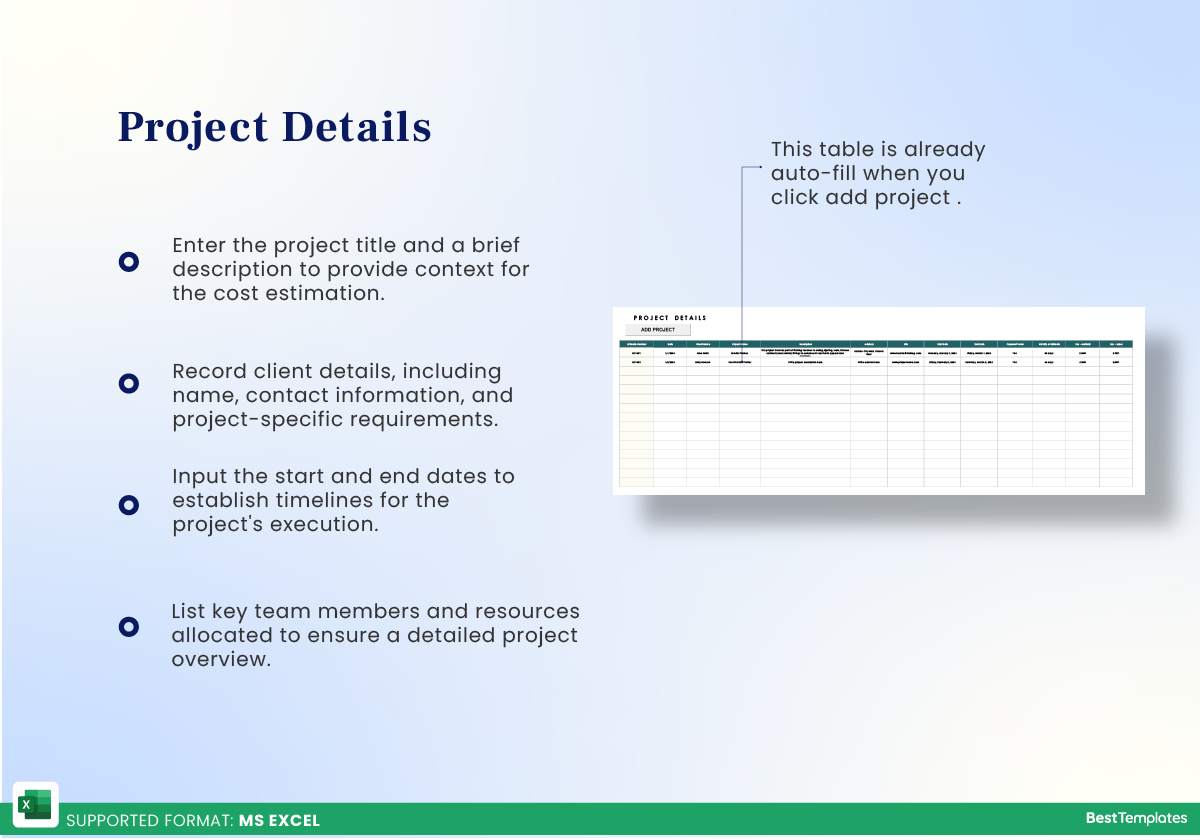
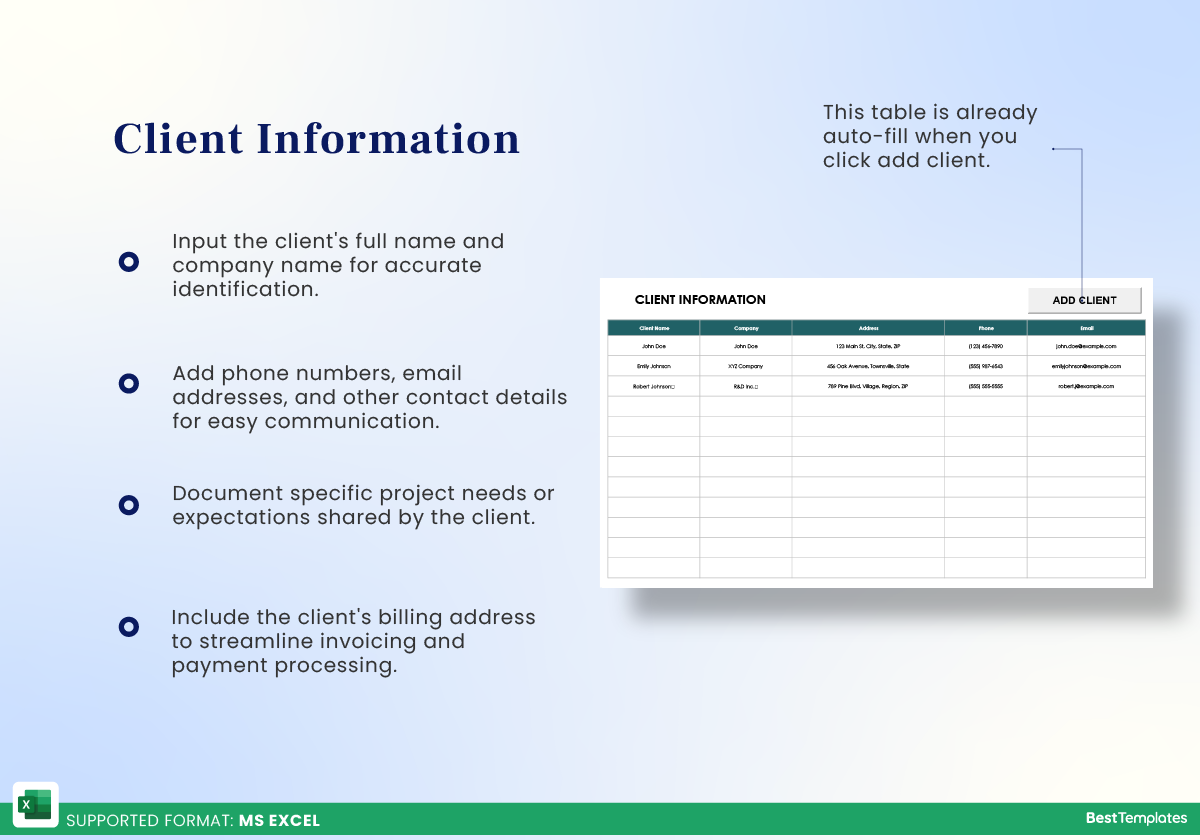
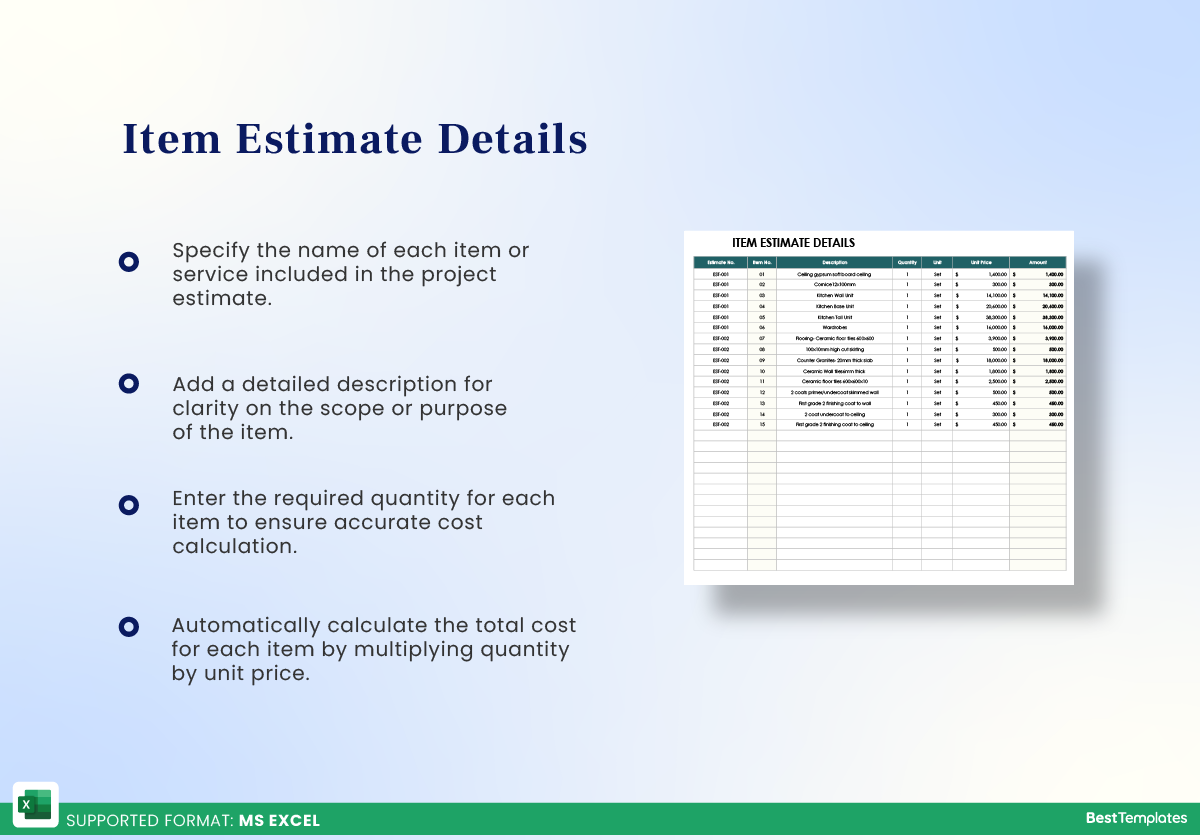

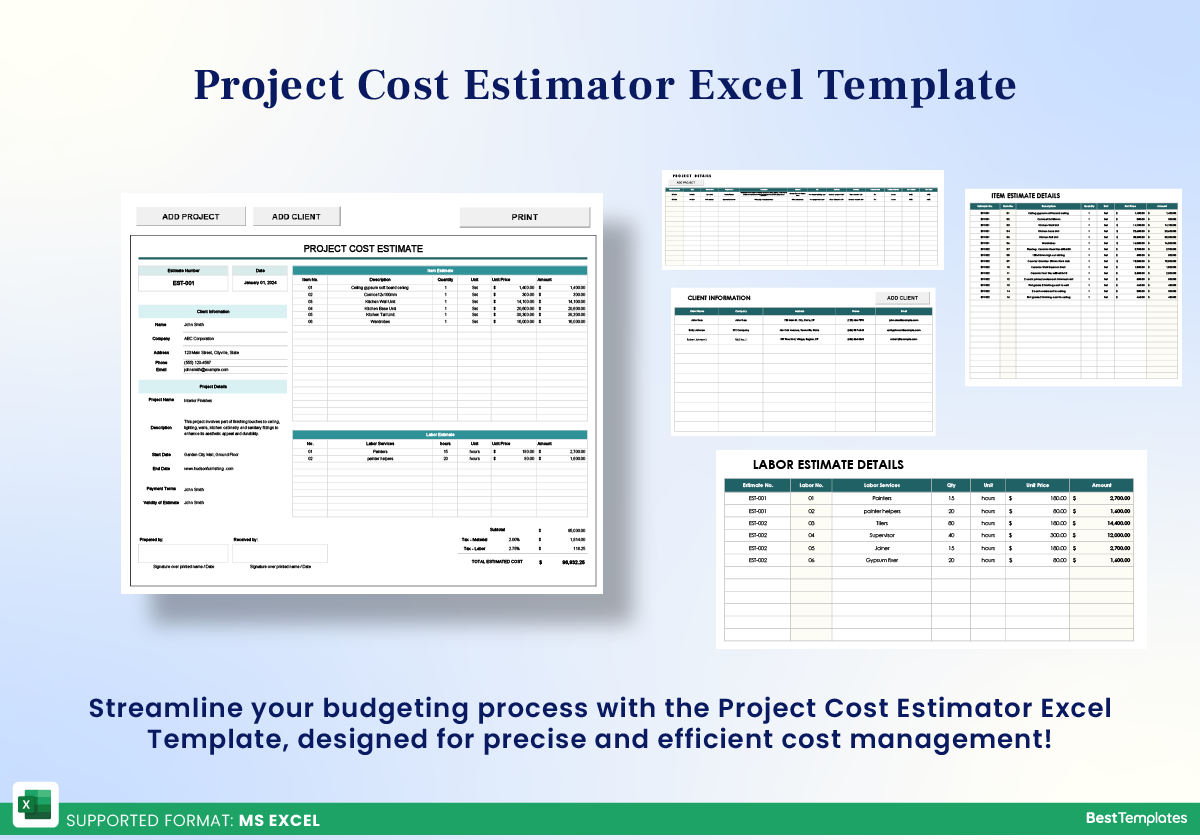
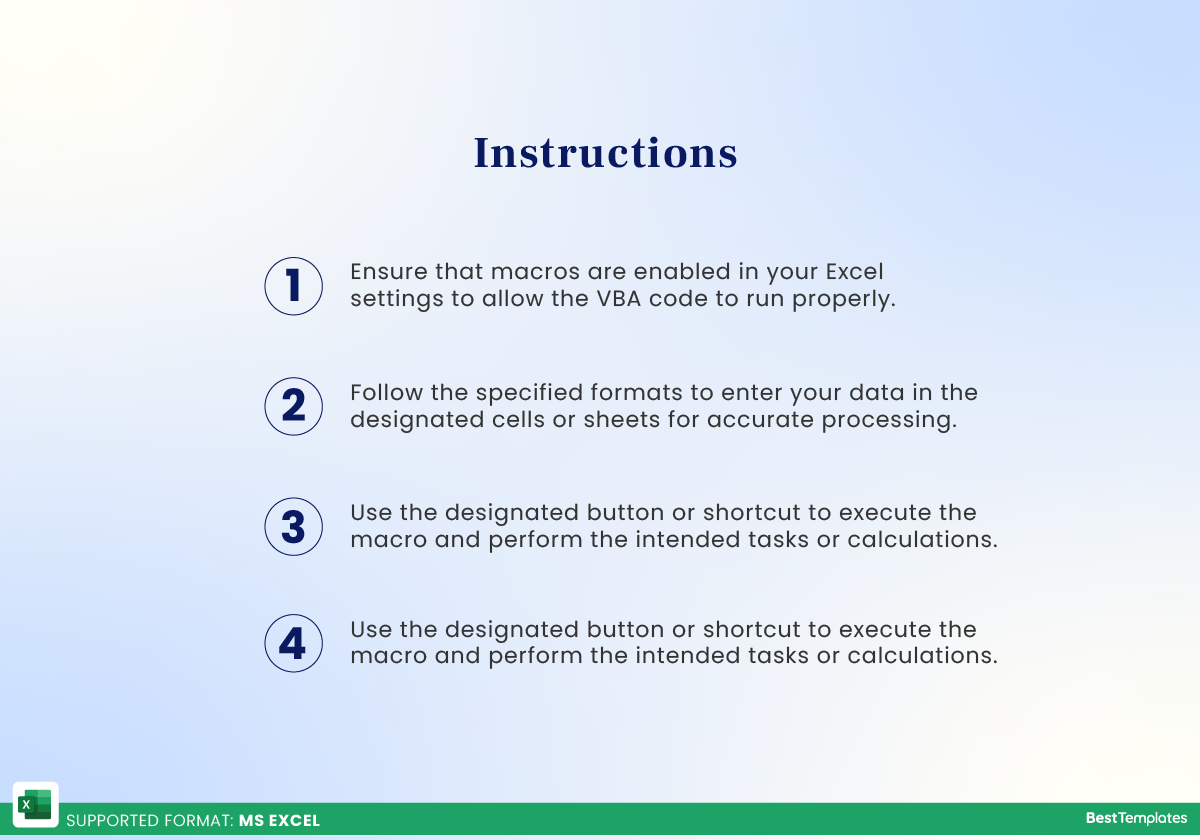
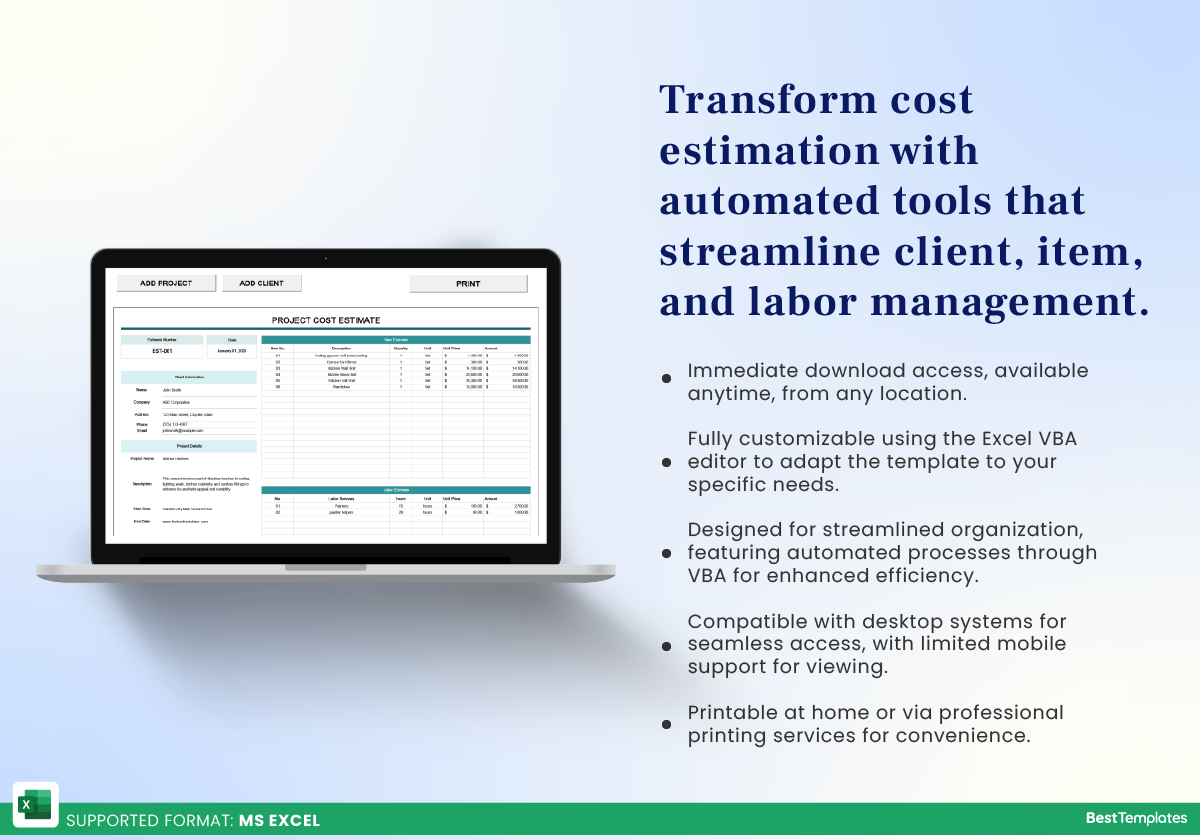





 No products in the cart.
No products in the cart. 