Discover the power of seamless project management with the Office Timeline Gantt Chart Excel Template from Besttemplates.com. This template is designed to simplify your project planning and tracking by integrating a visually stunning Gantt chart directly into Excel. Whether you’re managing small tasks or complex projects, this template offers an intuitive solution to monitor progress, analyze timelines, and keep your team aligned.
Key Features:
- Easy-to-Use Input System: Enter data directly into the provided columns with clear headers.
- Status Tracking: Use the dropdown selection in the status column to quickly update task completion.
- Beautiful Gantt Chart: Automatically generates a visually striking Gantt chart that updates dynamically with your inputs.
- Task Overview at a Glance: Analyze deadlines, dependencies, and progress effortlessly.
- Customizable Layout: Adjust dates, task names, and statuses to suit your unique project needs.
This template offers an elegant and professional approach to project management. Perfect for teams and individuals, it ensures every task stays on track while delivering a polished and organized visual timeline. With Besttemplates.com, you’re not just getting a tool but a complete solution for efficient project handling.
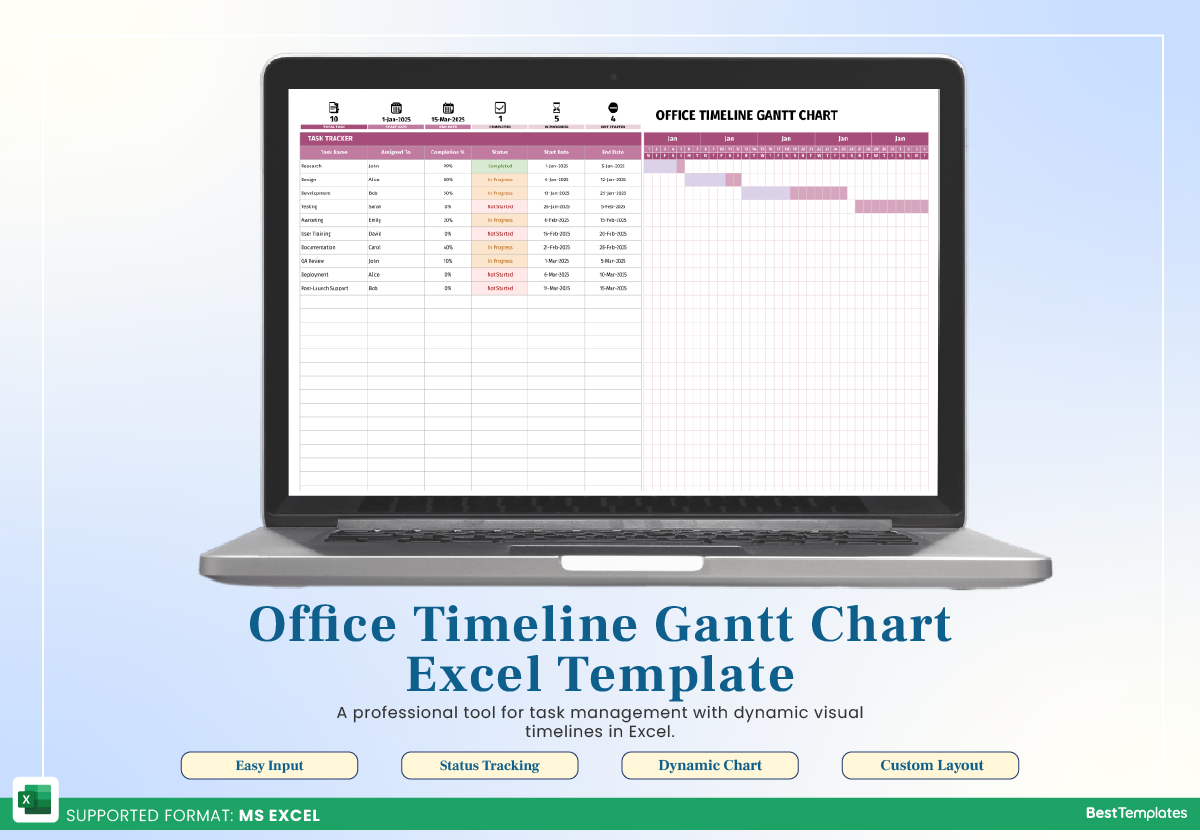
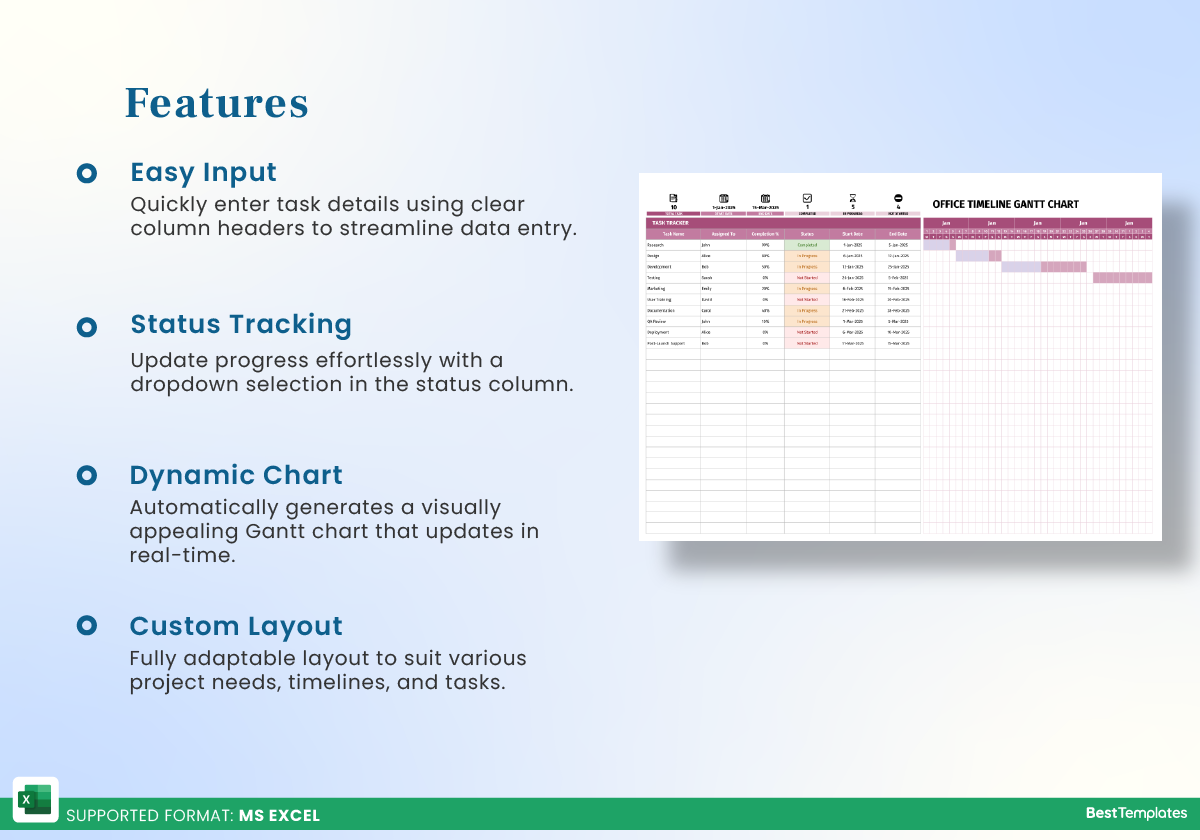
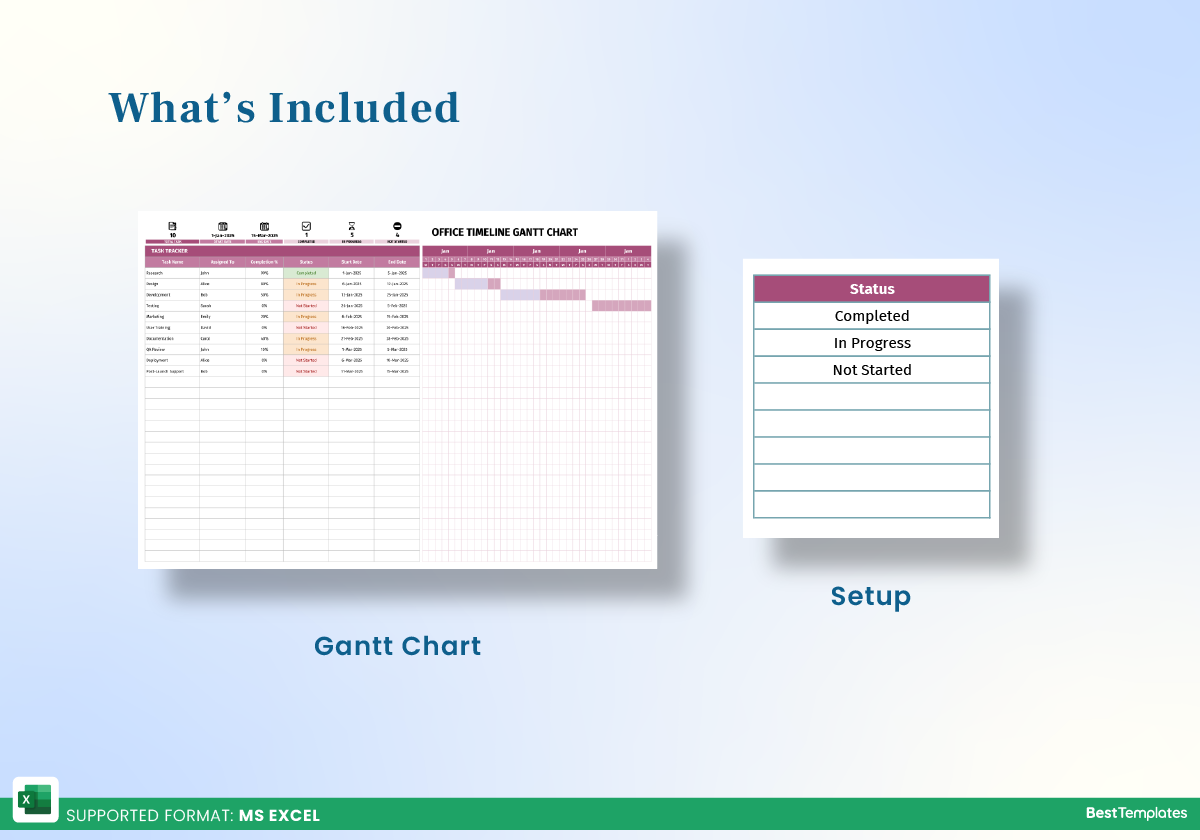

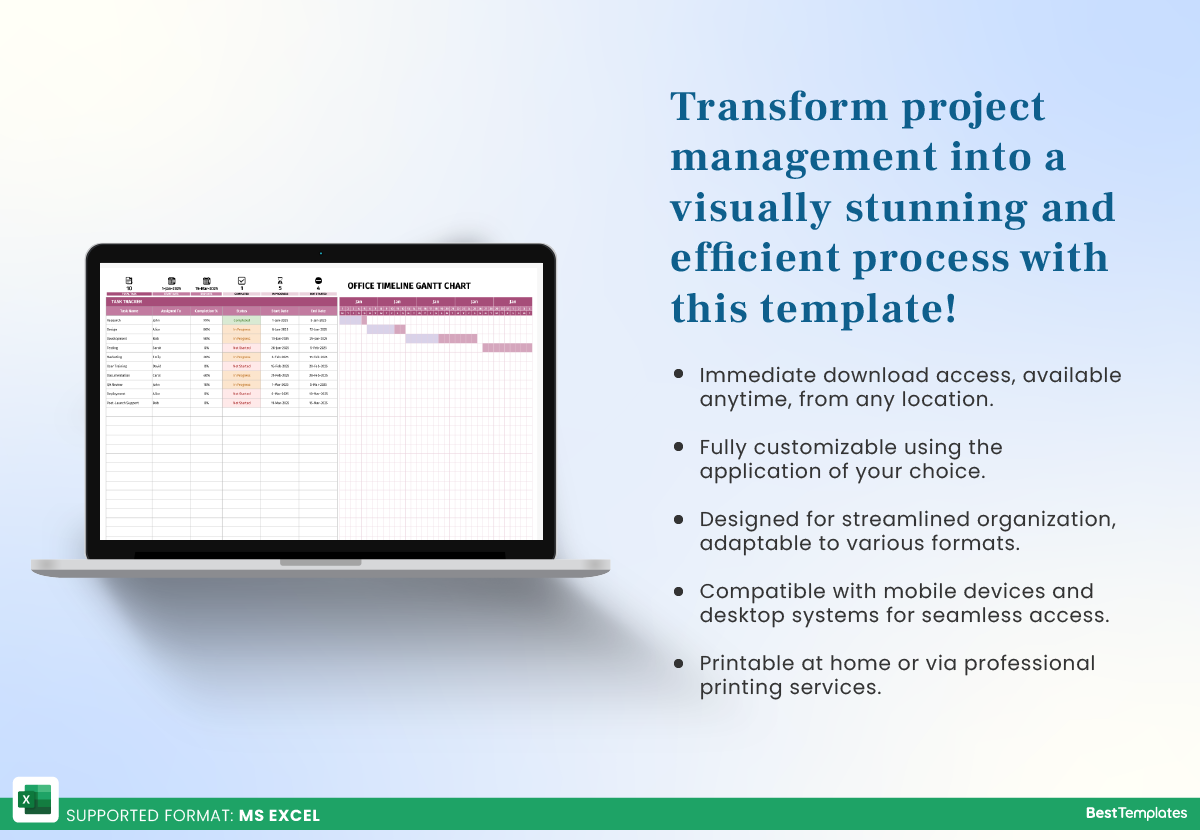











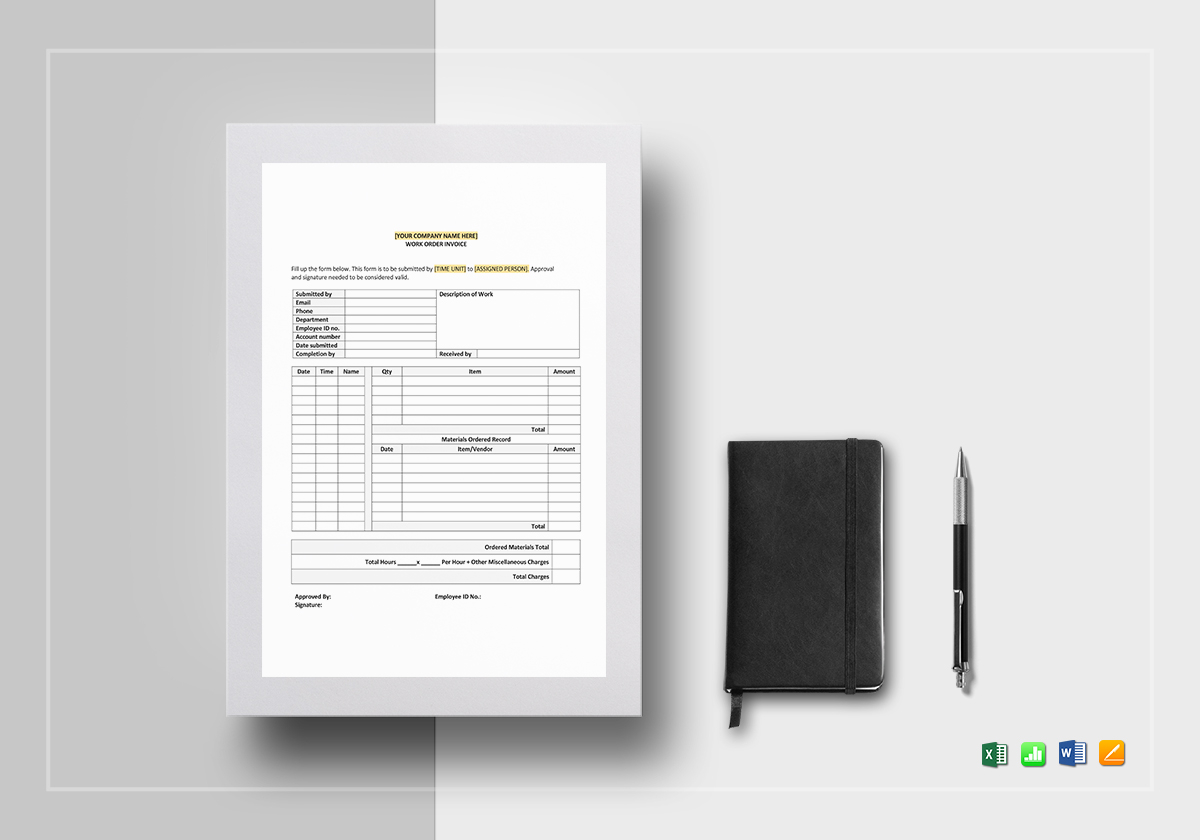
 No products in the cart.
No products in the cart. 