Real-Time Gantt Chart Excel Template
$9.99
Available in stock
Already have an account? Login
Add to cart| Available Formats | MS Excel |
|---|
Description
The Real-Time Gantt Chart Excel Template by Besttemplates.com provides an elegant and efficient way to manage projects. Designed for easy tracking and analysis, this template allows users to input task data, monitor progress, and visualize timelines with a dynamic Gantt chart. Perfect for project managers, teams, and individuals, it ensures seamless project management and real-time updates with each task’s status and progress.
Key Features
- Task Data Entry
- Status Dropdown
- Gantt Chart Visualization
- Progress Tracking
The Real-Time Gantt Chart Excel Template is built for clarity and simplicity. In the Gantt Chart tab, easily enter your task data in the predefined columns. The Status dropdown in the status column allows for quick updates on each task’s progress. The Gantt chart provides a visual representation of the task timeline, offering clear insights into the project’s progress. As you update task statuses, the chart automatically reflects changes, keeping your project on track and providing real-time analysis. With this template, staying organized and on top of your project’s milestones is simple and effective.
Download the Real-Time Gantt Chart Excel Template now on Besttemplates.com, and streamline your project management today!
Additional Information
| Available Formats | MS Excel |
|---|
Additional Product Info
- Compatibility: Excel 2013, 2016, 2019, 2021, Office 365
- Functionality: No VBA Macros or custom scripts needed
- Orientation Options: Portrait/Landscape
- Color Mode: RGB Color Space
- License Type: Standard License
- Customization: Easily editable and customizable
- Font Style: Business standard fonts are used
- Digital Optimization: Optimized for digital use only
- Printing Suitability: Suitable for printing

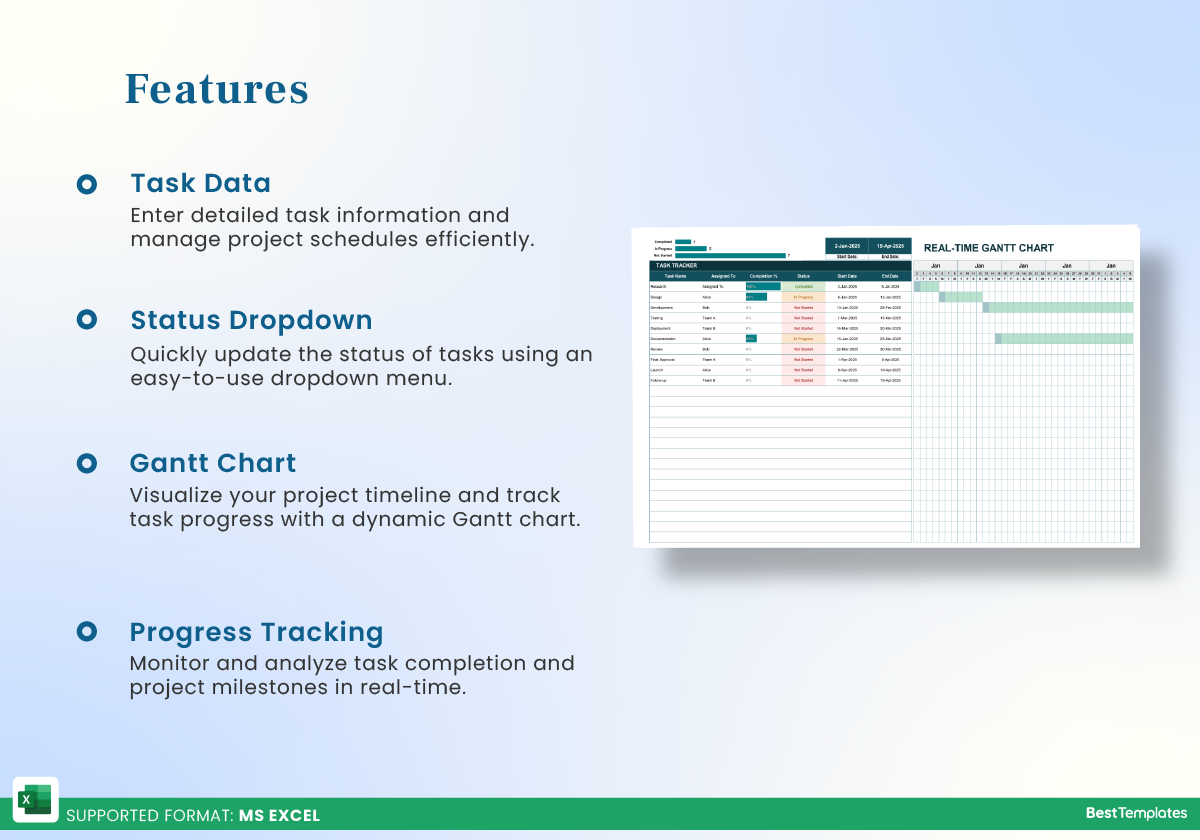
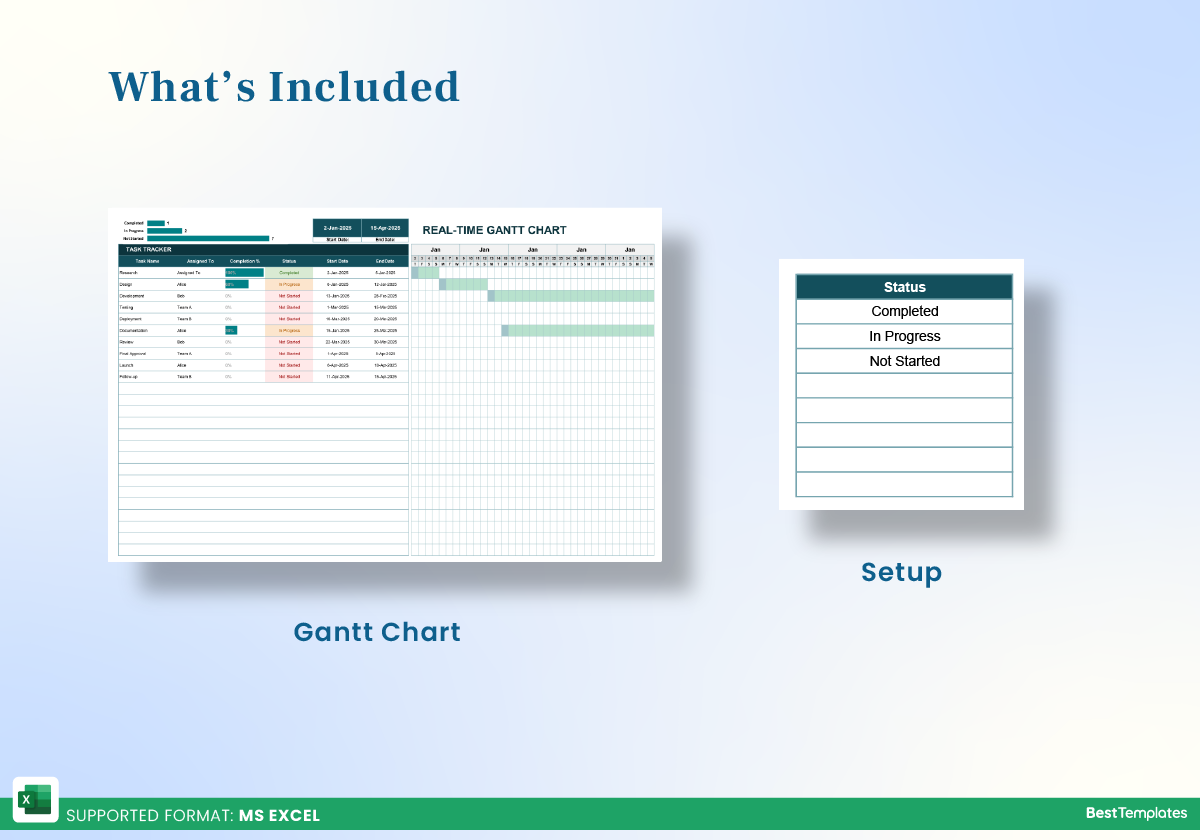

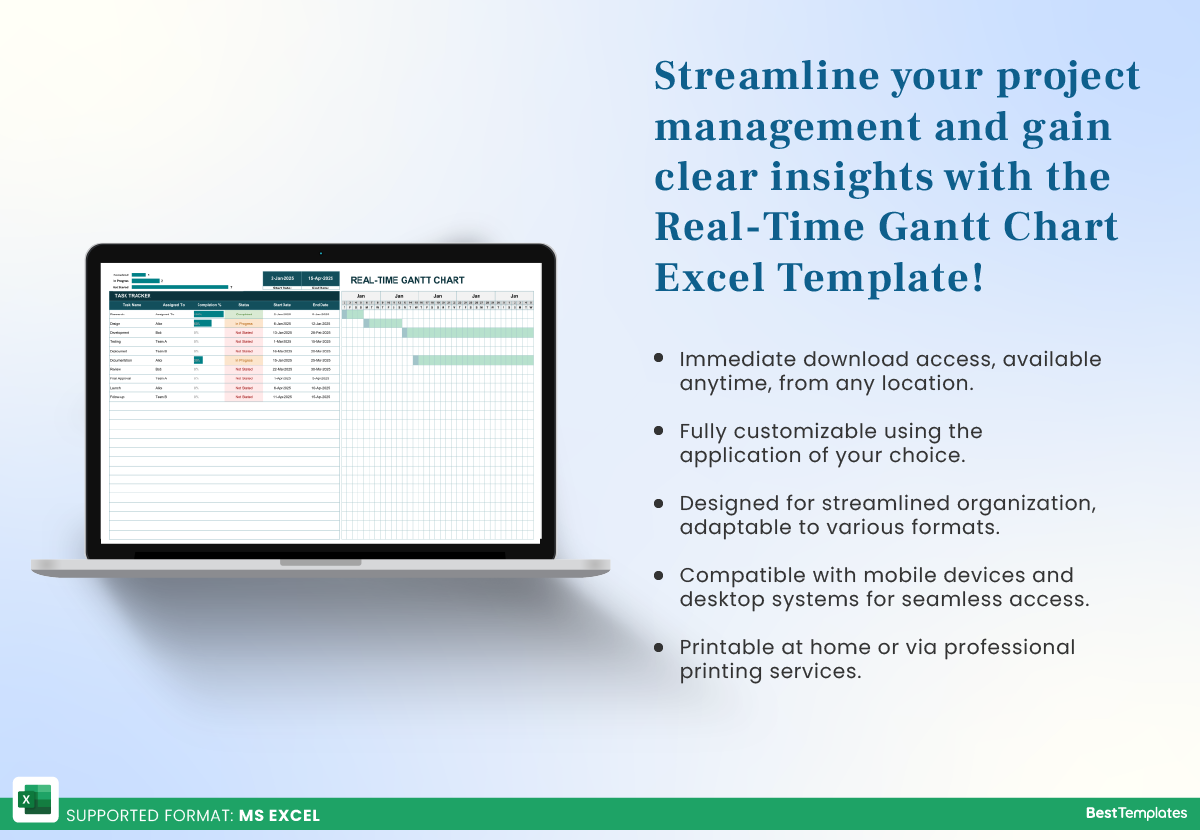




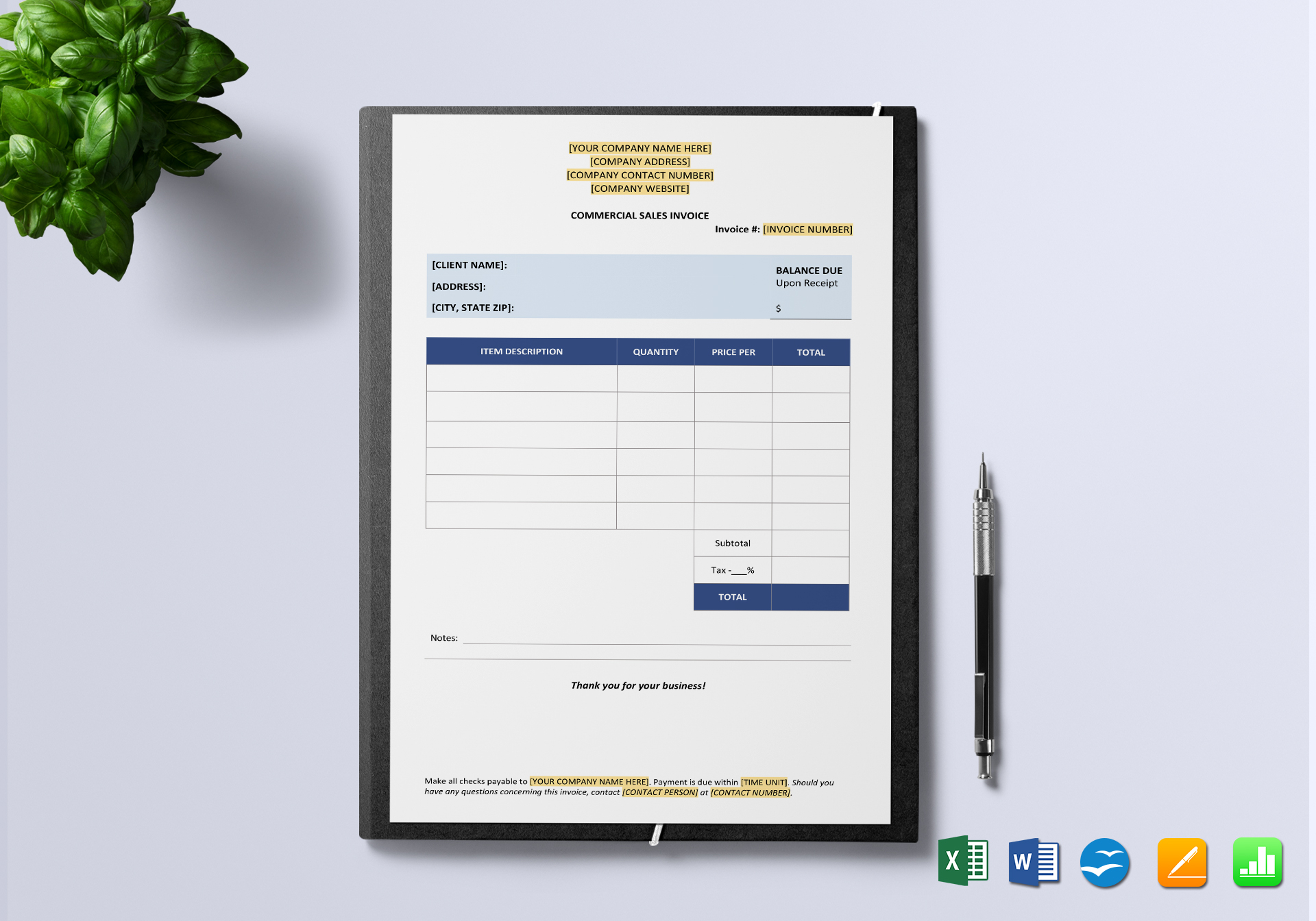
 No products in the cart.
No products in the cart. 