Task Management Gantt Chart Excel Template
$9.99
Available in stock
Already have an account? Login
Add to cart| Available Formats | MS Excel |
|---|
Description
Organize your projects effectively with the Task Management Gantt Chart Excel Template from Besttemplates.com. This template combines detailed task tracking with a visual Gantt chart to ensure you stay on top of project schedules and progress. Whether you’re managing small tasks or large-scale projects, this tool simplifies planning and monitoring for teams and individuals.
Key Features
- Project Information Sheet:
- Log all project details and essential information in one place.
- Task Data Sheet:
- Record tasks for each project.
- Select the project name and status from dropdown menus.
- The duration column is automatically calculated for convenience.
- Gantt Chart Sheet:
- Select a project name from the dropdown to display its tasks.
- View a Gantt chart representation of the project timeline.
- Includes an overview of total tasks and a chart for task status distribution (e.g., completed, in progress).
The Task Management Gantt Chart Excel Template from Besttemplates.com provides a clear visual representation of your project timelines while offering insights into task progress. Perfect for professionals looking to streamline their workflow and improve productivity.
Additional Information
| Available Formats | MS Excel |
|---|
Additional Product Info
- Compatibility: Excel 2021, Office 365
- Functionality: No VBA Macros or custom scripts needed
- Orientation Options: Portrait/Landscape
- Color Mode: RGB Color Space
- License Type: Standard License
- Customization: Easily editable and customizable
- Font Style: Business standard fonts are used
- Digital Optimization: Optimized for digital use only
- Printing Suitability: Suitable for printing
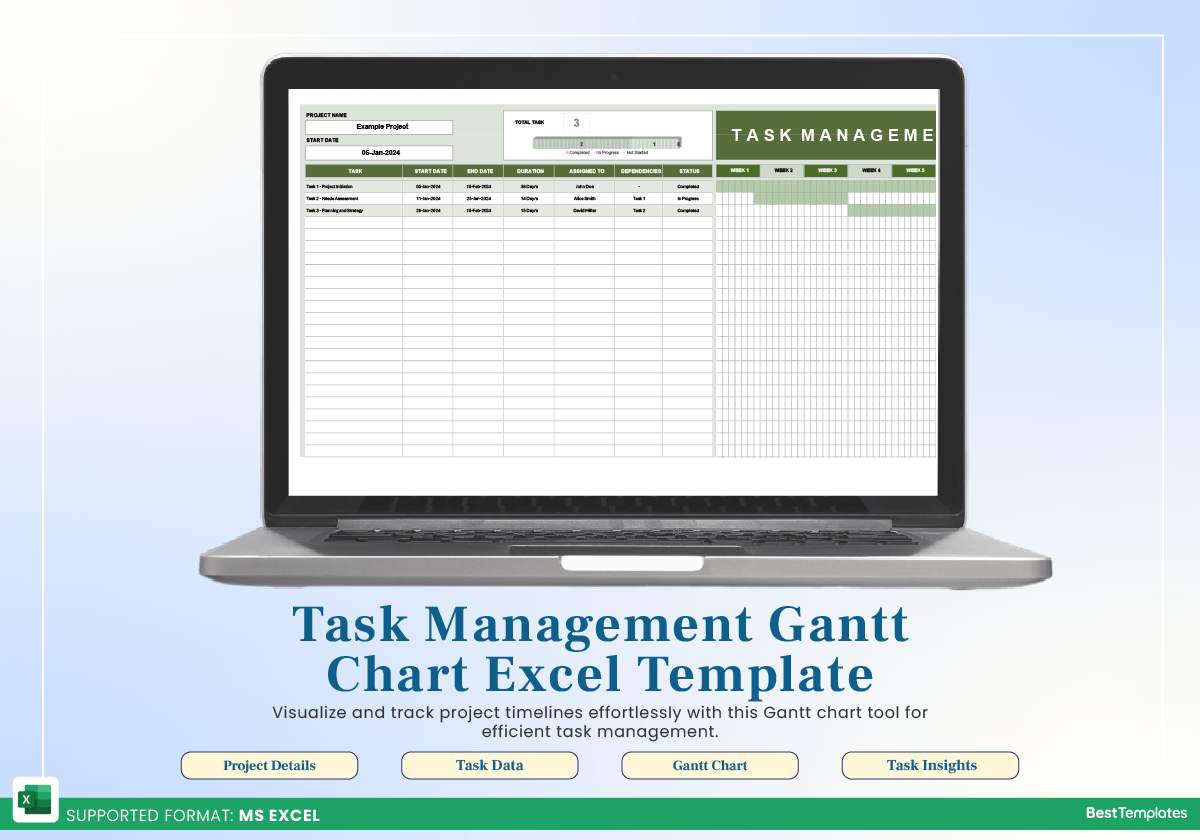
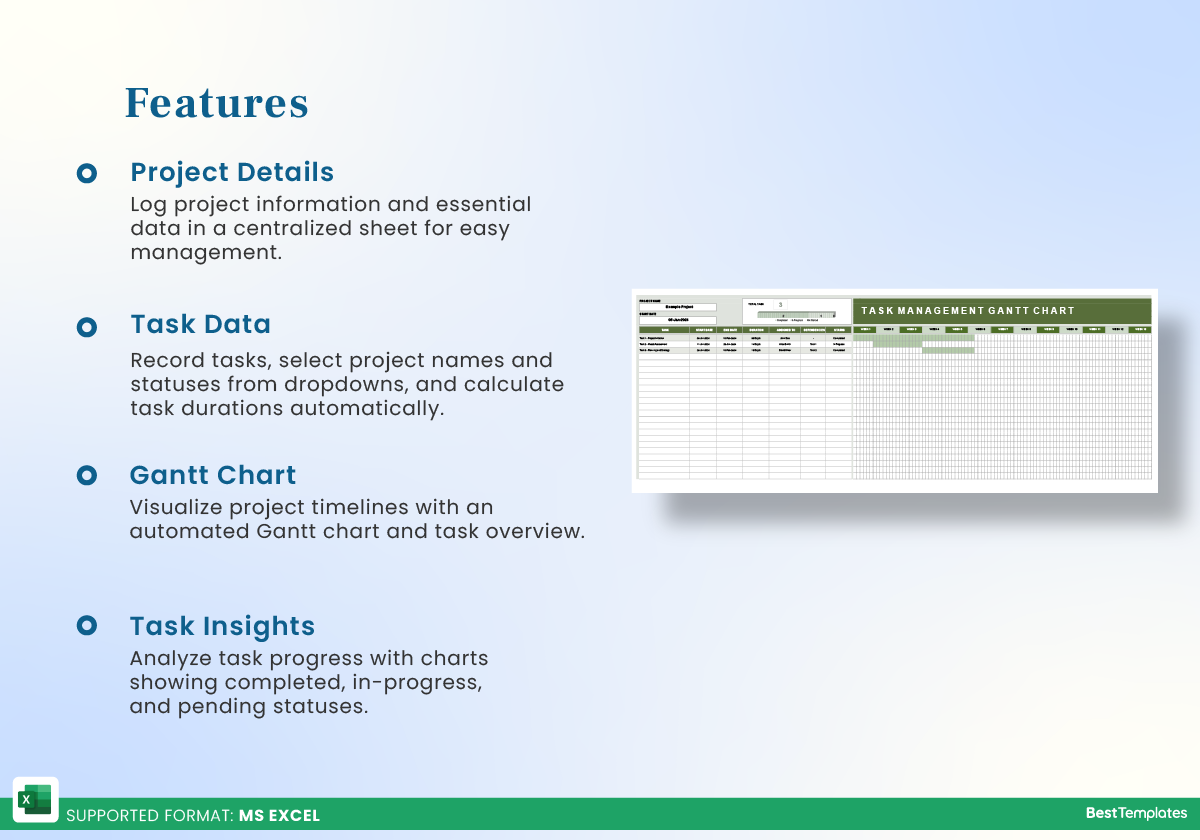
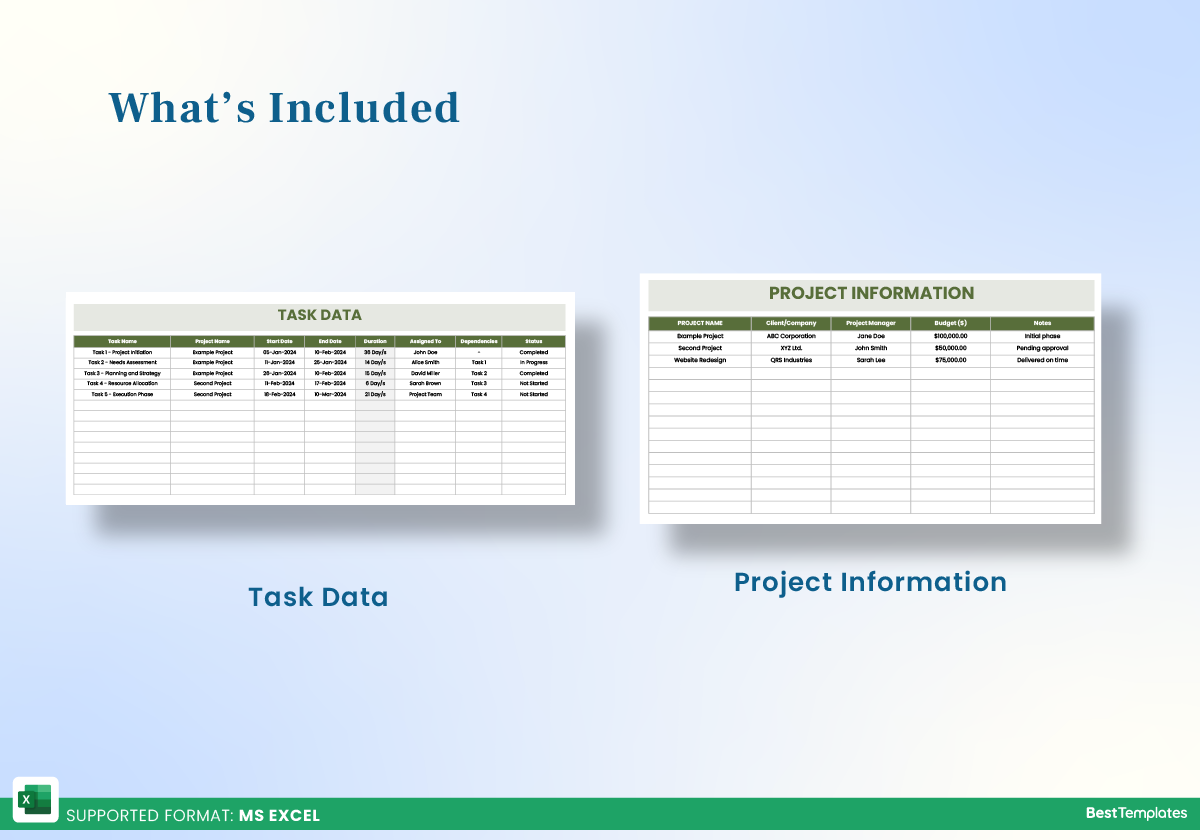

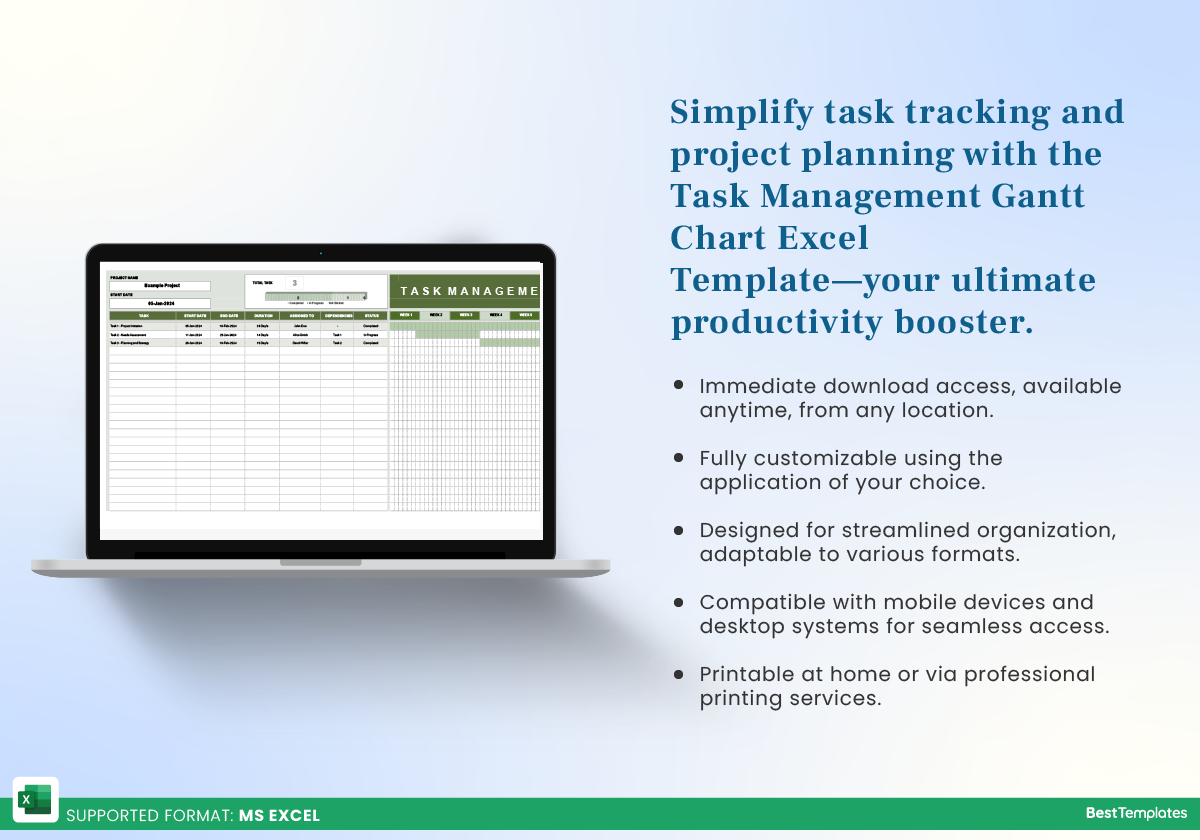





 No products in the cart.
No products in the cart. 