Streamline your shift management process with the Shift Sign-In Sheet Excel Template from Besttemplates.com. Designed for efficient employee tracking, this template simplifies the way you manage shifts and attendance. With its intuitive design and automated features, it saves time and eliminates manual errors. The template includes two primary sheets: the Sign-In Sheet and Employee Management, both seamlessly integrated to ensure accuracy and ease of use. Whether you’re managing a small team or a large workforce, this template provides everything you need to stay organized.
Key Features:
- Dropdown Selection for Employee ID: Automatically filters and displays employee information on the “Sign-In Sheet” when an Employee ID is selected.
- Formulated Cells: Pre-programmed cells that calculate and highlight essential data for improved accuracy.
- Shift Preference Checkbox: Easily mark and adjust preferred shifts using the checkbox at the top of the “Sign-In Sheet.”
- Employee Management Sheet: Enter and manage employee data efficiently by filling out the required parameters.
- User-Friendly Design: Simple layout and features tailored to reduce administrative burden.
This Shift Sign-In Sheet Excel Template is perfect for businesses looking to improve workforce management while minimizing errors. By integrating automation and a clean interface, Besttemplates.com ensures your operations run smoothly, with tools that adapt to your specific needs.
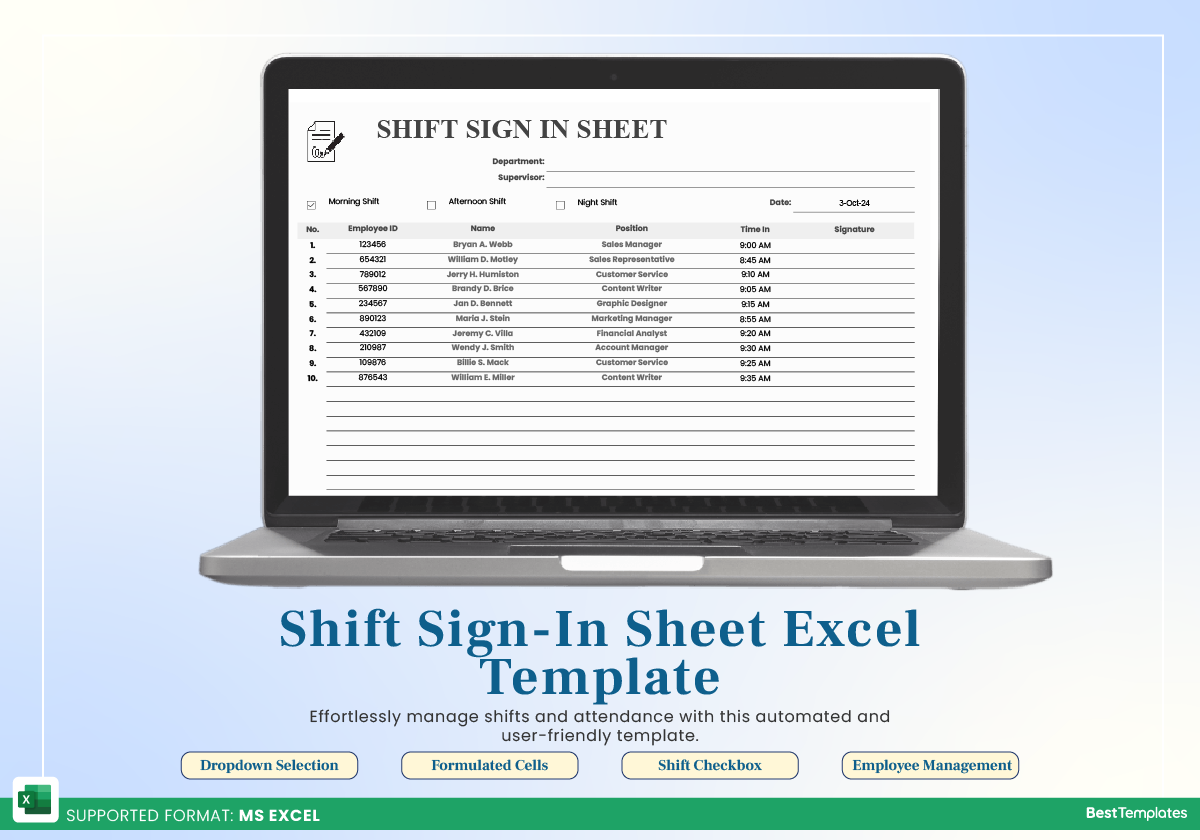
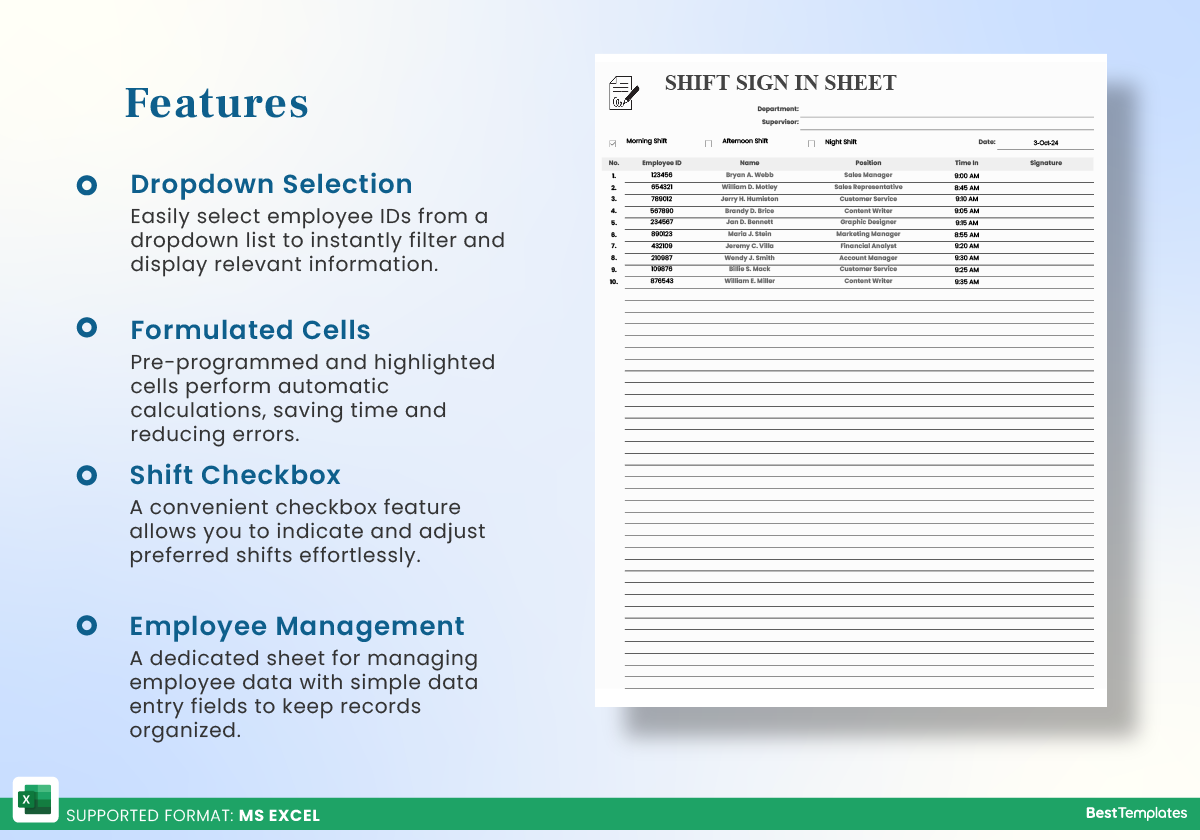
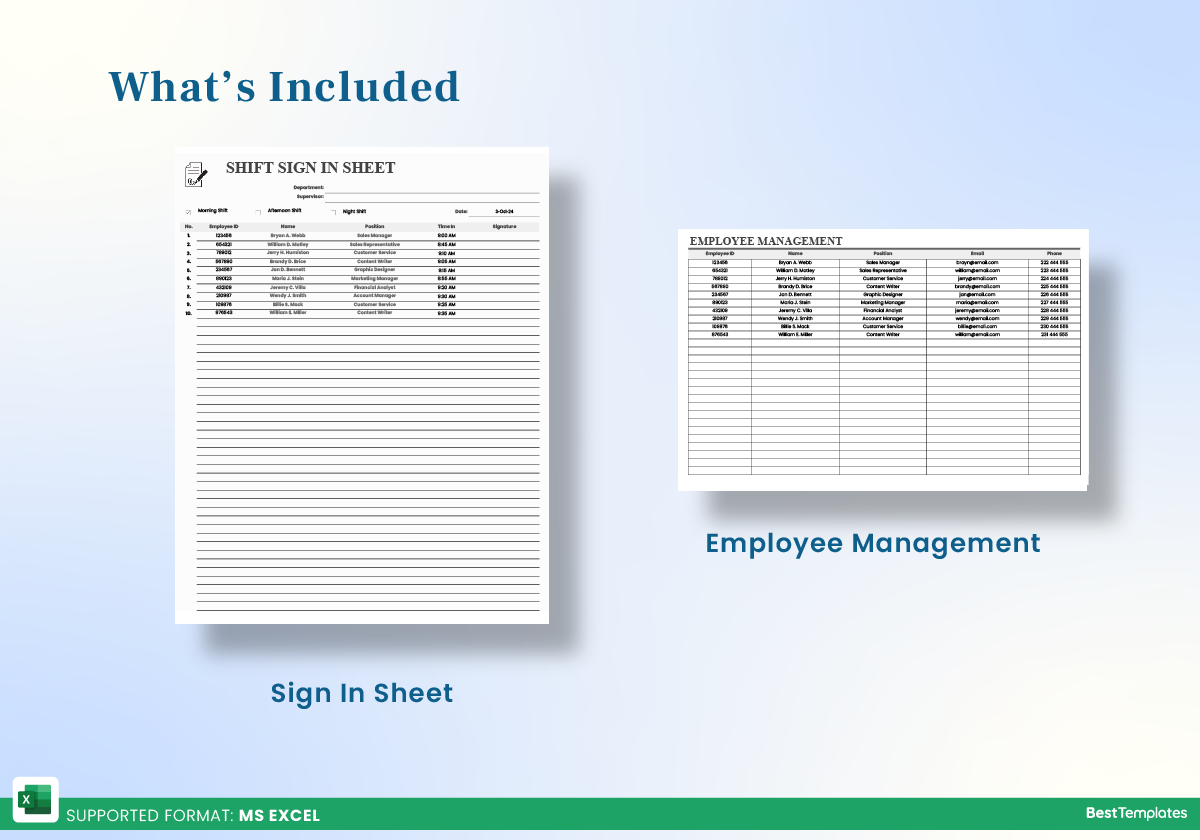

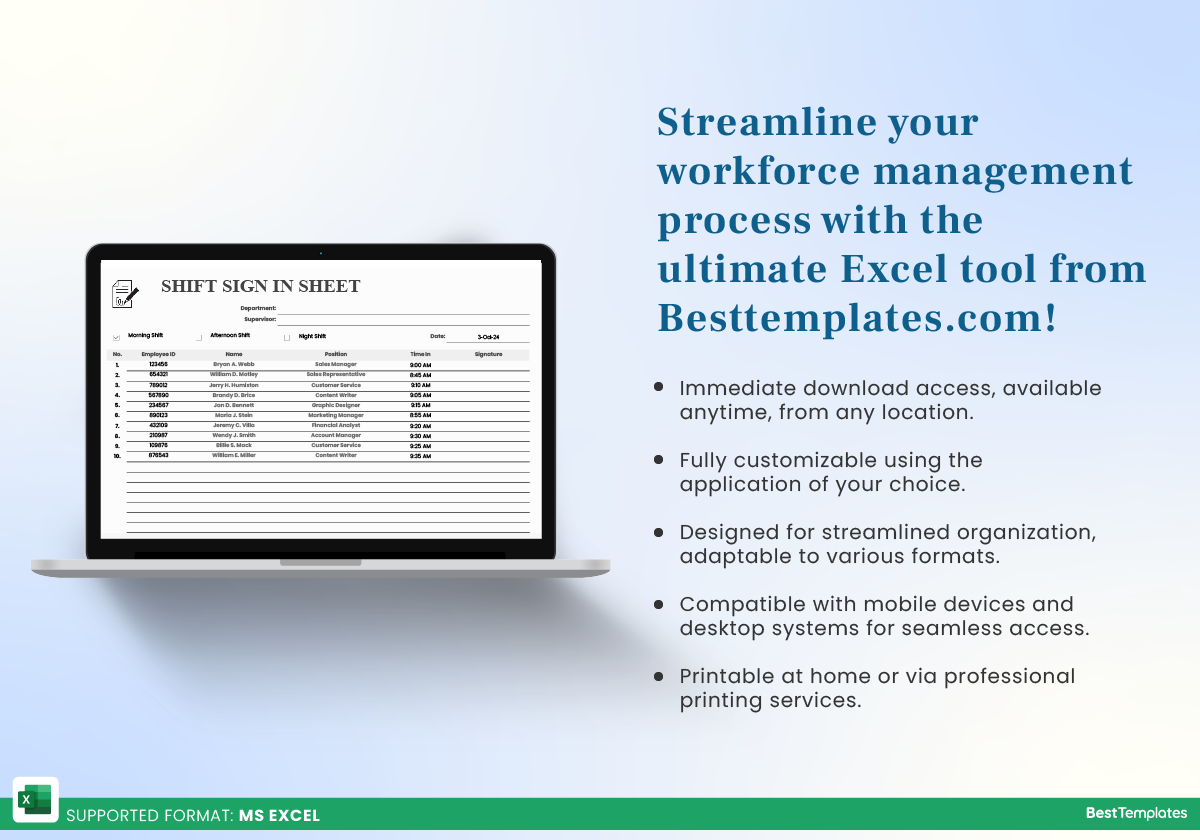


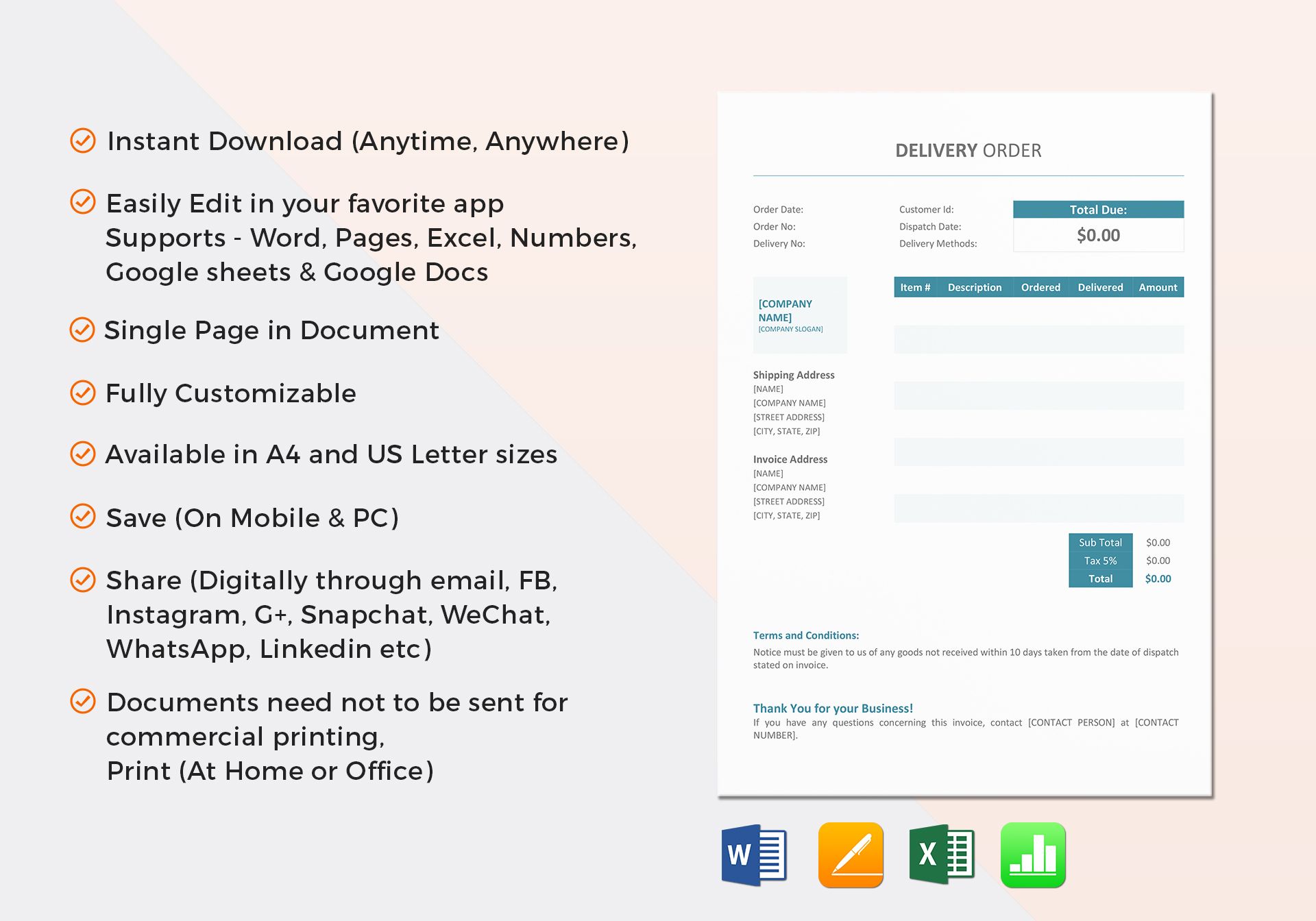







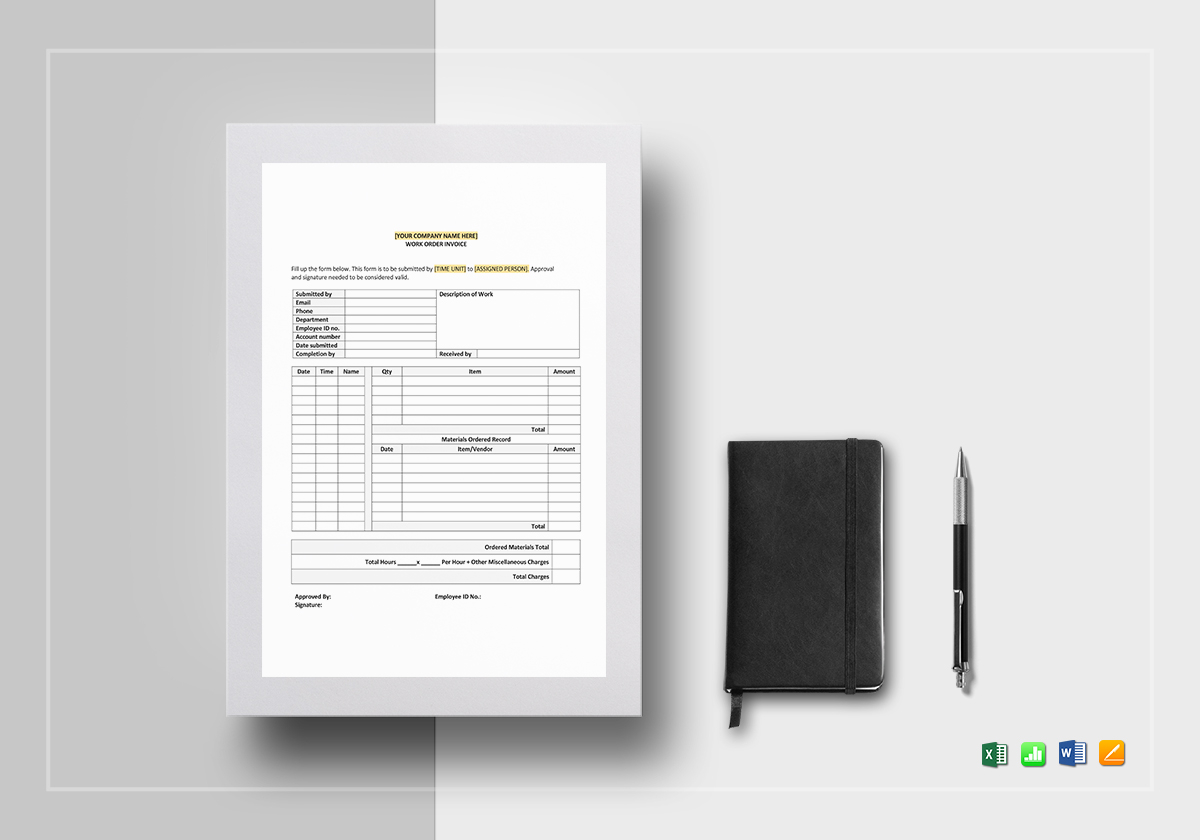
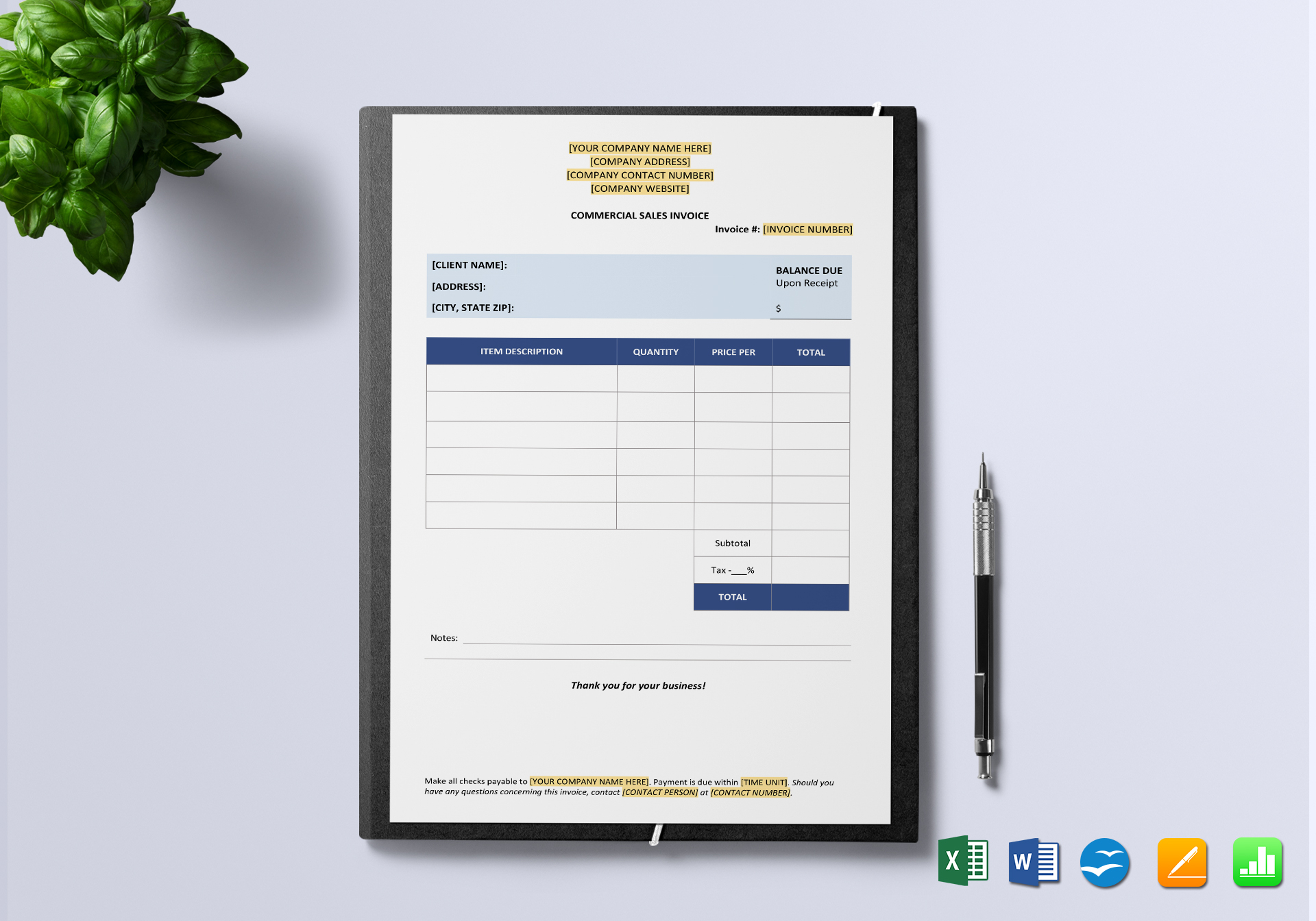
 No products in the cart.
No products in the cart. 