All-In-One Productivity Checklist Excel Template
$14.99
Available in stock
Already have an account? Login
Add to cart| Available Formats | MS Excel |
|---|---|
| Sub Category | Checklists |
Description
Stay organized and maximize productivity with the All-In-One Productivity Checklist Excel Template from Besttemplates.com. Designed for individuals and teams, this template combines daily, weekly, and monthly tracking to help you stay on top of your tasks and priorities. Featuring automated metrics, dynamic charts, and conditional formatting, this tool ensures effective task management with a visually appealing and intuitive layout.
Key Features:
- Daily, Weekly, and Monthly Checklists: Manually enter tasks in the respective sheets, leveraging dropdowns for easy selection. Status and Priority columns include conditional formatting, while the ID column in the Daily Checklist sheet is pre-formulated for accurate tracking. Notes are provided to guide data entry.
- Dropdown Setup Integration: Use the Setup sheet to manage and update dropdown options for consistent and customizable task categories across all checklists.
- Fully Formulated Dashboard: Analyze key metrics effortlessly on the Dashboard sheet, which features warm colors and an aesthetically pleasing layout.
- Dynamic Charts for Visualization: Gain insights quickly with provided charts, offering clear and effective data visualization to track progress and priorities.
Elevate your productivity and task management with the All-In-One Productivity Checklist Excel Template from Besttemplates.com, an essential tool for efficient and organized workflows.
Additional Information
| Available Formats | MS Excel |
|---|---|
| Sub Category | Checklists |
Additional Product Info
- Compatibility: Excel 2021, Office 365
- Functionality: No VBA Macros or custom scripts needed
- Orientation Options: Portrait/Landscape
- Color Mode: RGB Color Space
- License Type: Standard License
- Customization: Easily editable and customizable
- Font Style: Business standard fonts are used
- Digital Optimization: Optimized for digital use only
- Printing Suitability: Suitable for printing
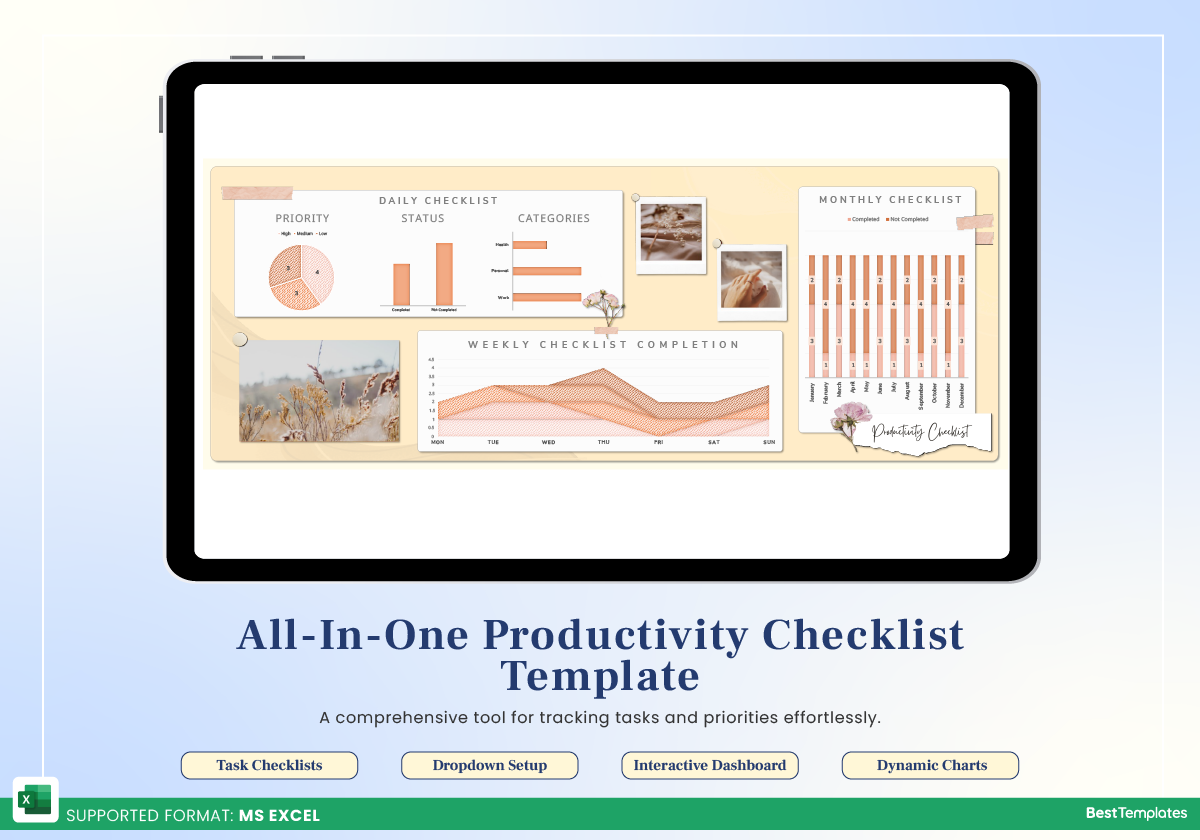
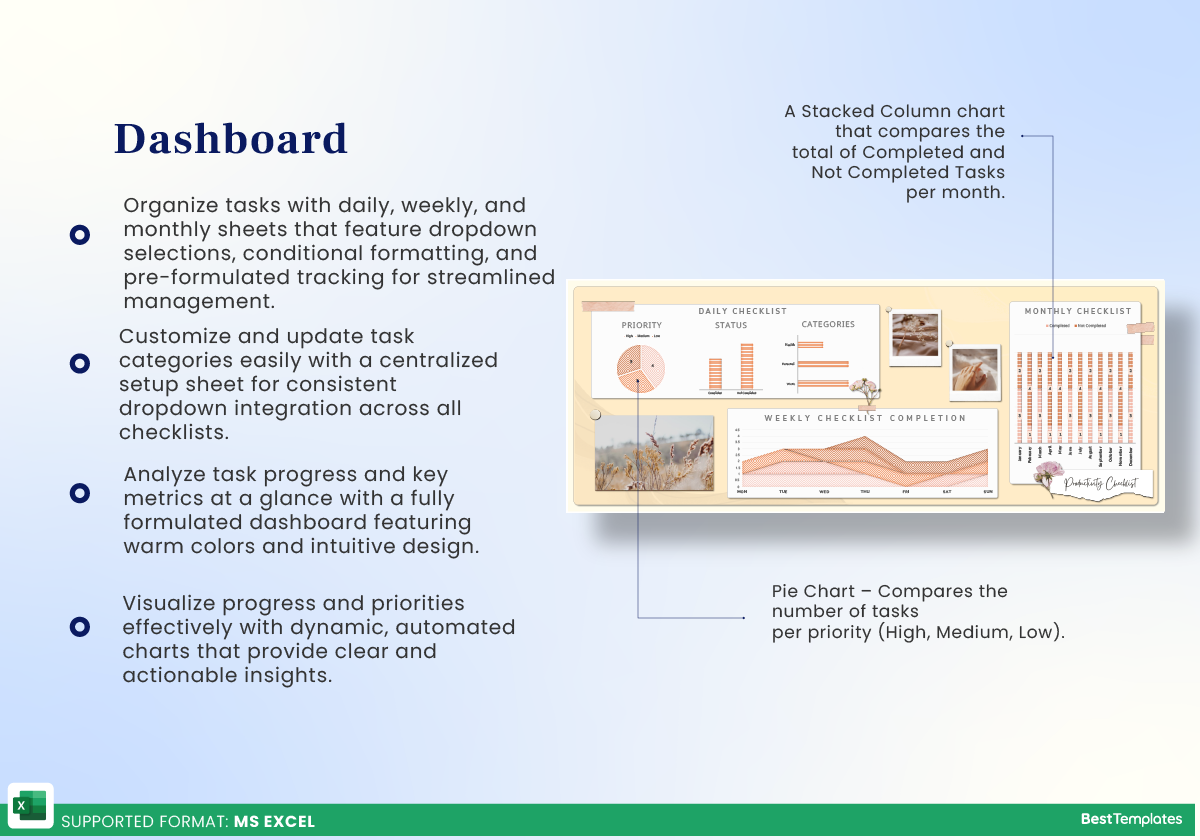
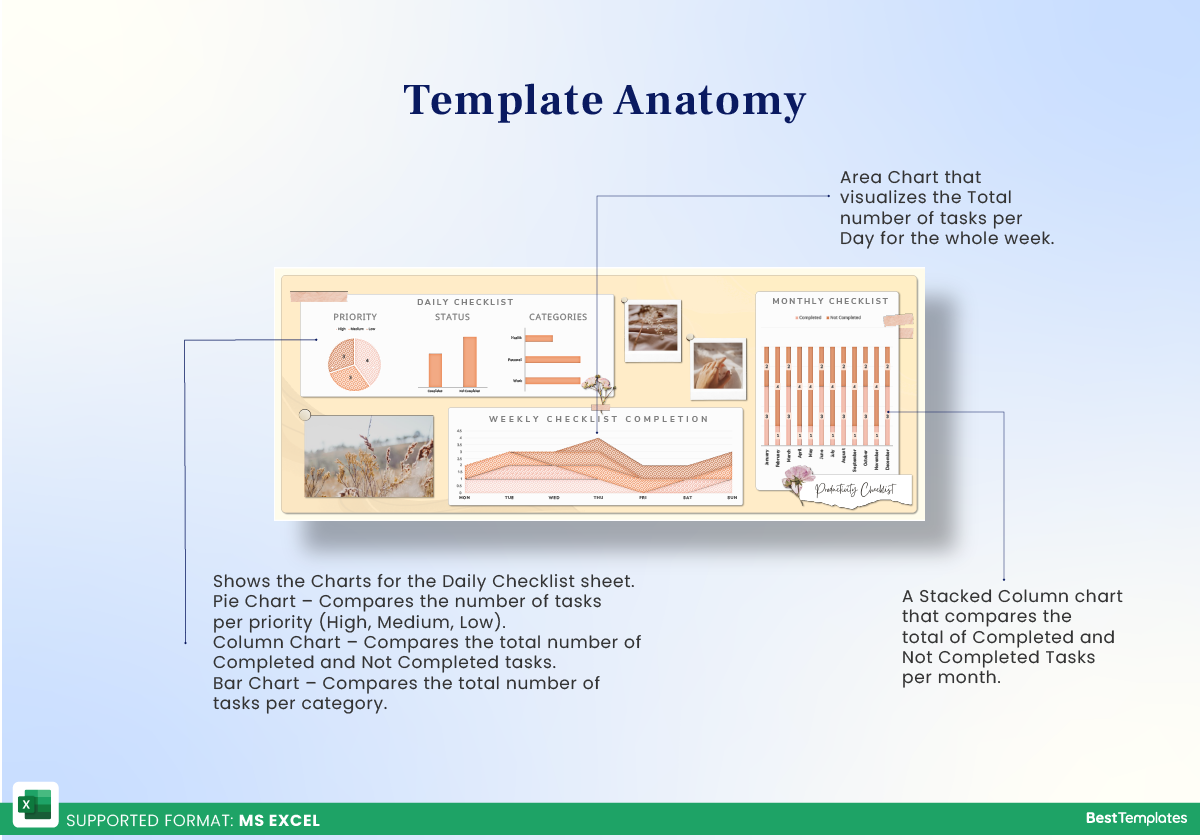
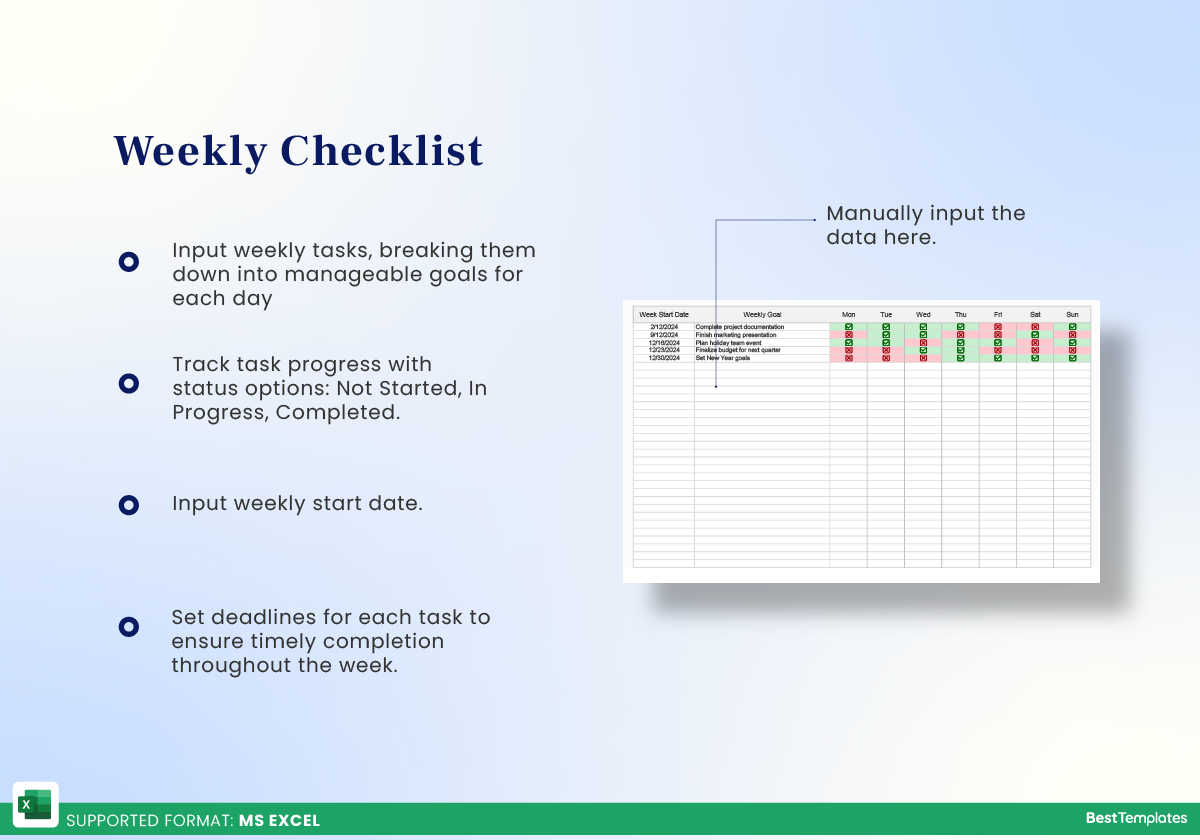
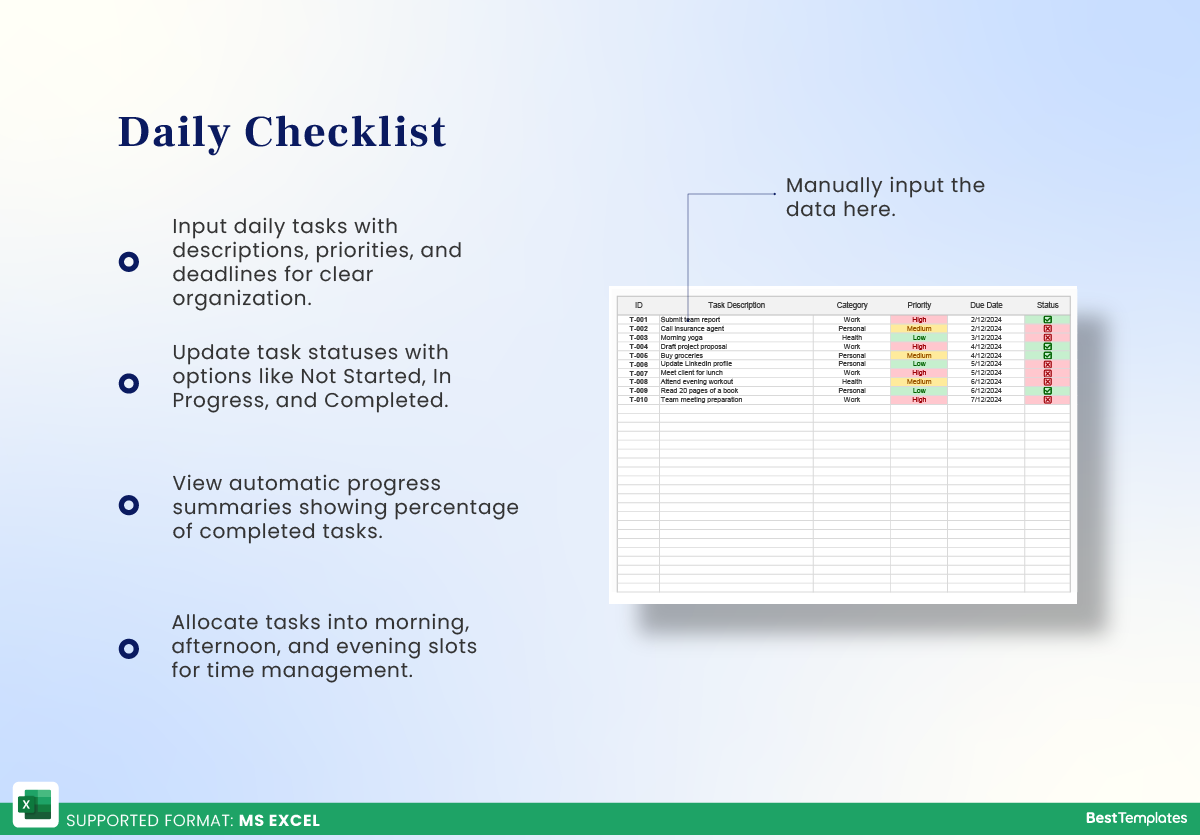
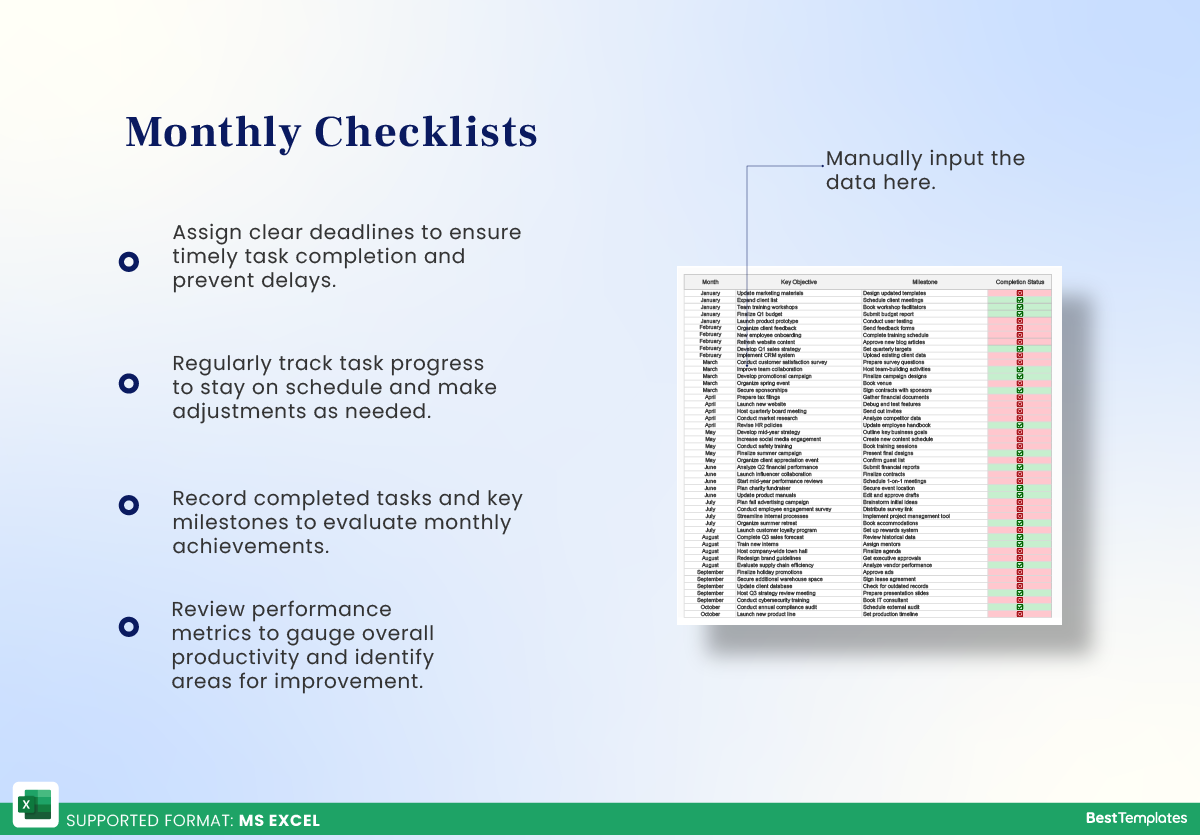
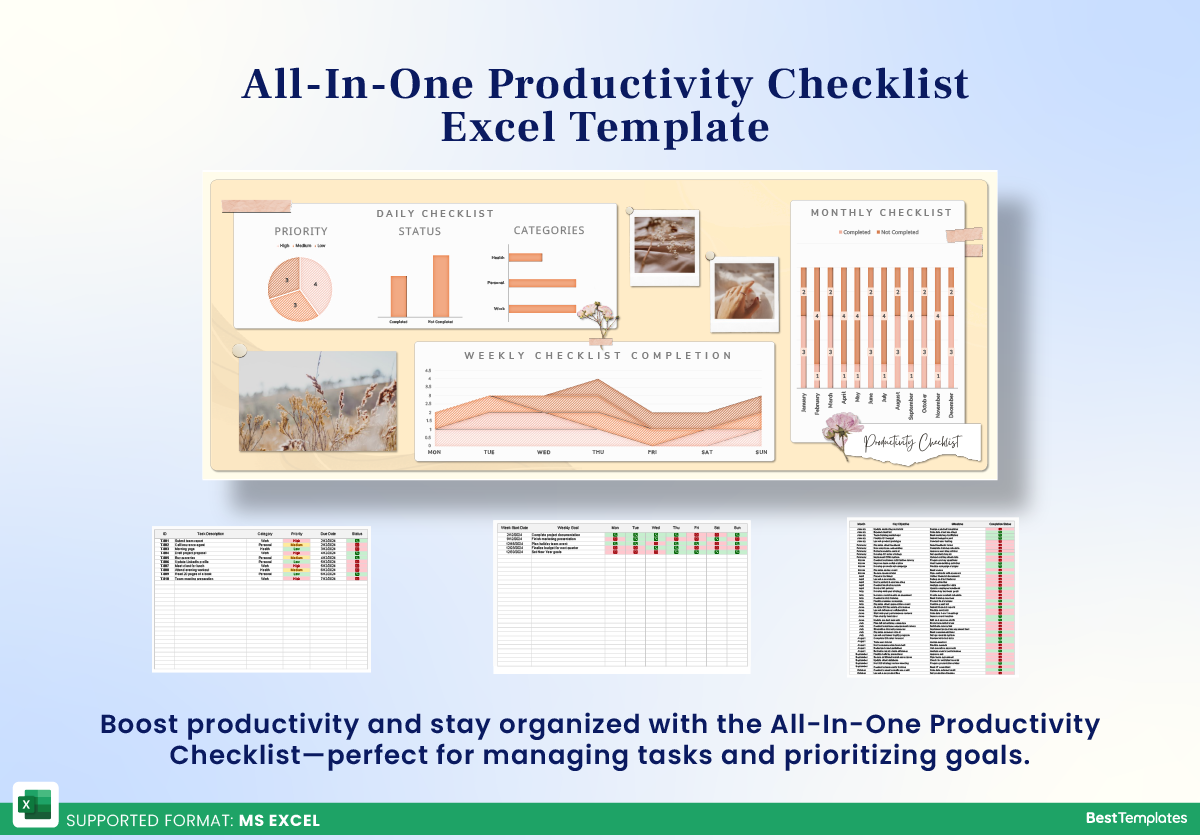
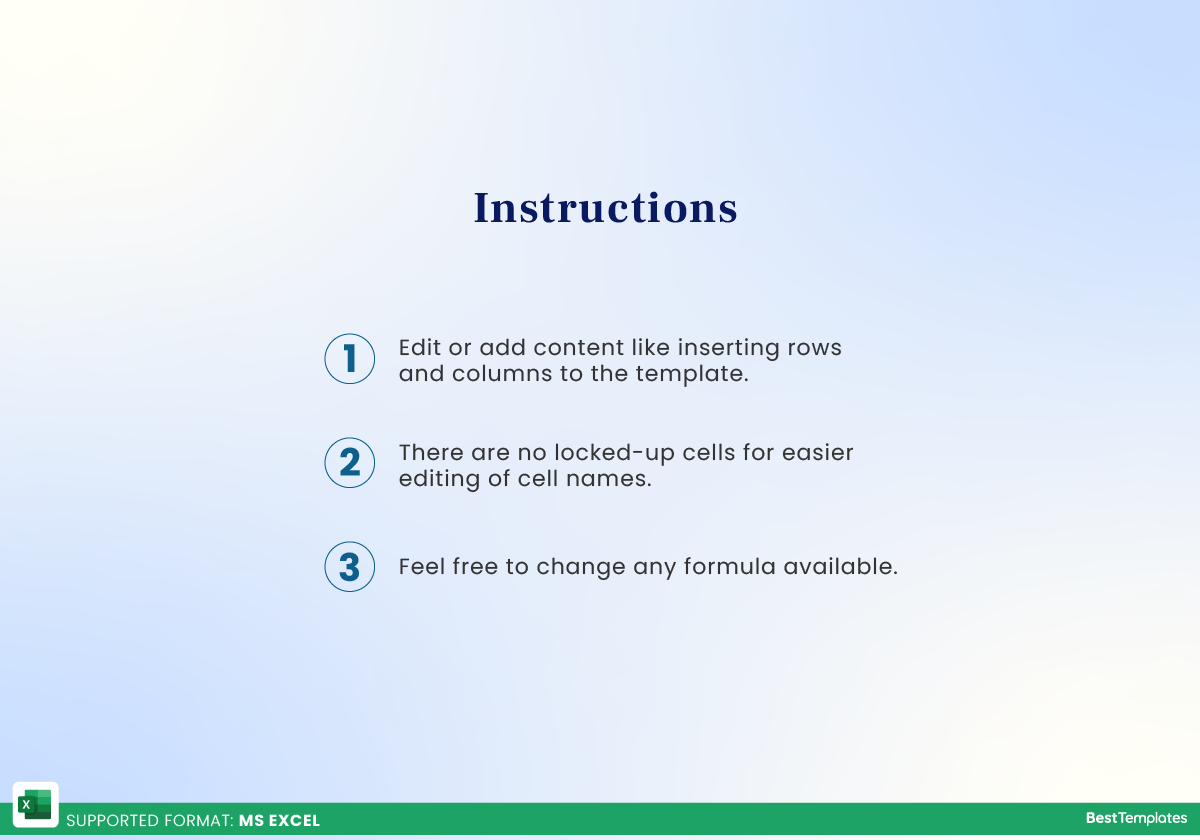
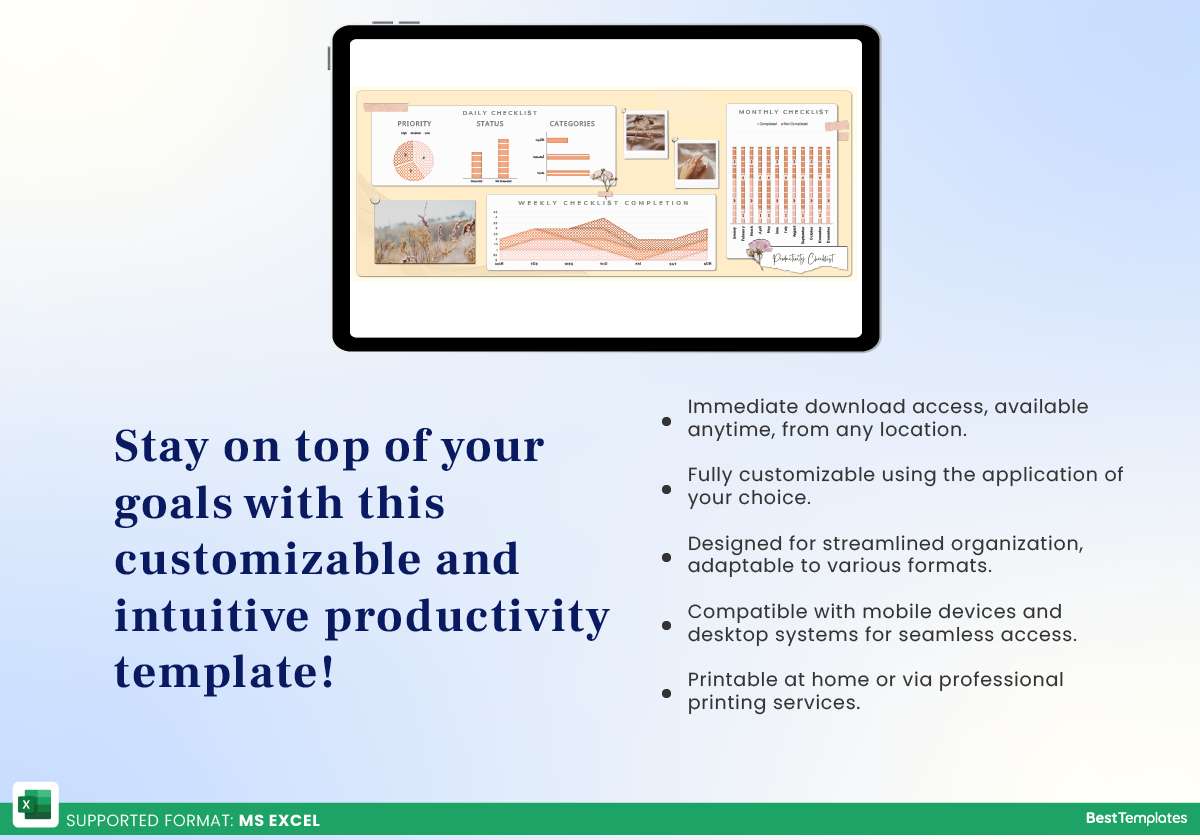
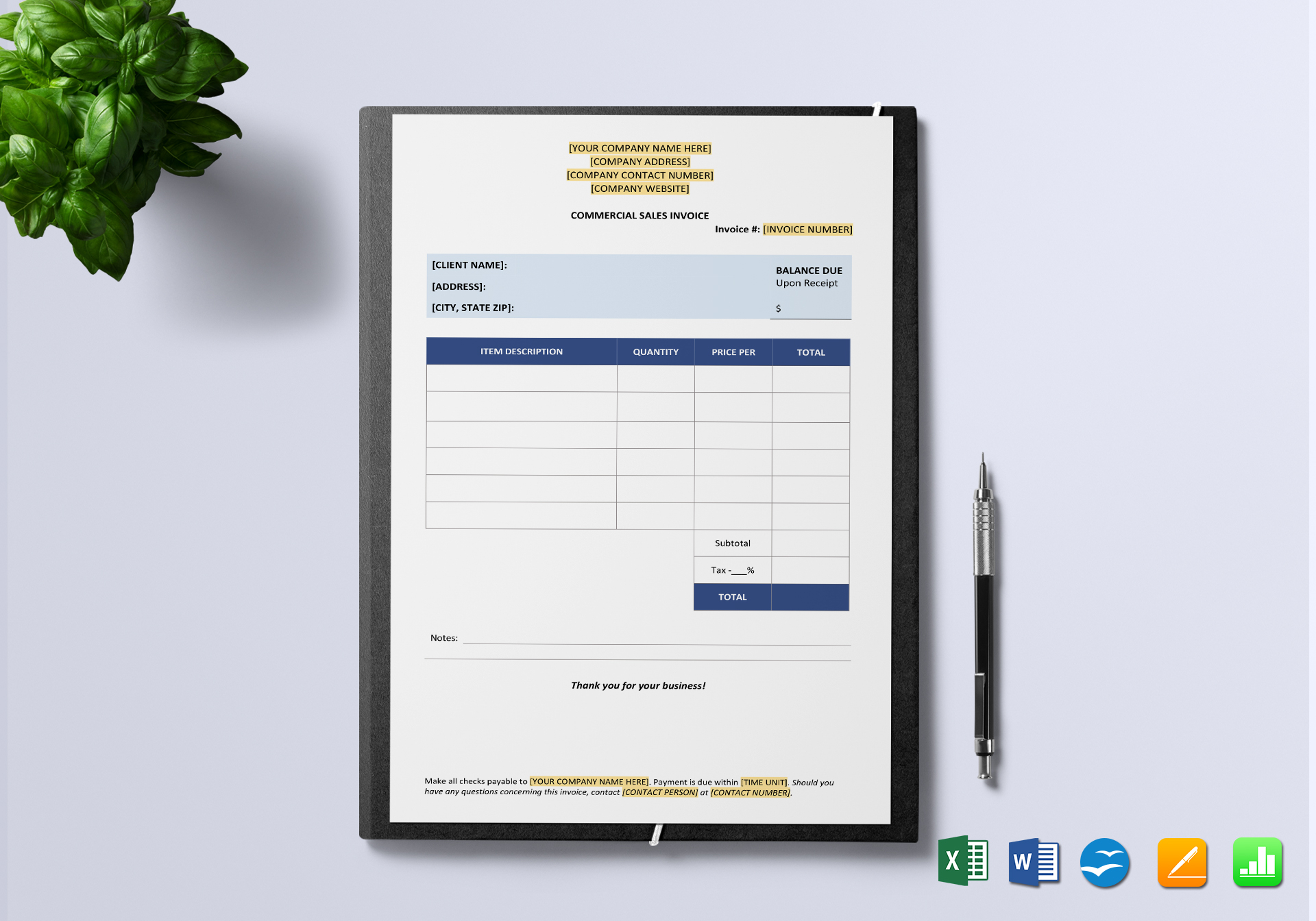




 No products in the cart.
No products in the cart. 