Pivot Chart Excel Template
$9.00
Available in stock
Already have an account? Login
Add to cart| Available Formats | MS Excel |
|---|
Description
Get ready to take your data analysis to the next level with the Pivot Chart Excel Template from Besttemplates.com. This template is designed to simplify data visualization and make it easy to analyze complex information across various categories, regions, and product lines. Start by entering your data in the Data Input sheet, where dropdown menus for category, region, and product keep inputs consistent and efficient. Head to the Pivot Chart sheet, and you’ll find automatically generated totals at the bottom of the table and visually compelling charts for instant data analysis. Utilize interactive slicers for Region, Category, and Sales Rep to filter and view data by any specific field, offering a flexible, customized view of your data insights.
Key Features:
- Data Input Sheet: Efficiently input data using dropdown menus to maintain consistency.
- Pivot Chart Sheet: Visualize data with automatic totals and generated charts.
- Region Slicer: Quickly filter and view specific regional data.
- Category and Sales Rep Slicers: Streamline analysis by selecting only the categories or sales reps you need.
The Pivot Chart Excel Template from Besttemplates.com empowers you to manage and interpret data with ease. Perfect for business analysis, team performance tracking, or sales data reporting, this template provides a complete, easy-to-use solution for any data-driven project. With interactive slicers and pivot chart features, it’s designed for users who need flexible, powerful insights.
Additional Information
| Available Formats | MS Excel |
|---|
Additional Product Info
- Compatibility: Excel 2013, 2016, 2019, 2021, Office 365
- Functionality: No VBA Macros or custom scripts needed
- Orientation Options: Portrait/Landscape
- Color Mode: RGB Color Space
- License Type: Standard License
- Customization: Easily editable and customizable
- Font Style: Business standard fonts are used
- Digital Optimization: Optimized for digital use only
- Printing Suitability: Suitable for printing
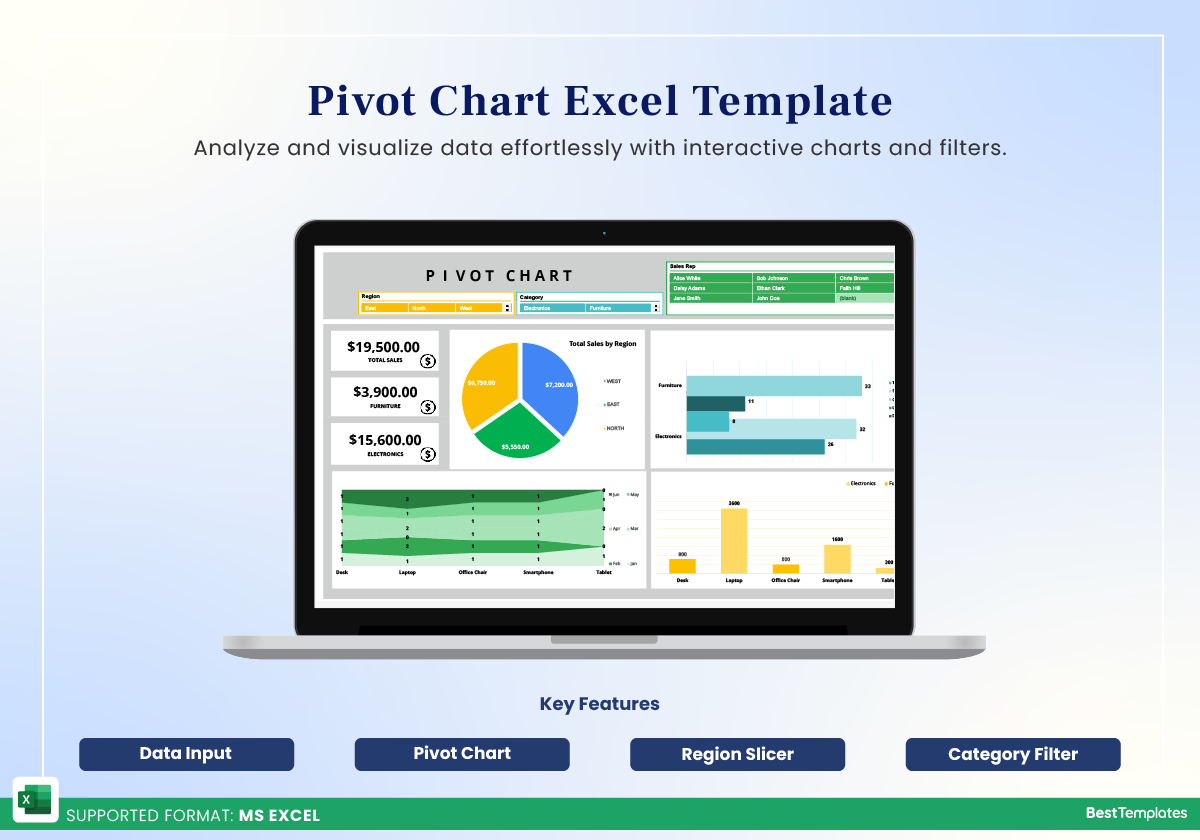
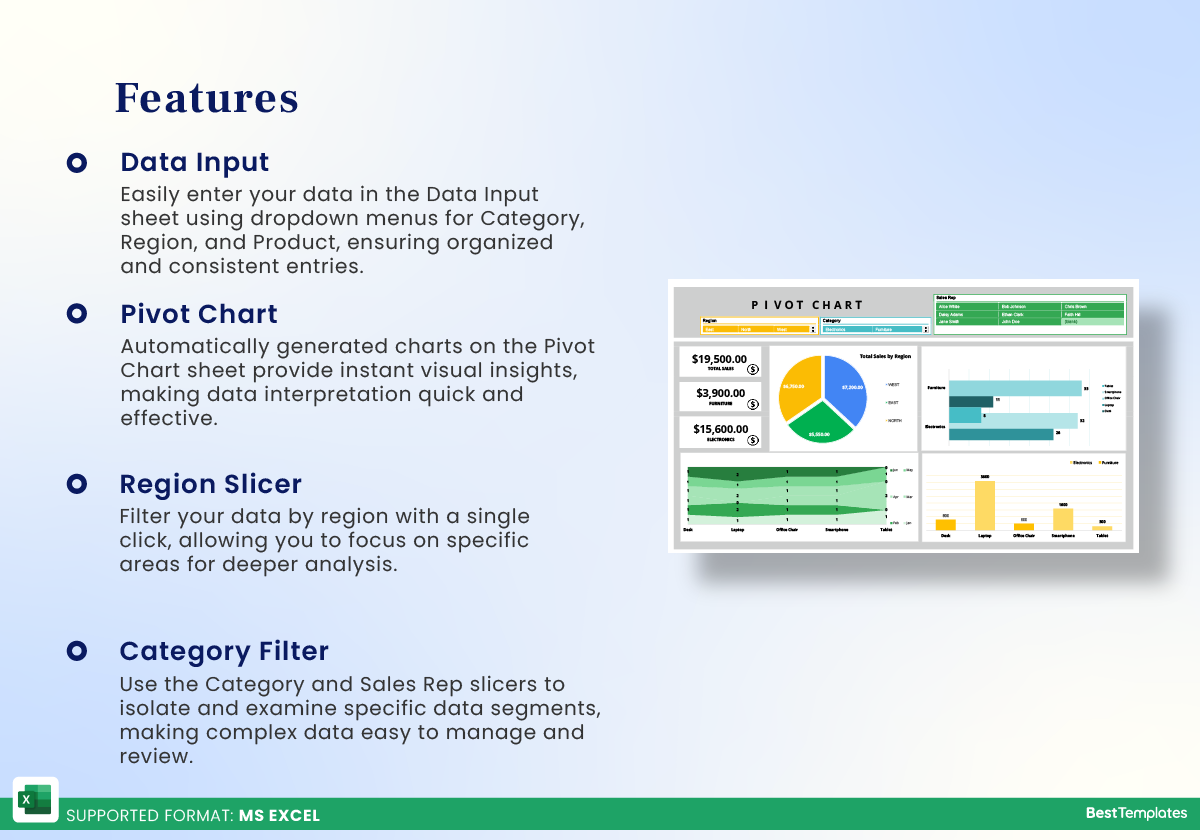
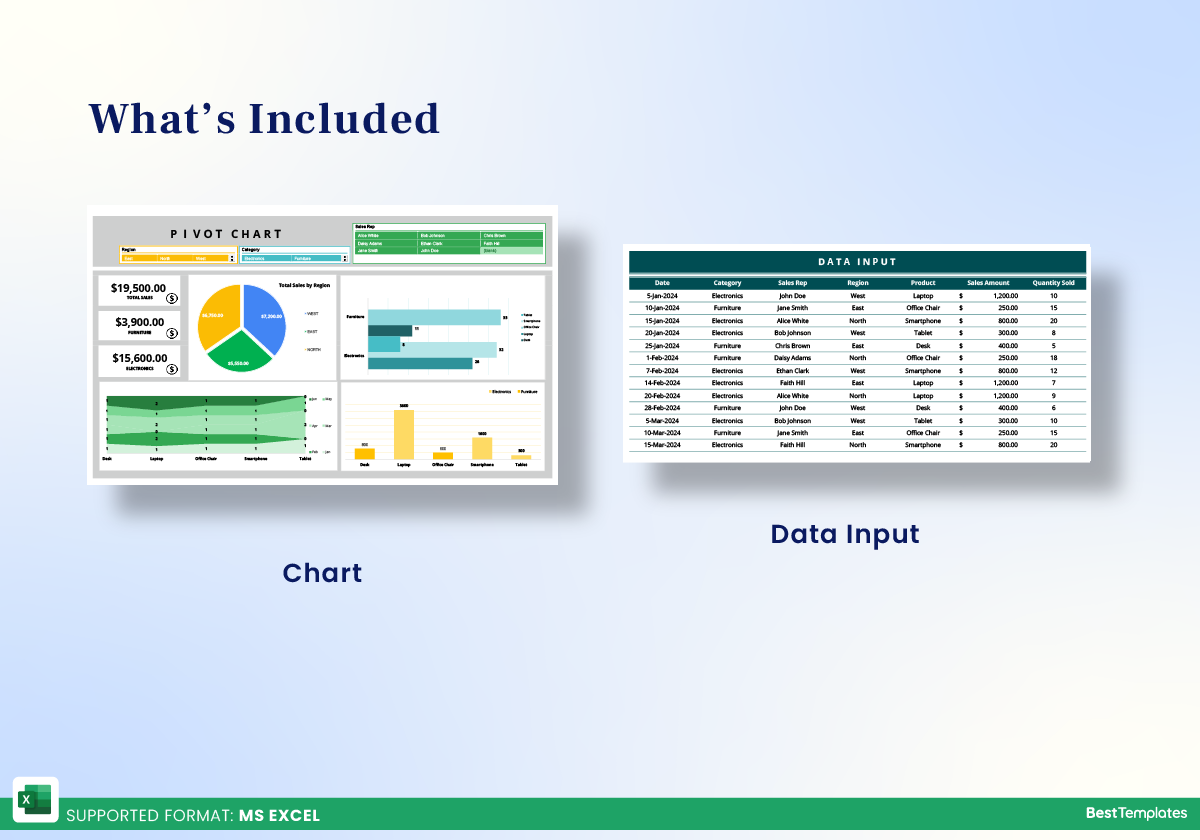
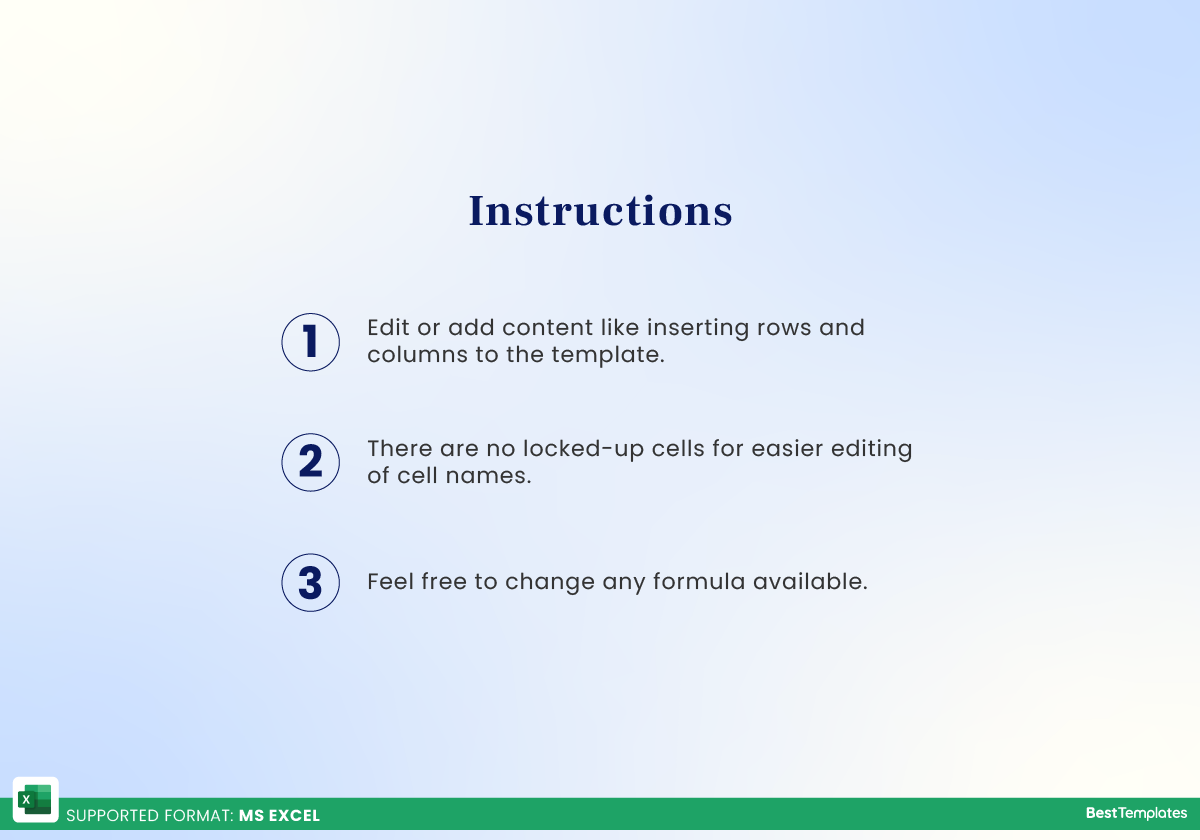
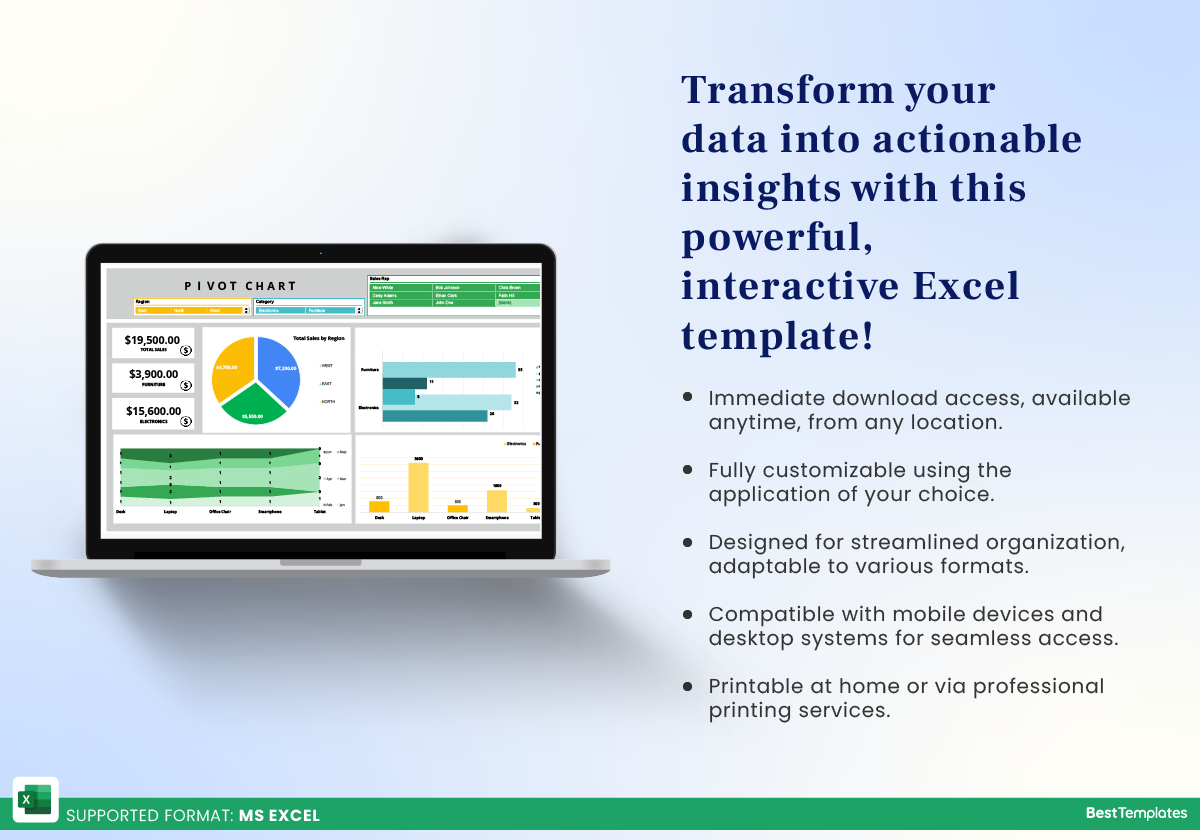





 No products in the cart.
No products in the cart. 