Monthly Gantt Chart Excel Template
$14.99
Available in stock
Already have an account? Login
Add to cart| Available Formats | MS Excel |
|---|
Description
The Monthly Gantt Chart Excel Template from Besttemplates.com is an invaluable resource for project managers and teams looking to track tasks and progress efficiently. This template offers a structured approach to planning with a clear, visual representation of task timelines. By combining a Gantt chart with comprehensive task management features, you’ll easily keep your team aligned on priorities and deadlines.
Key Features:
- To-Do Sheet: Log each task’s details and select Priority and Assigned To options from dropdowns. Task Status is automatically calculated, and you can filter the task table by status for quick access to relevant tasks.
- Task Overview Sheet: This sheet is formulated to display an overview of tasks, categorizing them as Completed, Ongoing, Not Started, or Overdue.
- Dashboard Sheet: Provides an at-a-glance summary of the number of Completed, Ongoing, Not Started, and Overdue tasks, along with the Number of Tasks Today, Tasks This Month, and Total Number of Tasks. It includes charts for status progress, assigned tasks, and a priority overview to help you manage workload distribution.
- Navigation Menu: Quickly move between sheets using the navigation menu.
- Monthly Gantt Chart Sheet: Using built-in VBA functionality, you can select a month, and the Gantt chart will automatically display task details, allowing you to visualize timelines and stay on schedule with ease.
The Monthly Gantt Chart Excel Template on Besttemplates.com is ideal for managing projects, tracking task progress, and ensuring deadlines are met, making it a must-have for organized and efficient project planning.
Additional Information
| Available Formats | MS Excel |
|---|
Additional Product Info
- Compatibility: Excel 2013, 2016, 2019, 2021, Office 365
- Functionality: Includes VBA Macros/Custom Scripts
- Orientation Options: Portrait/Landscape
- Color Mode: RGB Color Space
- License Type: Standard License
- Customization: Easily editable and customizable
- Font Style: Business standard fonts are used
- Digital Optimization: Optimized for digital use only
- Printing Suitability: Suitable for printing
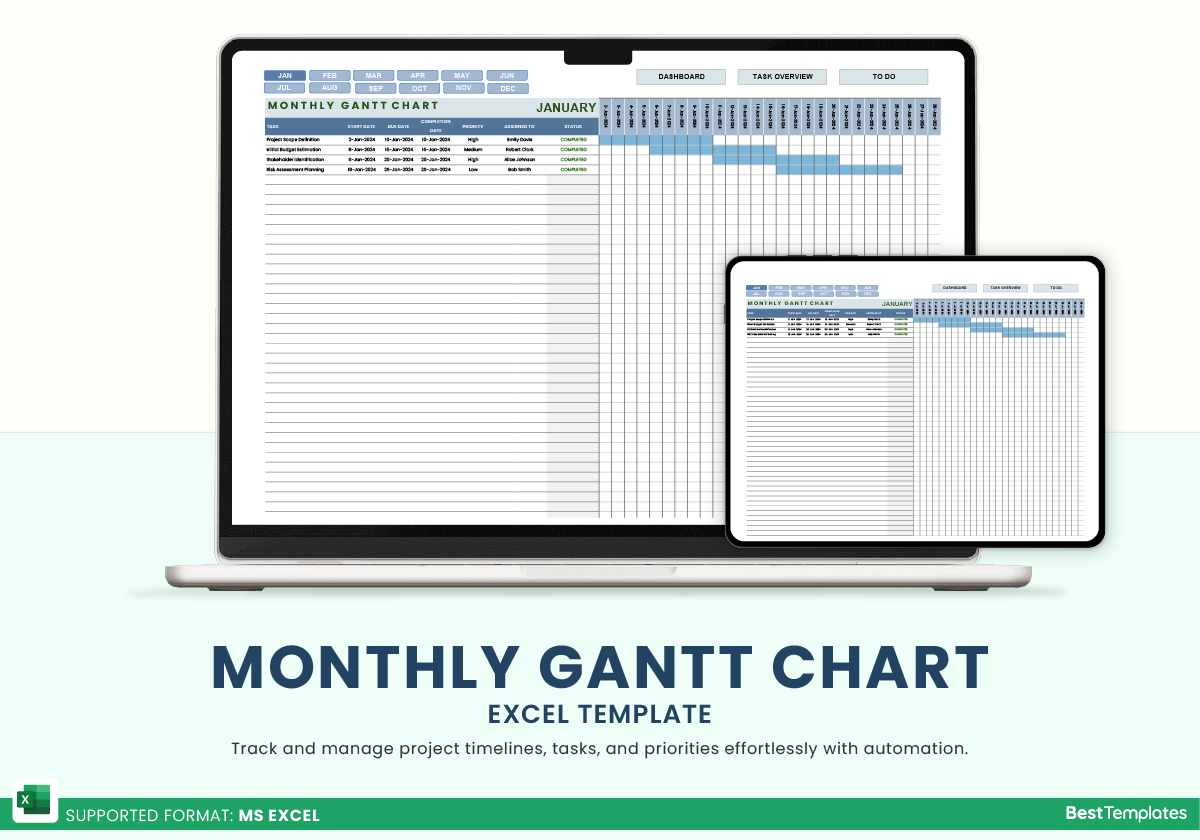
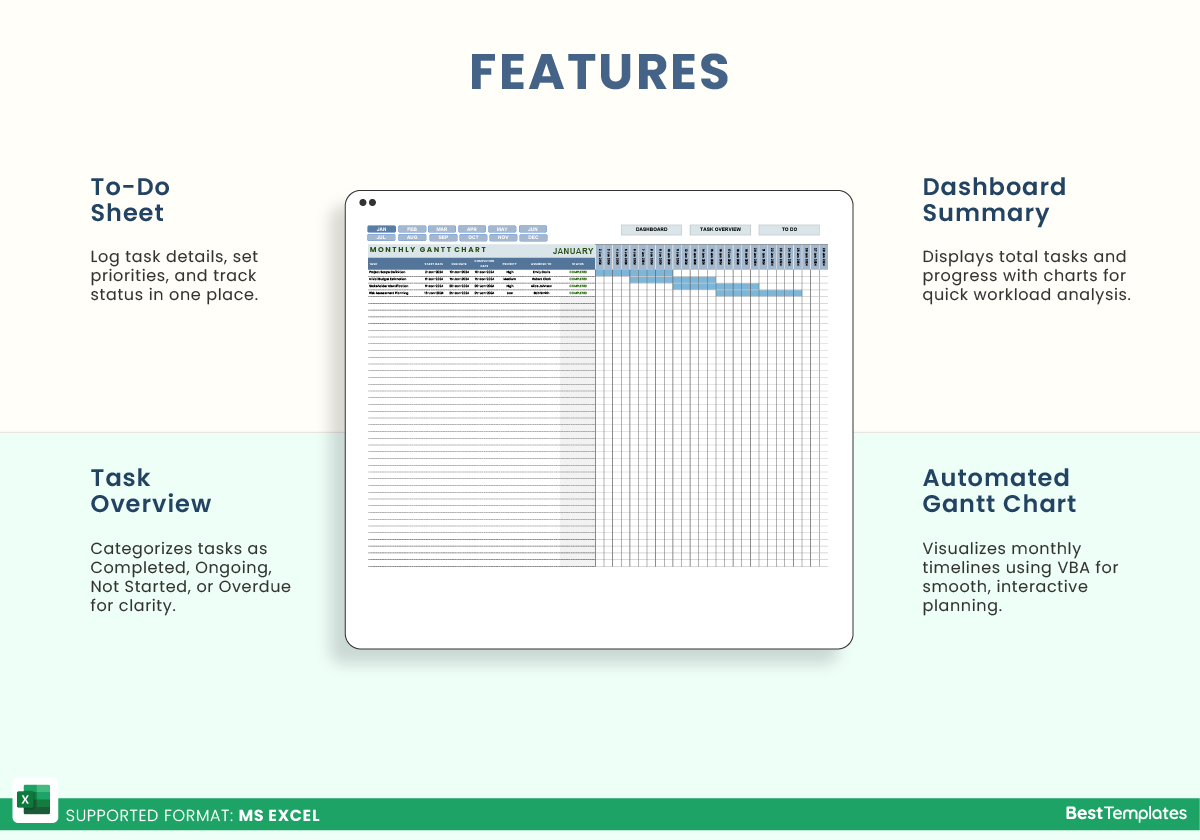
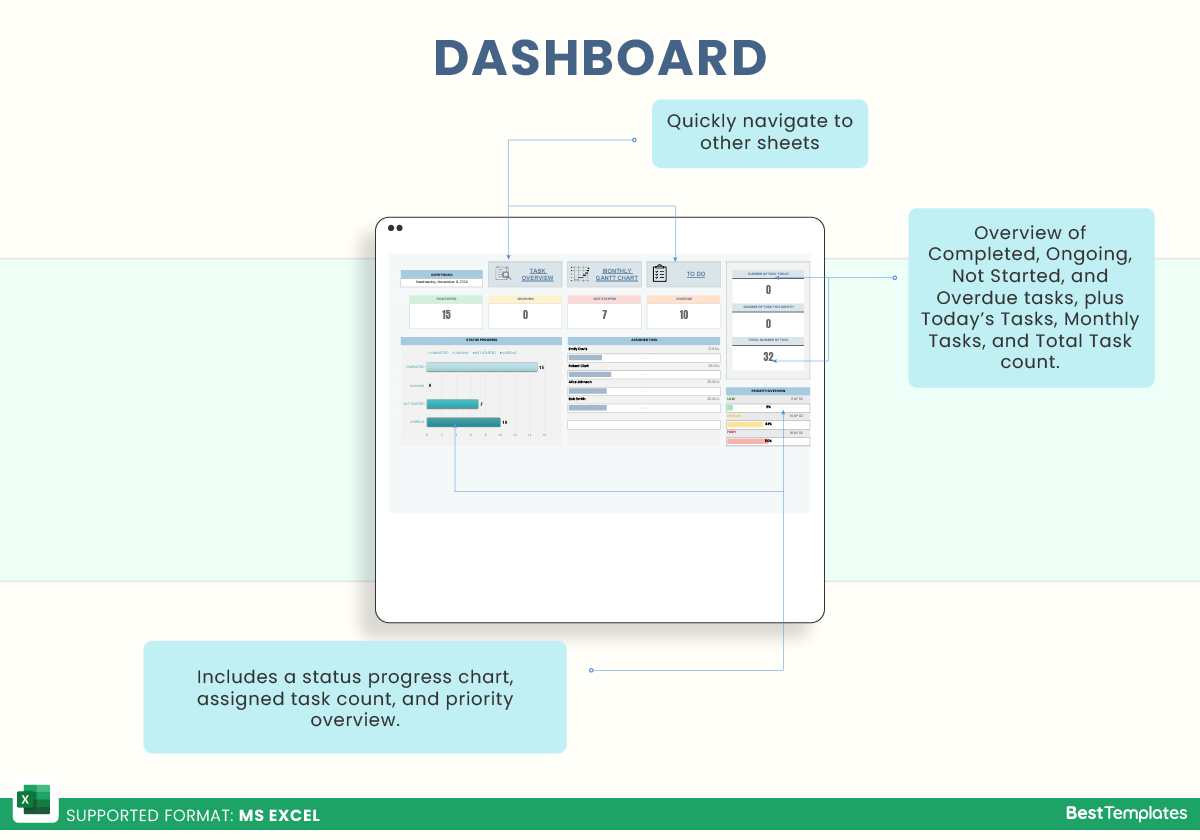
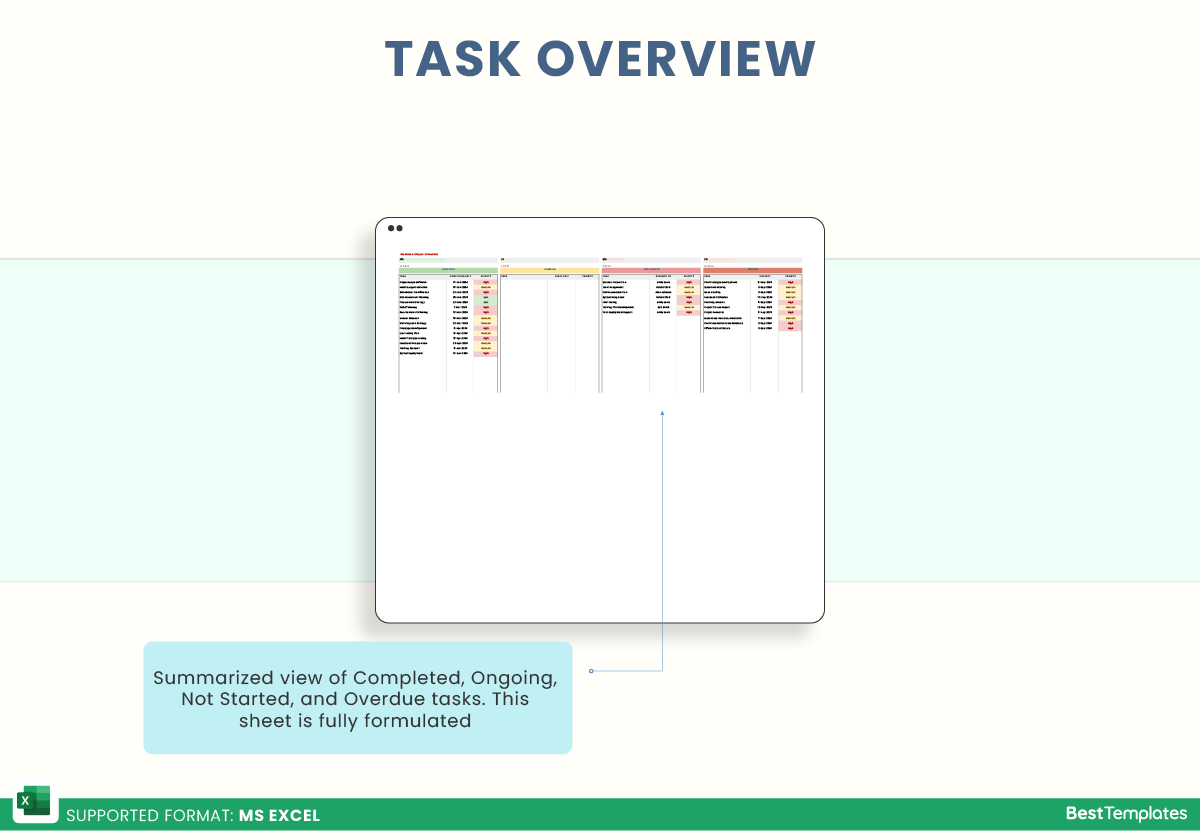
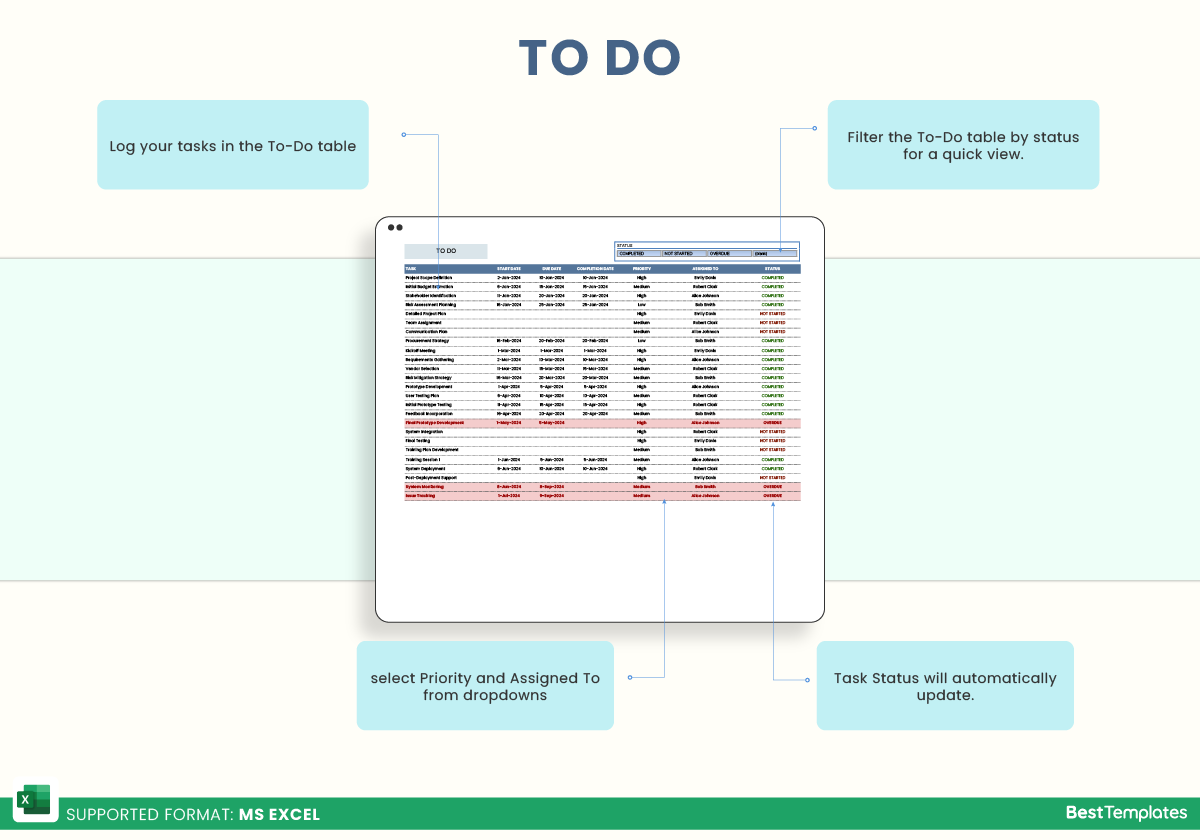
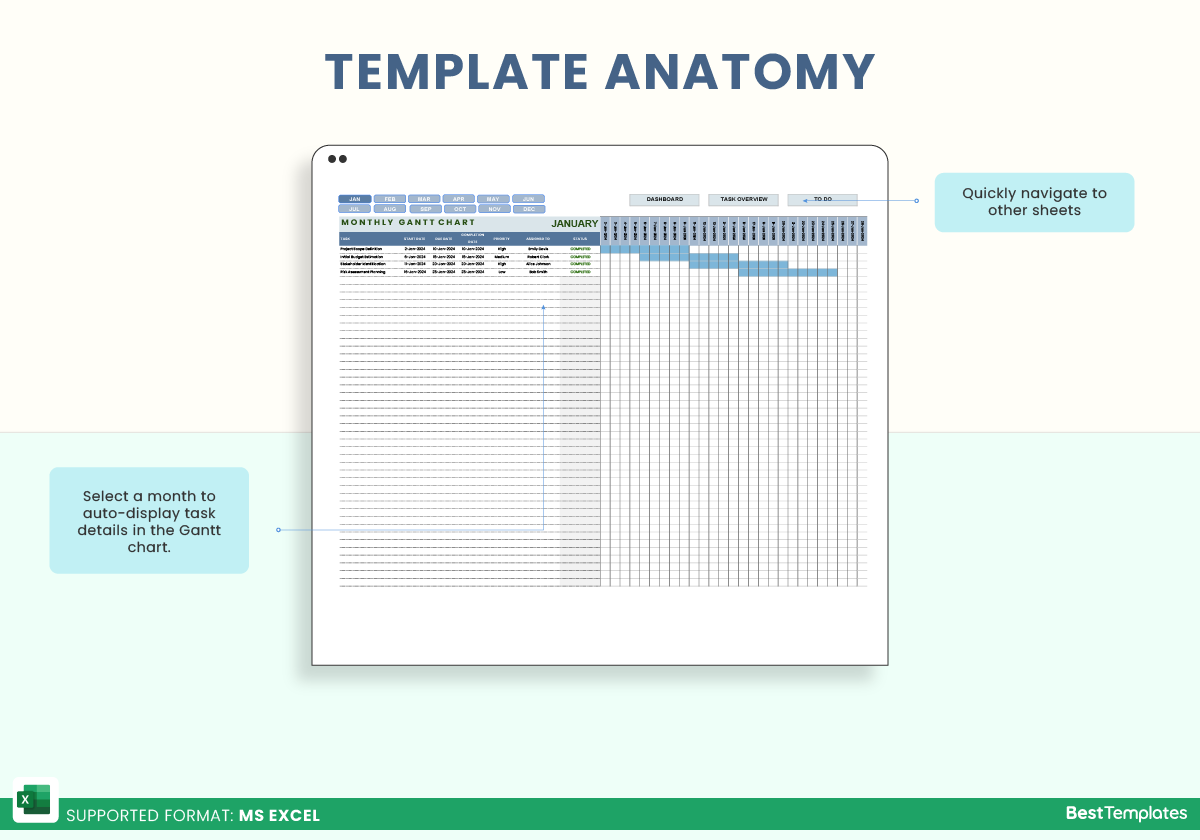
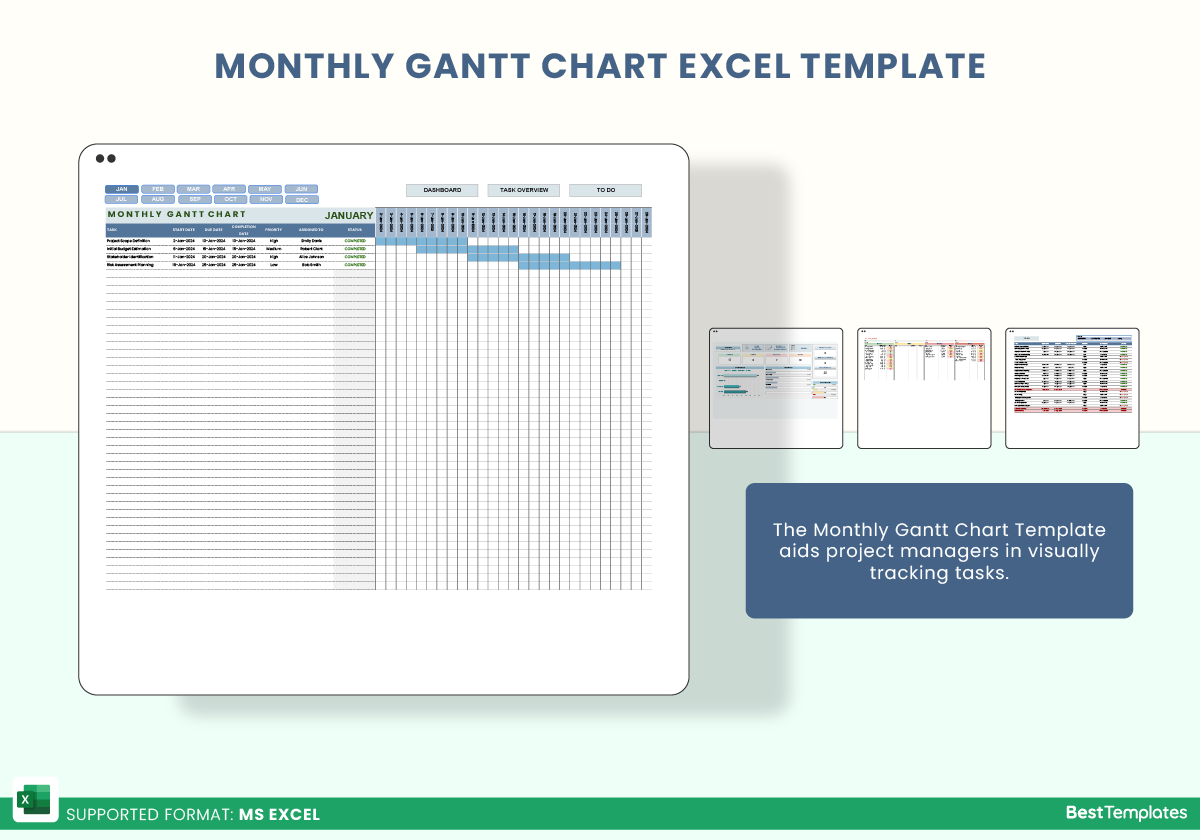
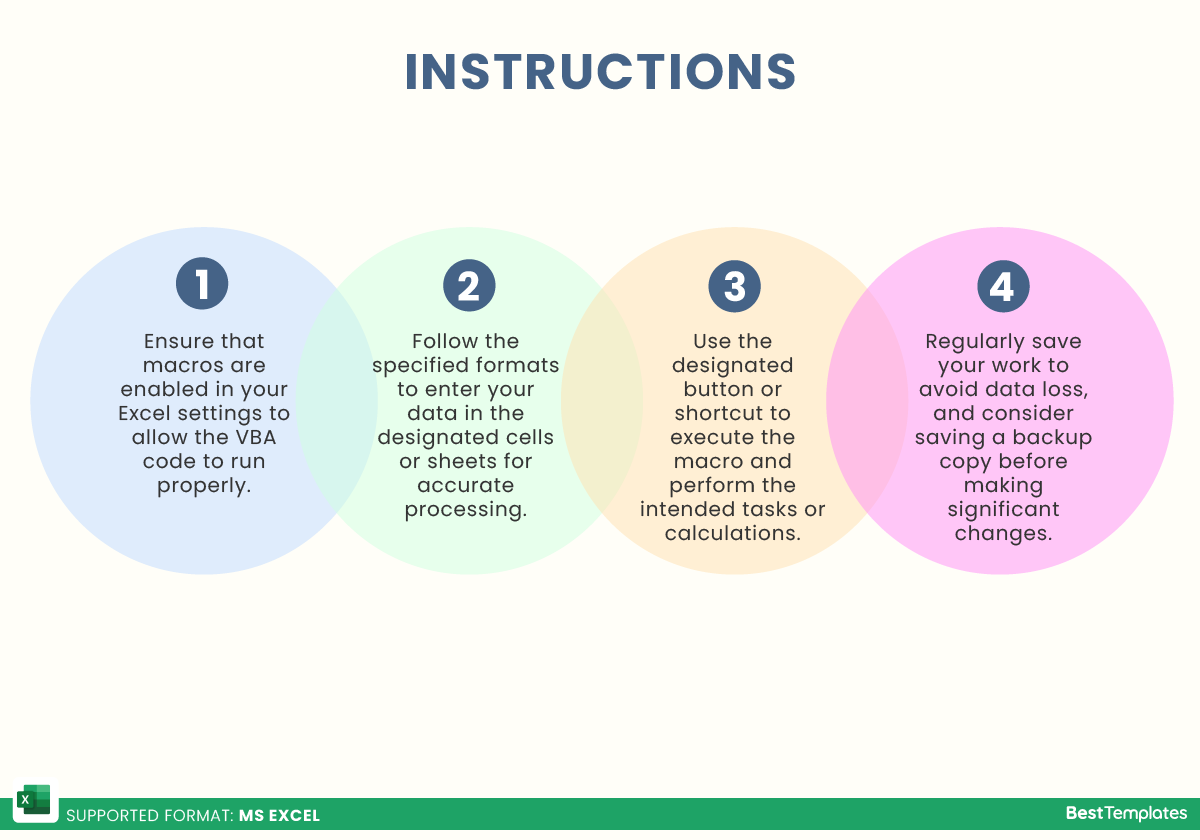
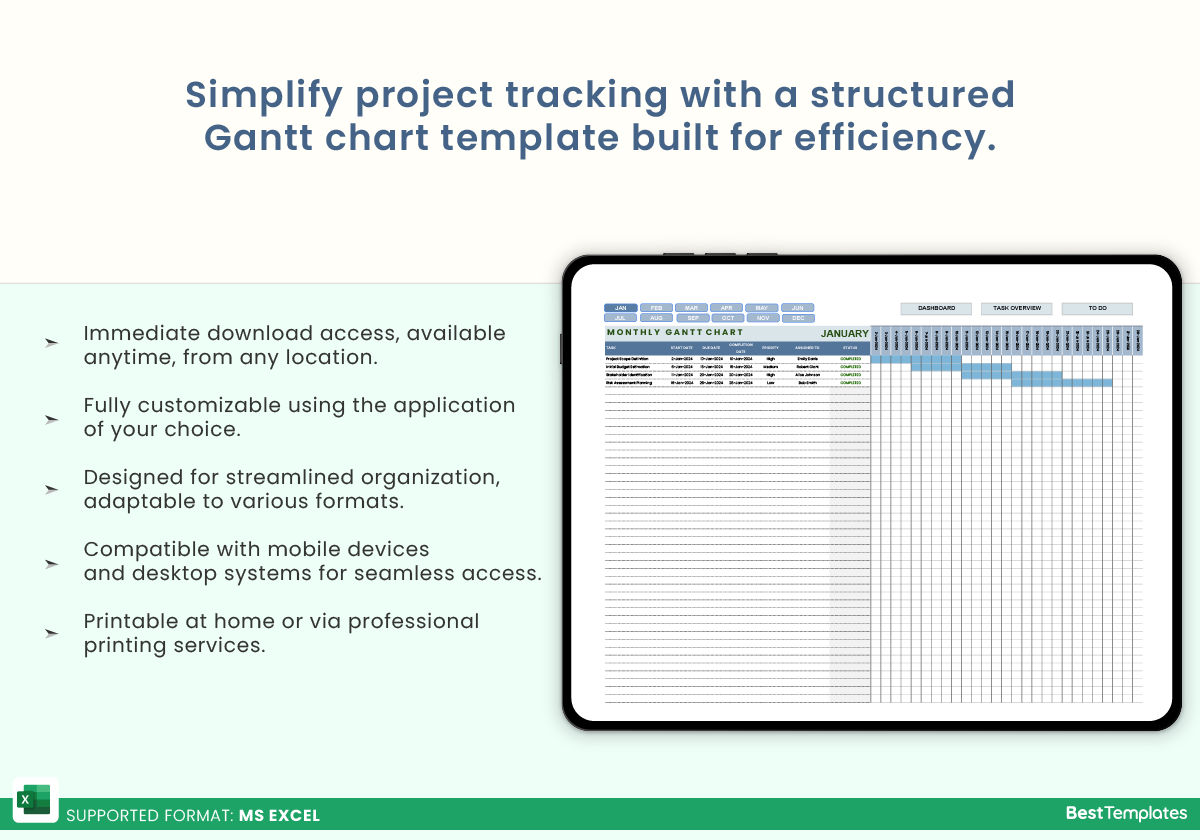


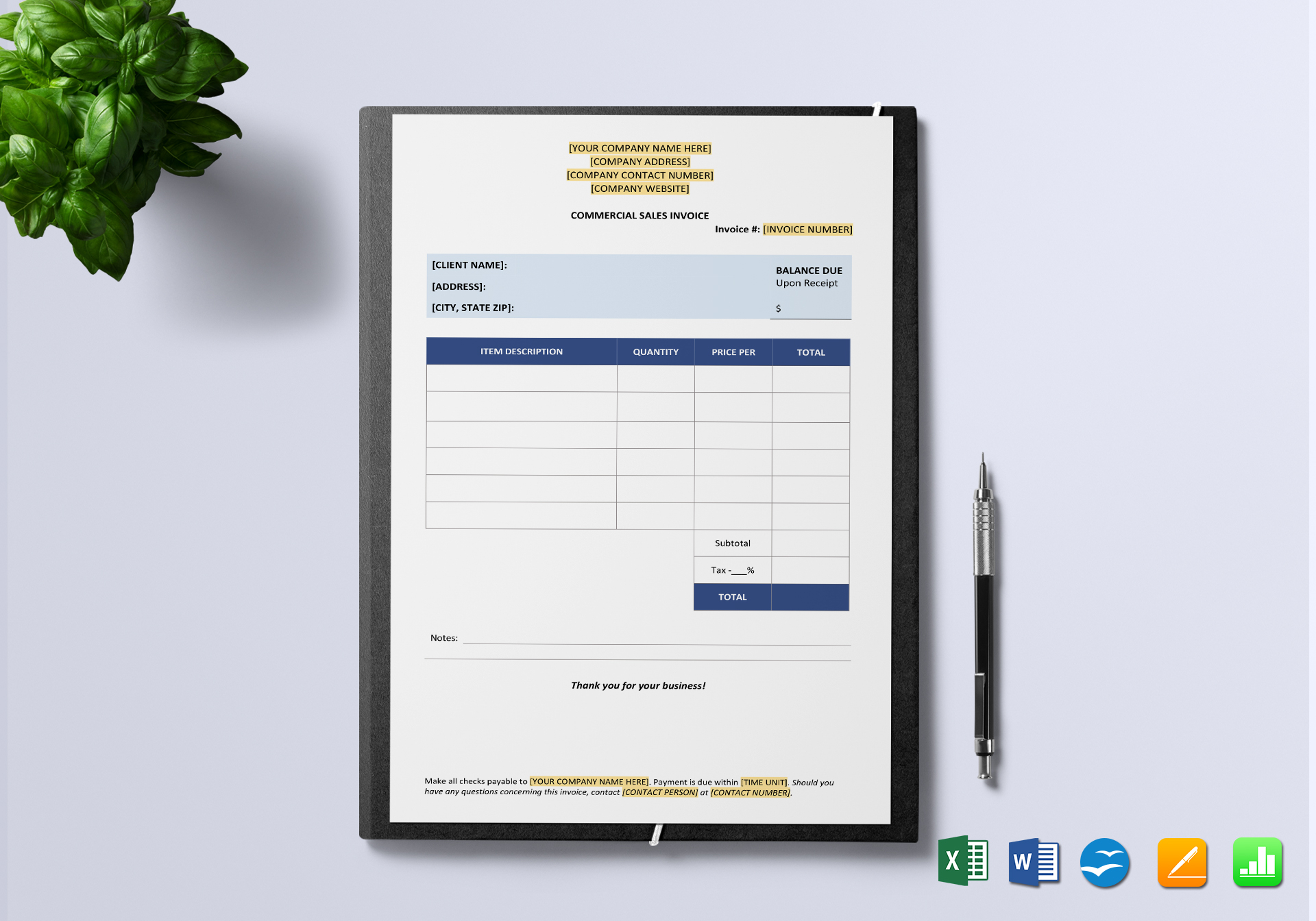


 No products in the cart.
No products in the cart. 