Stock Book Excel Template
$9.00
Available in stock
Already have an account? Login
Add to cart| Available Formats | MS Excel |
|---|
Description
The Stock Book Excel Template from Besttemplates.com is a comprehensive solution for managing your inventory effortlessly. Designed to streamline your stock management processes, this template allows users to track every detail of their products, purchases, and sales in a highly organized and visually intuitive manner. With easy data input options and automated features, you can ensure accuracy and efficiency in managing your stock levels. Whether you’re tracking sales or purchases, this template is equipped with built-in dropdowns for quicker data entry, while its auto-formulated inventory status sheet provides real-time updates on your stock performance.
Key Features:
- Product Details Sheet: Log all key details, including product ID, initial stock, and category, with easy-to-use dropdown menus.
- Sales Sheet: Record sold products and track customer details seamlessly.
- Purchase Sheet: Input purchase date and quantity manually with dropdowns for easy data entry.
- Inventory Status Sheet: Automatically formulated to display real-time inventory performance.
- Dashboard Sheet: Visualize your inventory with charts, showing total sales, top 5 best-selling products, and most ordered items.
With its advanced and user-friendly design, the Stock Book Excel Template allows businesses to monitor their inventory levels, analyze sales trends, and stay on top of purchases without the hassle of manual tracking. By offering automatic calculations and visualizations, this template helps you make data-driven decisions that can enhance your business’s efficiency.
Additional Information
| Available Formats | MS Excel |
|---|
Additional Product Info
- Compatibility: Excel 2021, Office 365
- Functionality: No VBA Macros or custom scripts needed
- Orientation Options: Portrait/Landscape
- Color Mode: RGB Color Space
- License Type: Standard License
- Customization: Easily editable and customizable
- Font Style: Business standard fonts are used
- Digital Optimization: Optimized for digital use only
- Printing Suitability: Suitable for printing
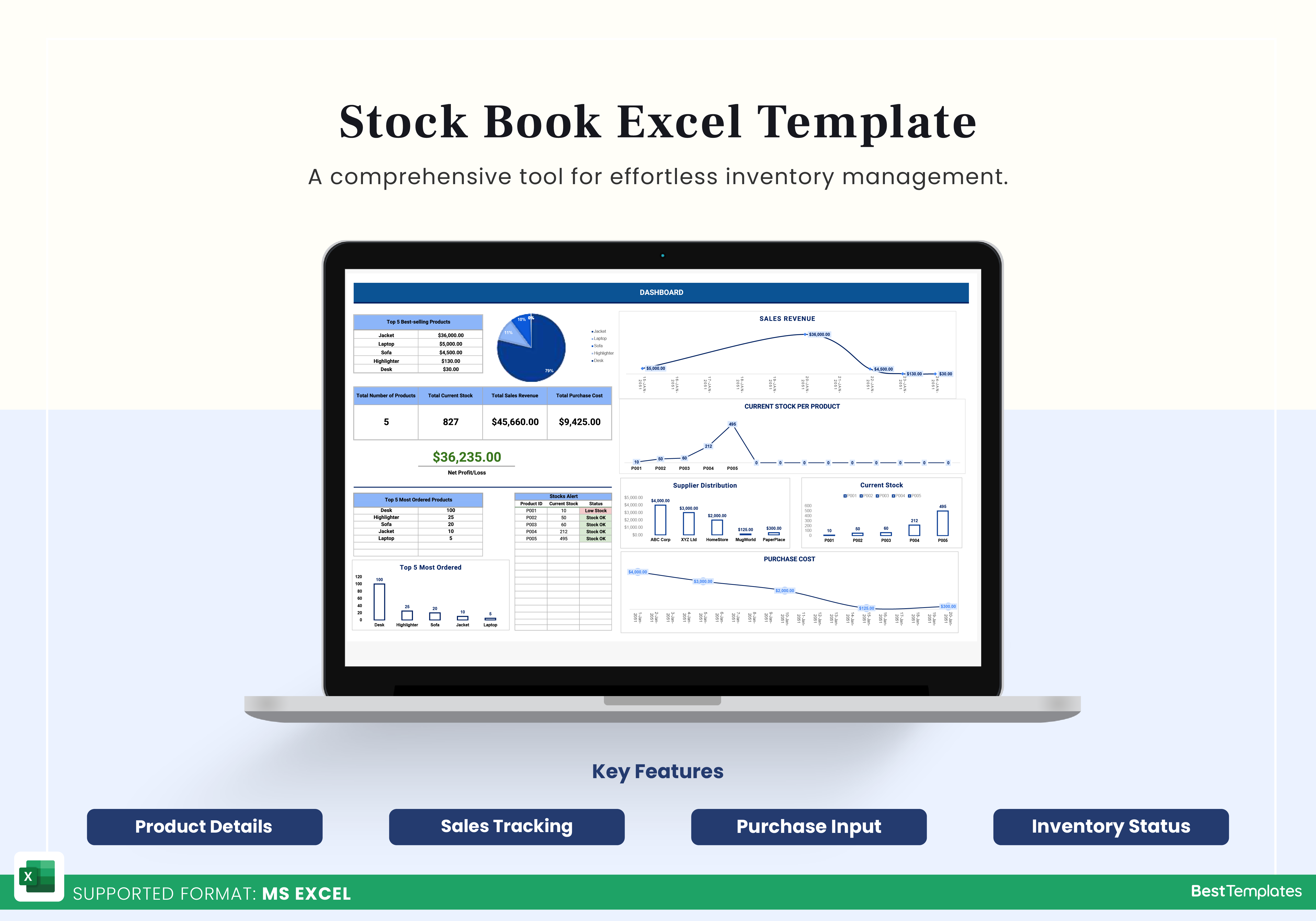
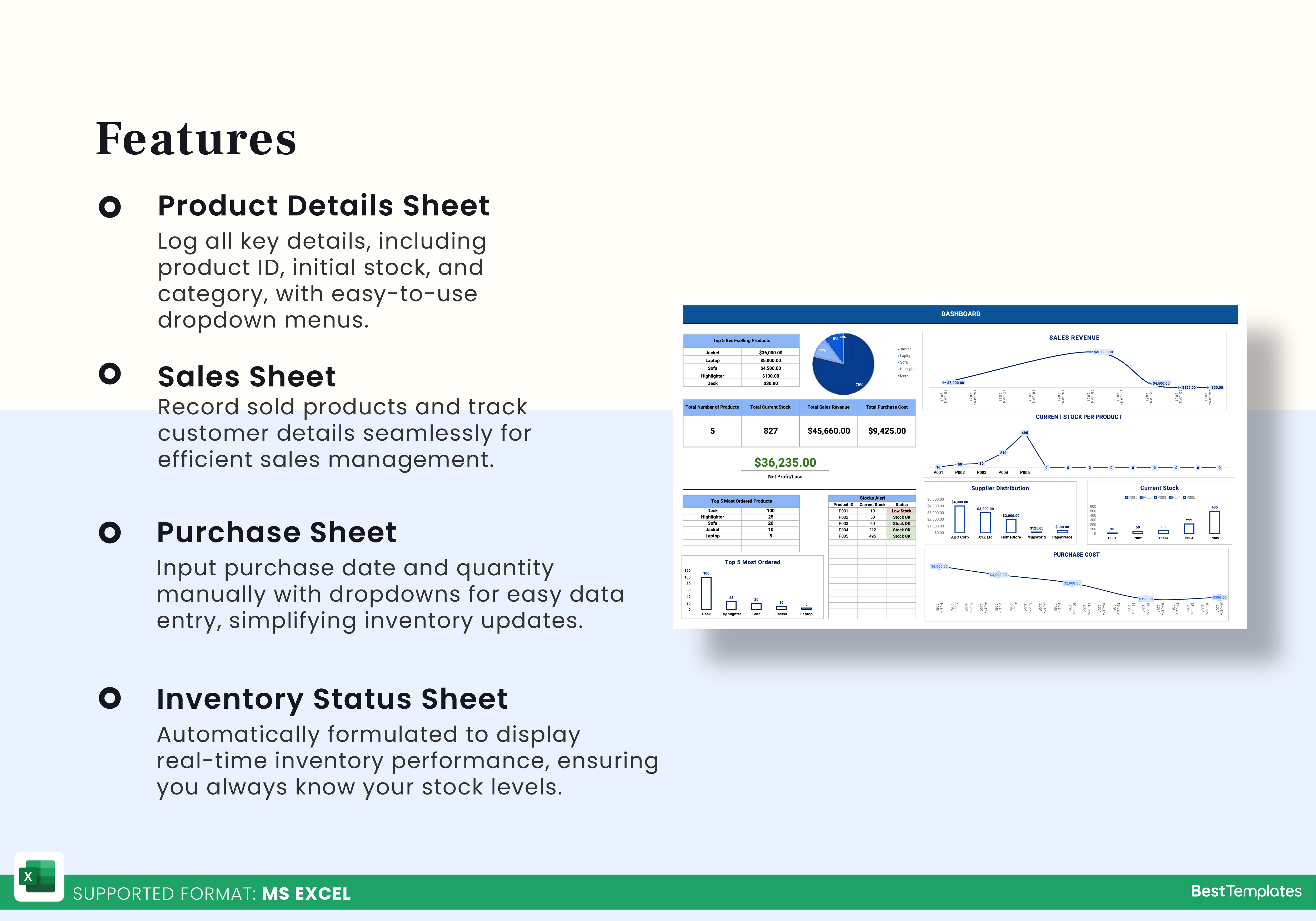
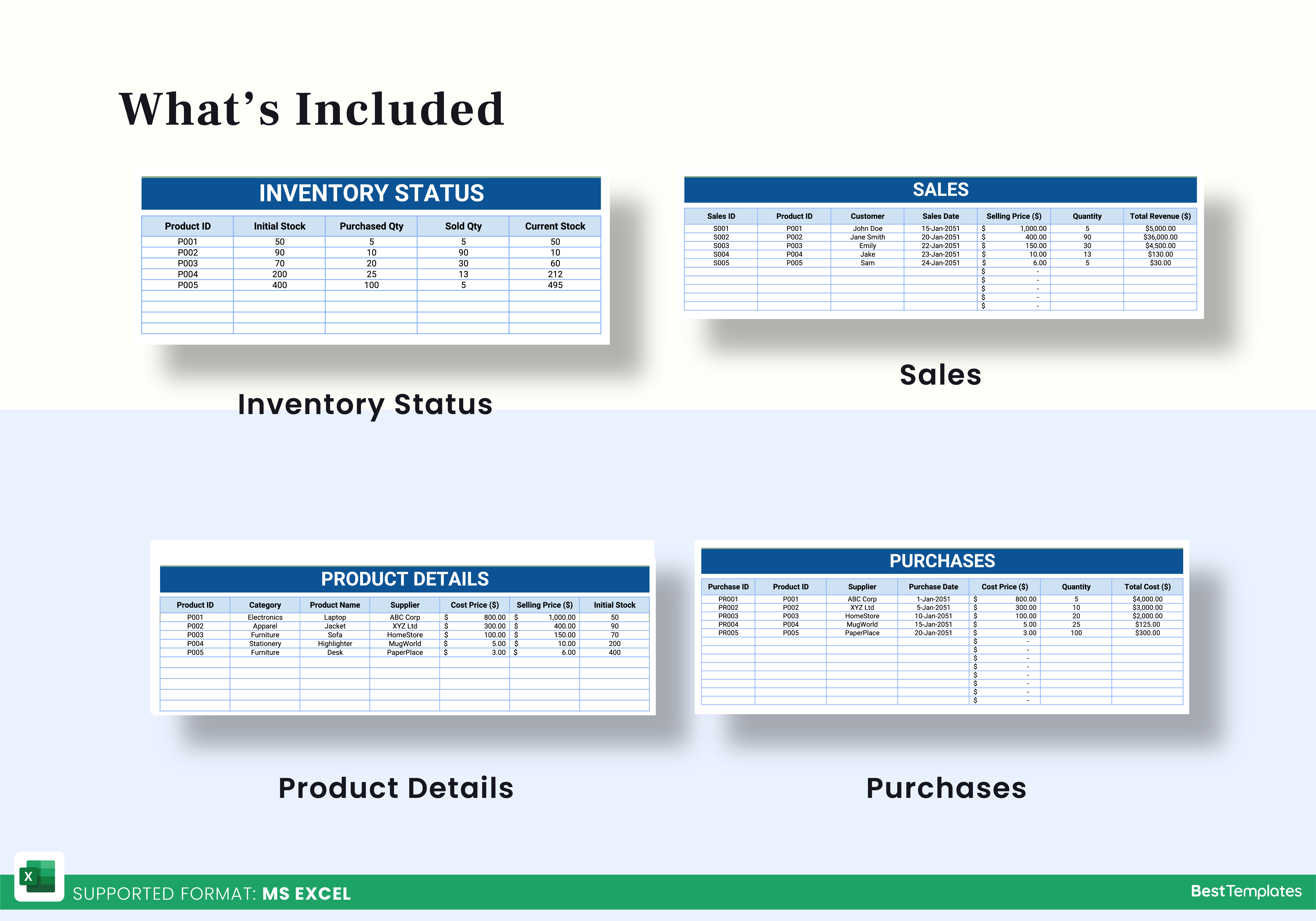
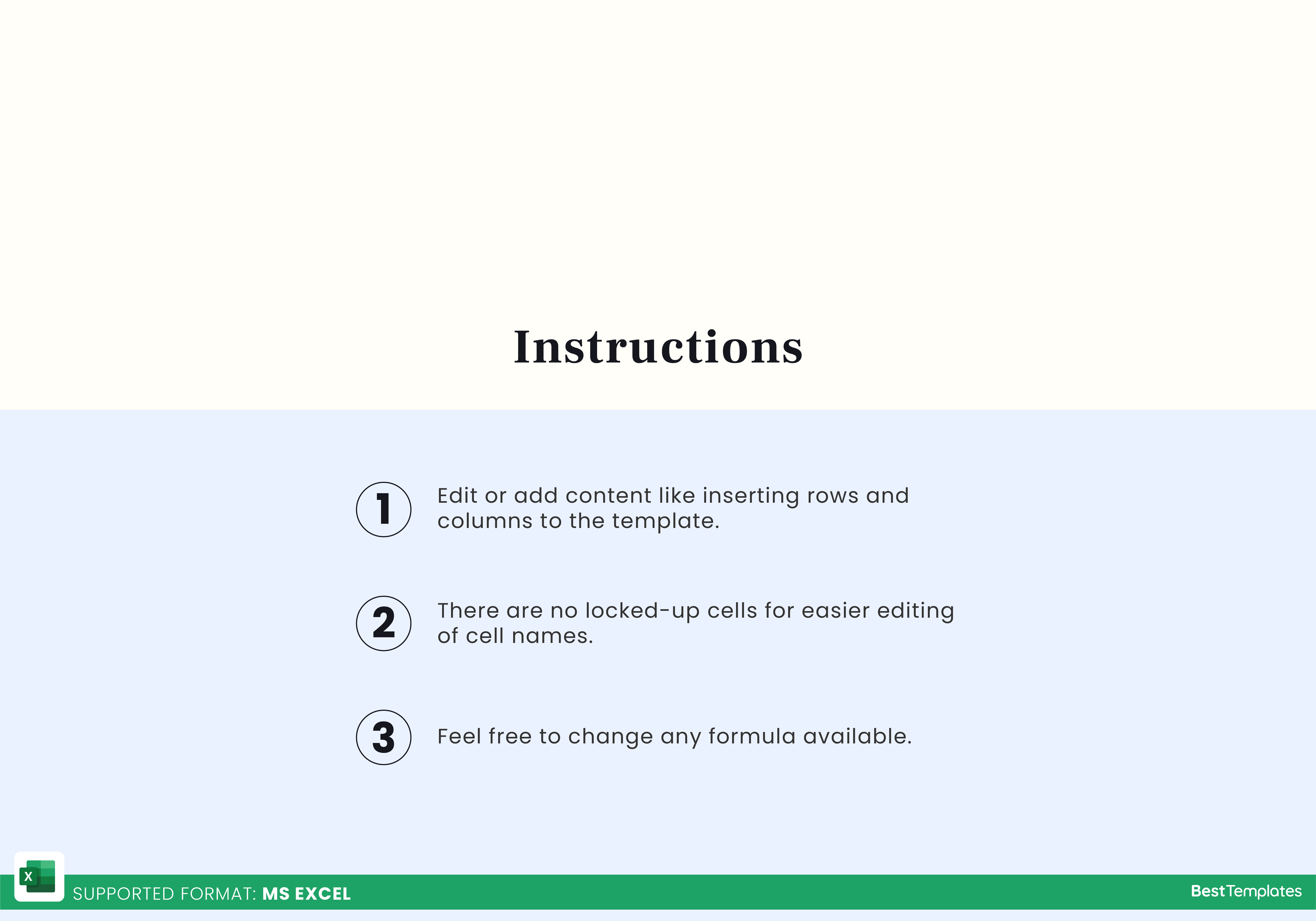






 No products in the cart.
No products in the cart. 