New Hire Checklist Excel Template
$9.00
Available in stock
Already have an account? Login
Add to cart| Available Formats | MS Excel |
|---|
Description
Streamlining the employee onboarding process has never been easier with the New Hire Checklist Excel Template from Besttemplates.com. This powerful, user-friendly tool allows you to track and manage the entire hiring process efficiently. The template is designed to automate tasks and ensure that all necessary steps in the onboarding process are completed for each new hire. With just a few clicks, you can select an employee’s name from a dropdown menu and instantly view the corresponding details in highlighted cells. The summary overview at the top of the sheet provides a clear snapshot of the onboarding progress for each hire, allowing HR managers to stay organized and ensure compliance with all necessary procedures.
Key Features:
- Automatic data display: Select a name from the dropdown, and key employee details are populated automatically in highlighted cells.
- Easy data input: Fields not highlighted allow for manual data entry, ensuring flexibility and control.
- Comprehensive summary overview: A quick summary of the onboarding progress is displayed at the top of the sheet, providing an at-a-glance review.
- Employee Information sheet: A dedicated sheet for storing detailed employee information, including data such as facility and department.
- User-friendly design: Simplifies complex tasks, allowing HR teams to stay focused on what matters most—new hires.
The New Hire Checklist Excel Template from Besttemplates.com is perfect for HR teams of any size who want to improve the efficiency of their onboarding process. With features that make managing data effortless, this template ensures you never miss an important step in bringing new talent into your organization.
Additional Information
| Available Formats | MS Excel |
|---|
Additional Product Info
- Compatibility: Excel 2013, 2016, 2019, 2021, Office 365
- Functionality: No VBA Macros or custom scripts needed
- Orientation Options: Portrait/Landscape
- Color Mode: RGB Color Space
- License Type: Standard License
- Customization: Easily editable and customizable
- Font Style: Business standard fonts are used
- Digital Optimization: Optimized for digital use only
- Printing Suitability: Suitable for printing
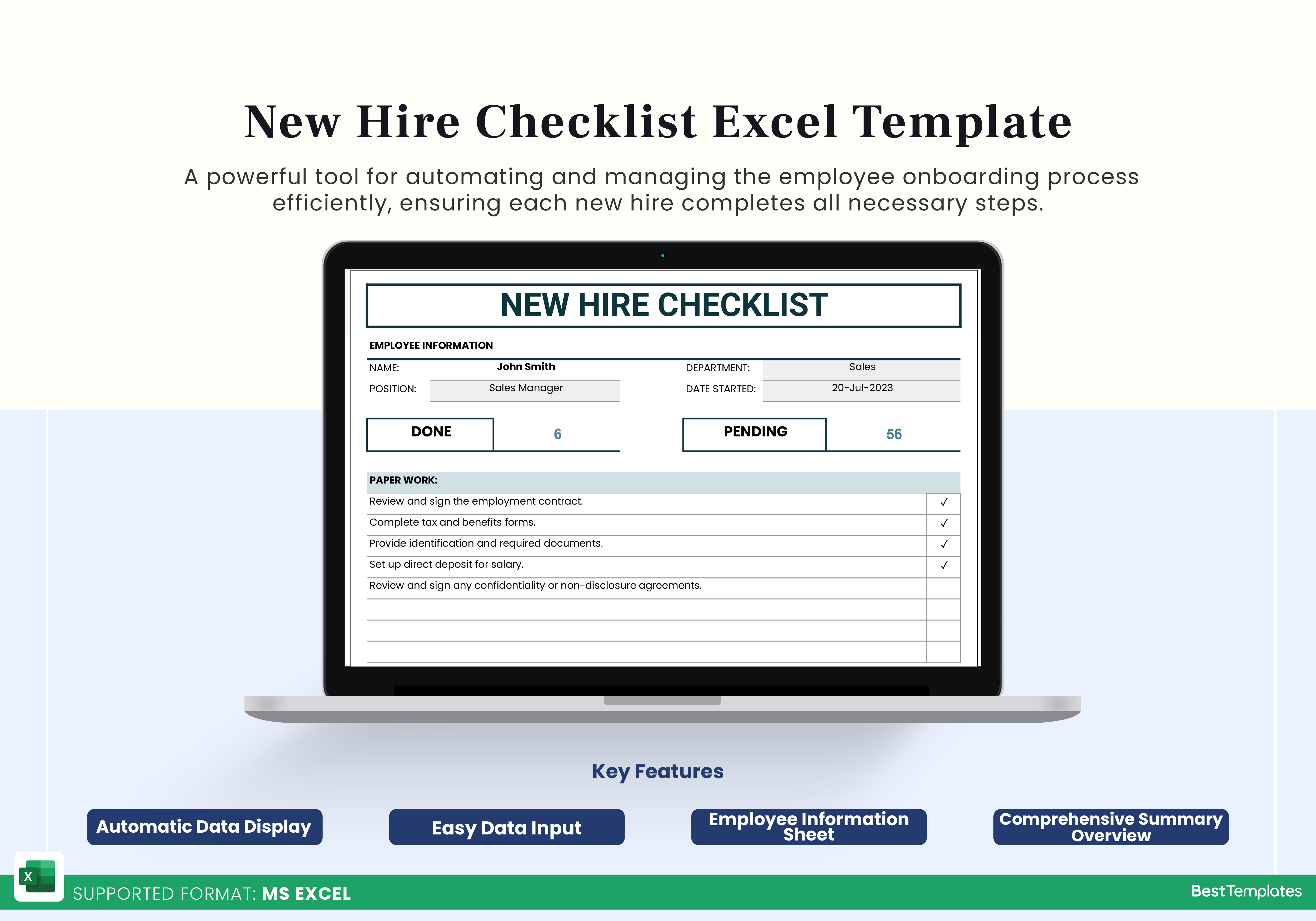
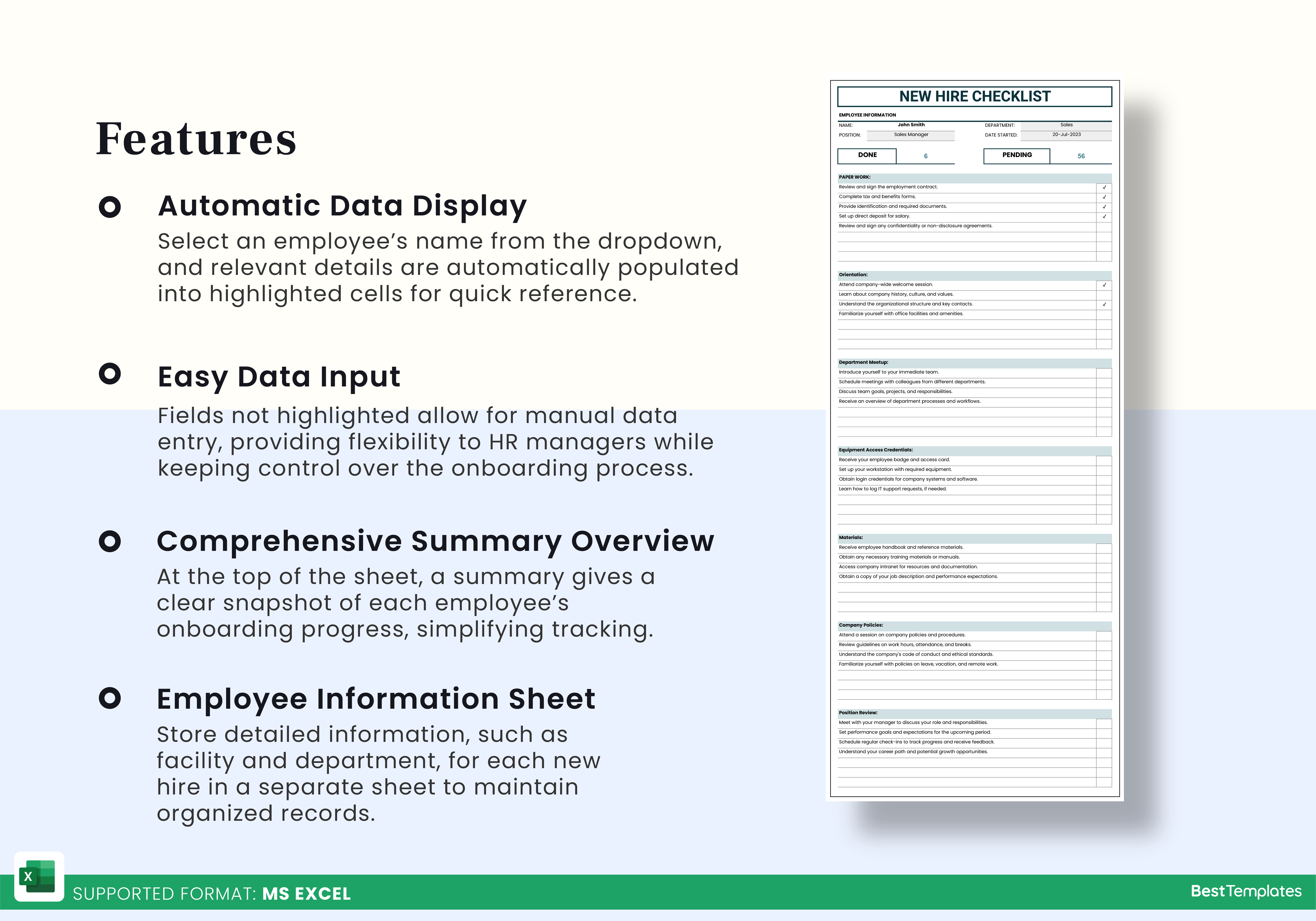
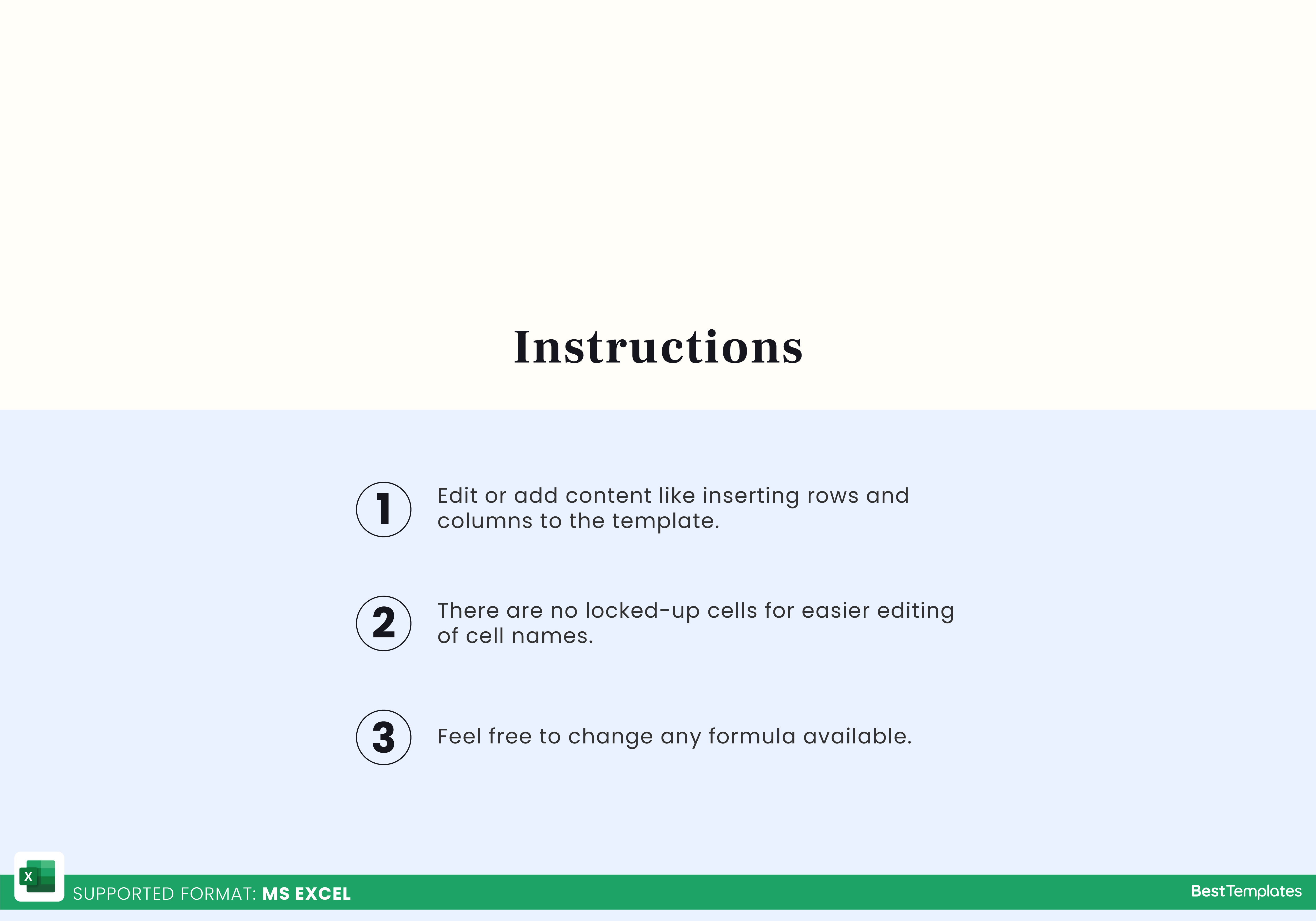
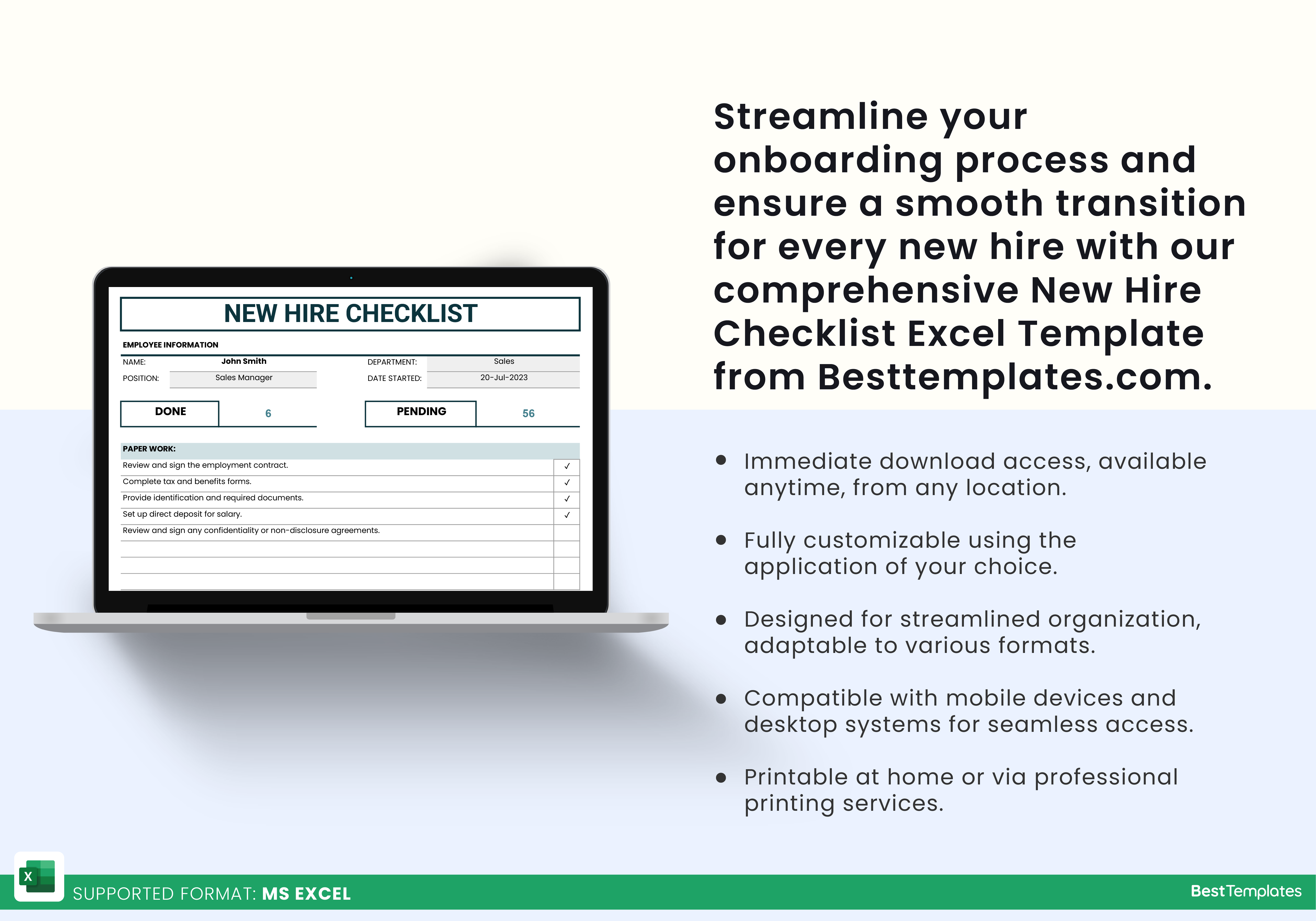




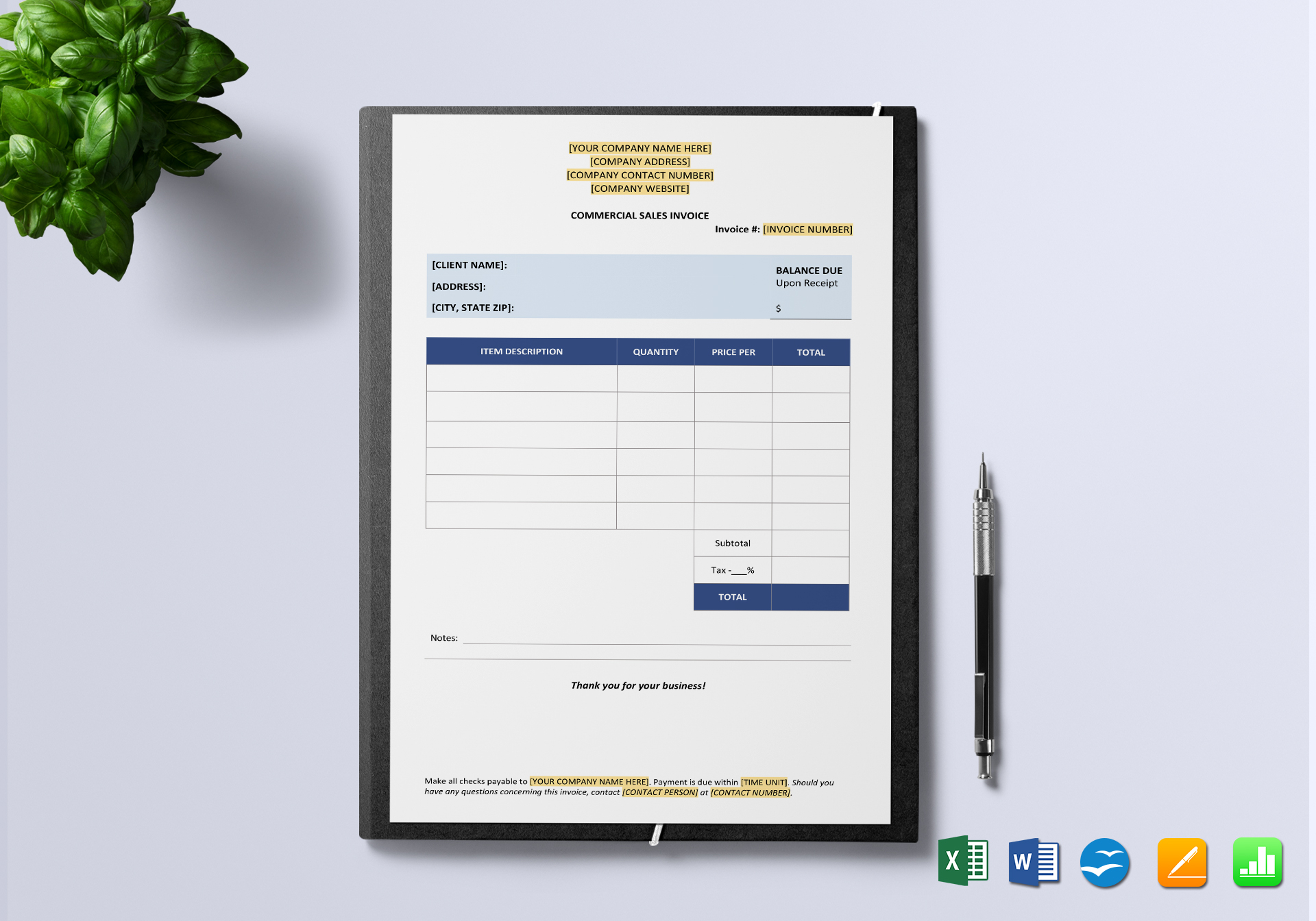
 No products in the cart.
No products in the cart. 