Booklet Excel Template
$9.00
Available in stock
Already have an account? Login
Add to cart| Available Formats | MS Excel |
|---|
Description
Introducing the Booklet Excel Template from Besttemplates.com, your ultimate solution for organizing and presenting your booklet data efficiently. This user-friendly template is designed to streamline the process of booklet creation, making it easy to compile all essential information in one place. Whether you’re working on a company manual, a guide, or a creative project, this template allows you to input key details such as title, theme, photo, and book edition directly in the main “Booklet” sheet.
Key Features:
- Automated Table of Contents: The “Table of Contents” sheet is automatically generated based on the titles and page numbers, ensuring that your readers can easily navigate through your content. Note that the Author’s Note and the top table cell are exceptions and will require manual input.
- Structured Page Sheets: There are six dedicated sheets (Pages 1-6) for entering data, which helps maintain a consistent layout throughout the booklet. Each sheet allows for focused content entry, making it straightforward to keep your information organized.
- User-Friendly Design: The template is designed for ease of use, with a clean interface that supports quick data entry and editing.
The Booklet Excel Template from Besttemplates.com not only saves time but also enhances the overall quality of your booklet, allowing you to focus on your content without worrying about formatting issues. With this versatile template, you can produce professional-looking booklets that impress your audience and effectively convey your message.
Additional Information
| Available Formats | MS Excel |
|---|
Additional Product Info
- Compatibility: Excel 2013, 2016, 2019, 2021, Office 365
- Functionality: No VBA Macros or custom scripts needed
- Orientation Options: Portrait/Landscape
- Color Mode: RGB Color Space
- License Type: Standard License
- Customization: Easily editable and customizable
- Font Style: Business standard fonts are used
- Digital Optimization: Optimized for digital use only
- Printing Suitability: Suitable for printing
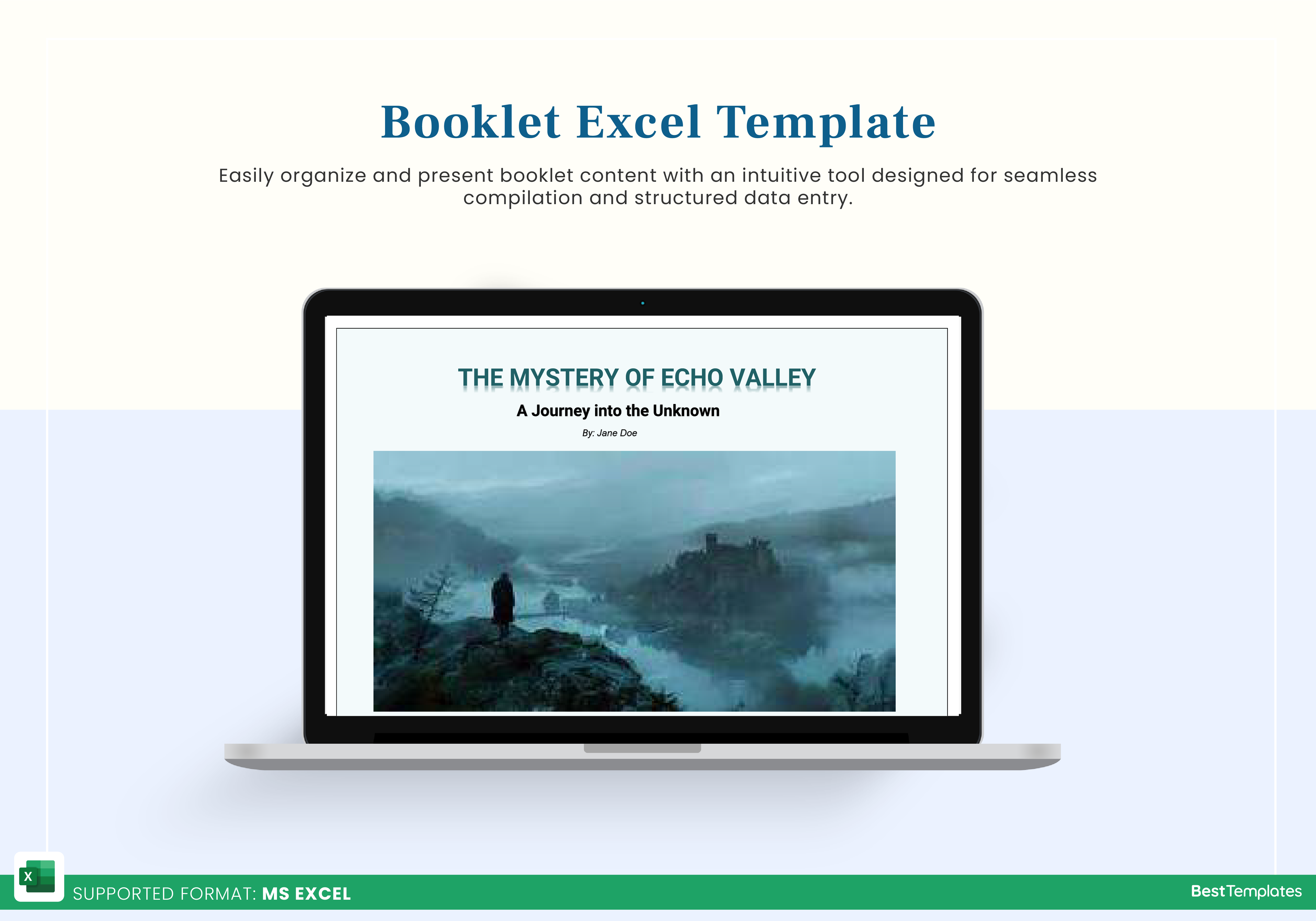
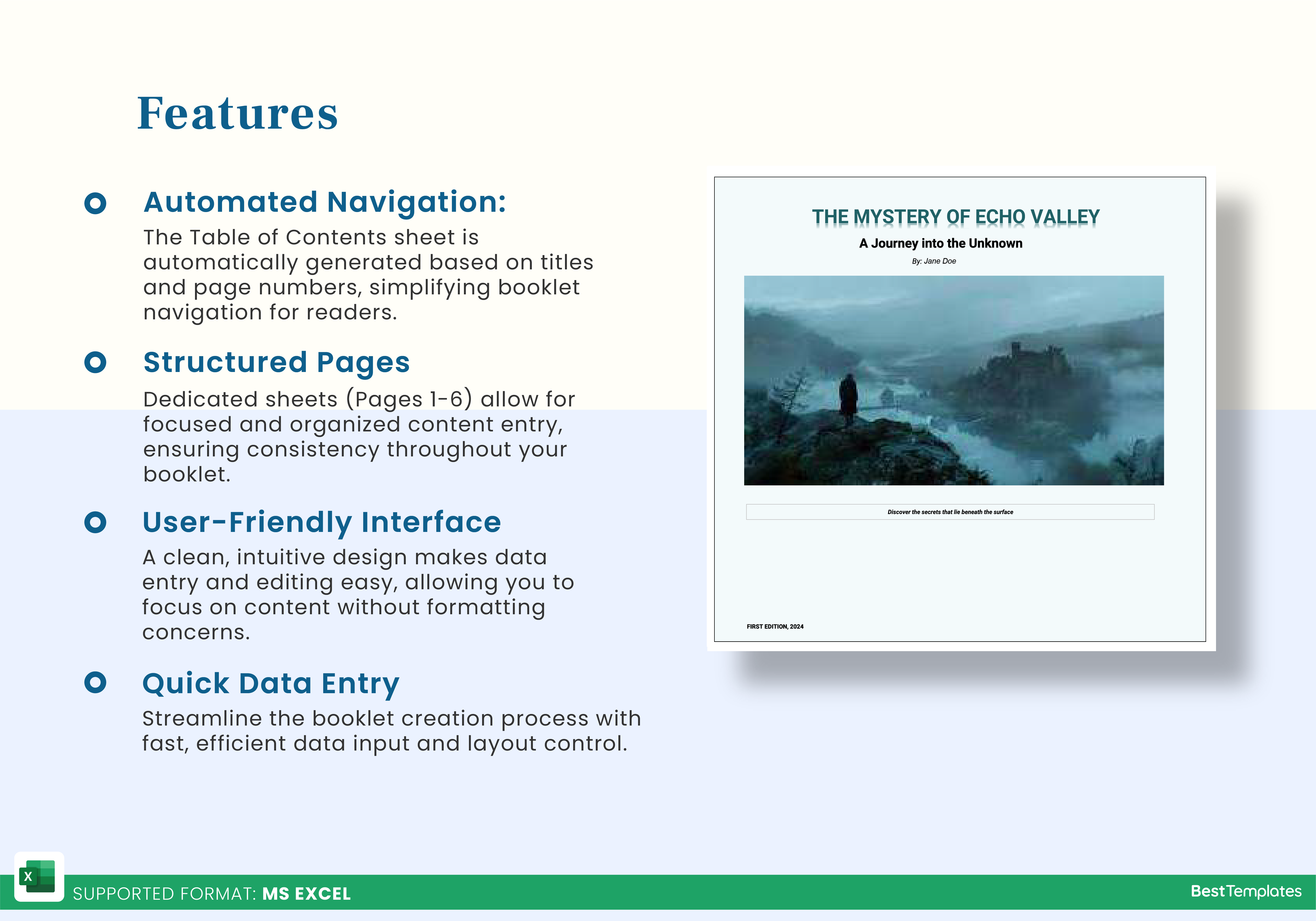
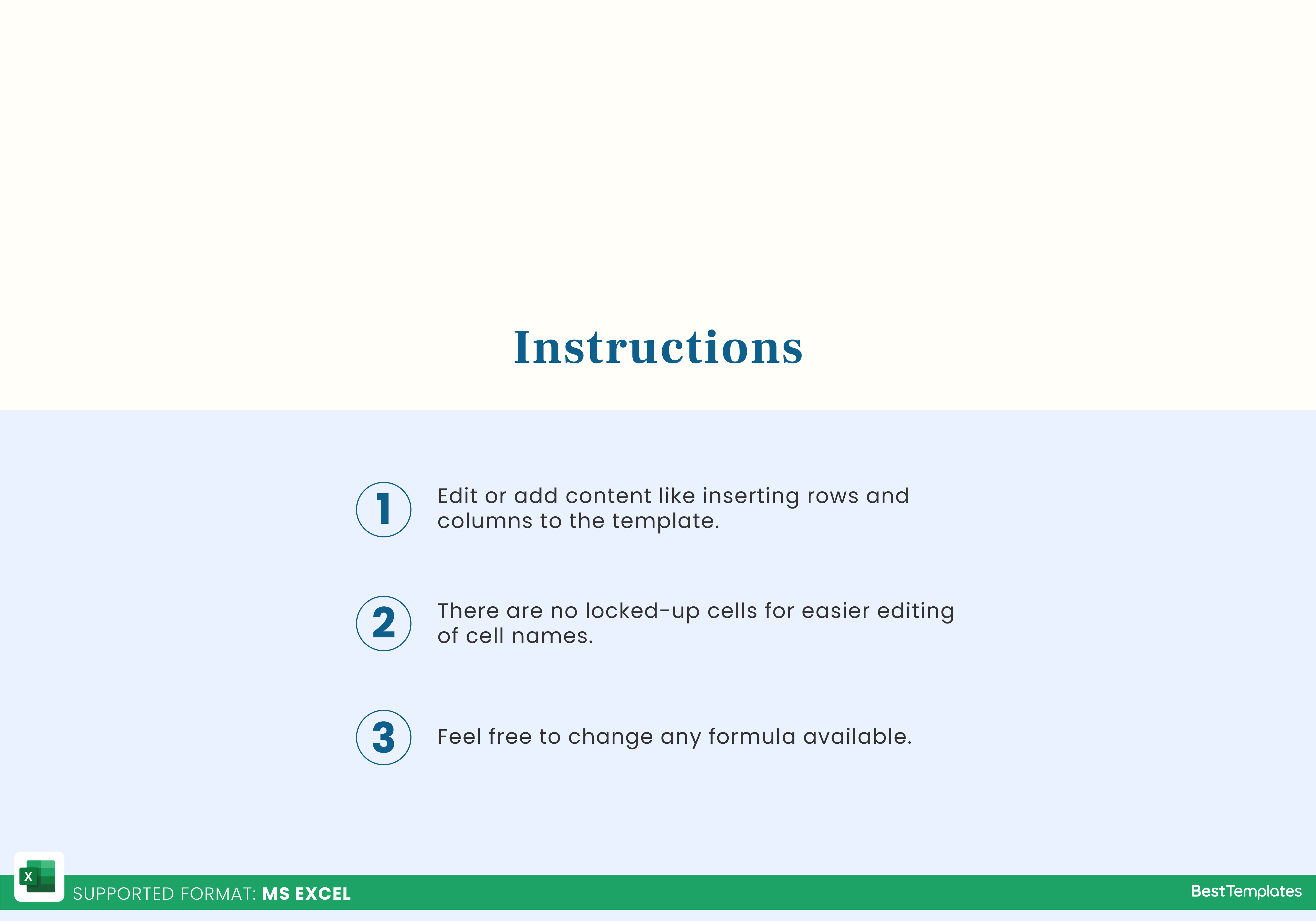
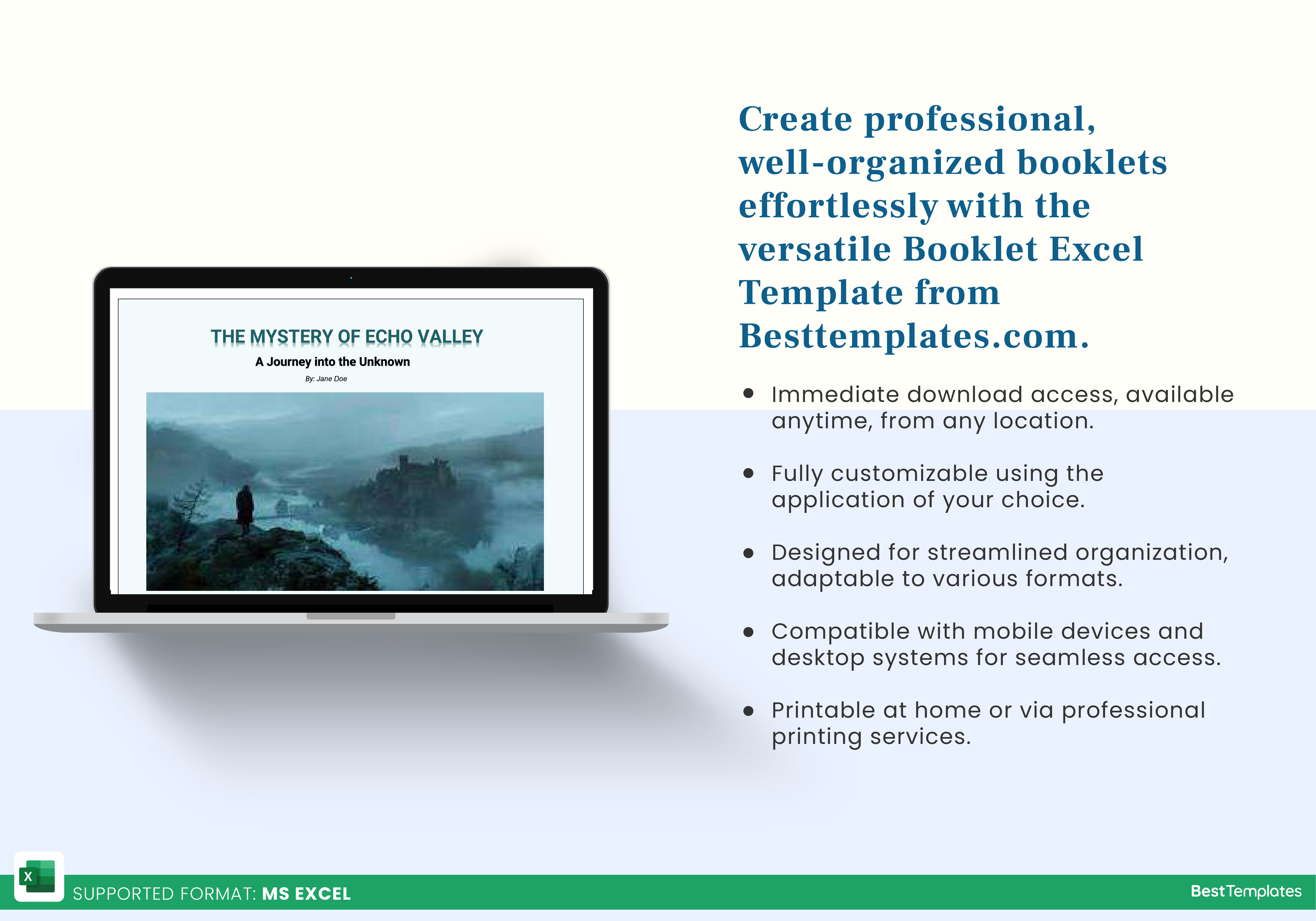





 No products in the cart.
No products in the cart. 