Exit Interview Dashboard Excel Template
$9.00
Available in stock
Already have an account? Login
Add to cart| Available Formats | MS Excel |
|---|
Description
Streamline your employee offboarding process with the Exit Interview Dashboard Excel Template from Besttemplates.com. This powerful tool is designed to help businesses efficiently analyze and manage exit interview data, providing valuable insights for improving employee retention and workplace satisfaction. The template allows you to capture, track, and analyze exit interviews with ease, offering real-time data visualization and analysis through dynamic tables and charts.
In the main sheet, “Exit Interview Dashboard Excel”, simply select the year from the dropdown menu, and the table and charts will automatically update to reflect the data for that period. The “Exit Interview Data Sheet” is where you input all relevant data based on the column headers, with automated and non-editable highlighted cells to prevent errors. On the left side of the data sheet, you’ll find a filtering section, allowing you to refine the data according to your specific criteria.
Key Features:
- Dynamic Dashboard: Automatically updates charts and tables based on the selected year.
- Data Input Sheet: Enter exit interview data with automated cells to ensure consistency.
- Filtering Options: Easily filter data based on key metrics to focus on specific insights.
- Automated Analytics: Real-time visual representation of employee exit data for informed decision-making.
- Professional Design: Clean layout and user-friendly navigation.
With the Exit Interview Dashboard Excel Template from Besttemplates.com, you can enhance your HR processes by collecting and analyzing exit data more effectively, leading to improved retention strategies and a better understanding of employee experiences.
Additional Information
| Available Formats | MS Excel |
|---|
Additional Product Info
- Compatibility: Excel 2021, Office 365
- Functionality: No VBA Macros or custom scripts needed
- Orientation Options: Portrait/Landscape
- Color Mode: RGB Color Space
- License Type: Standard License
- Customization: Easily editable and customizable
- Font Style: Business standard fonts are used
- Digital Optimization: Optimized for digital use only
- Printing Suitability: Suitable for printing
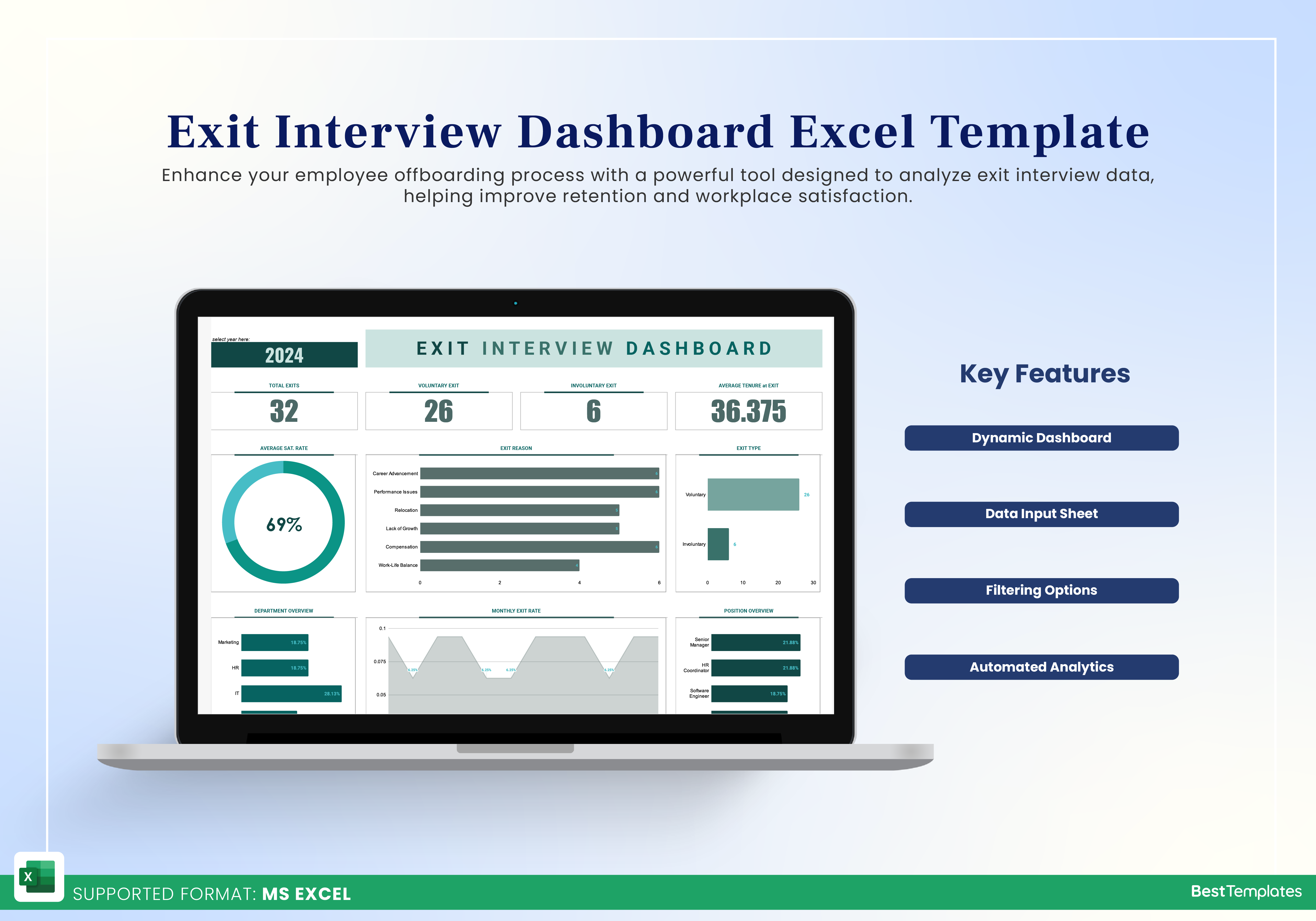
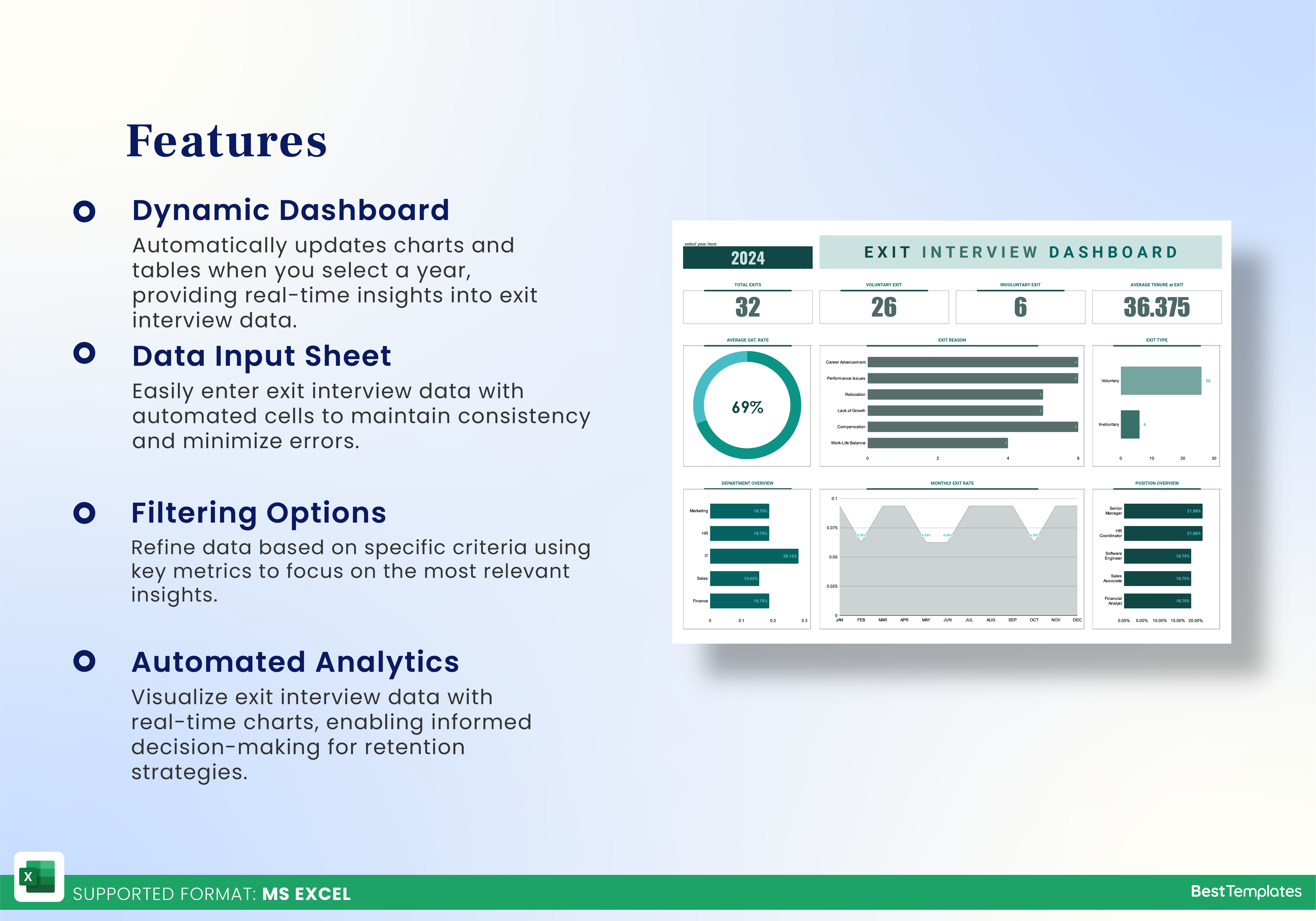
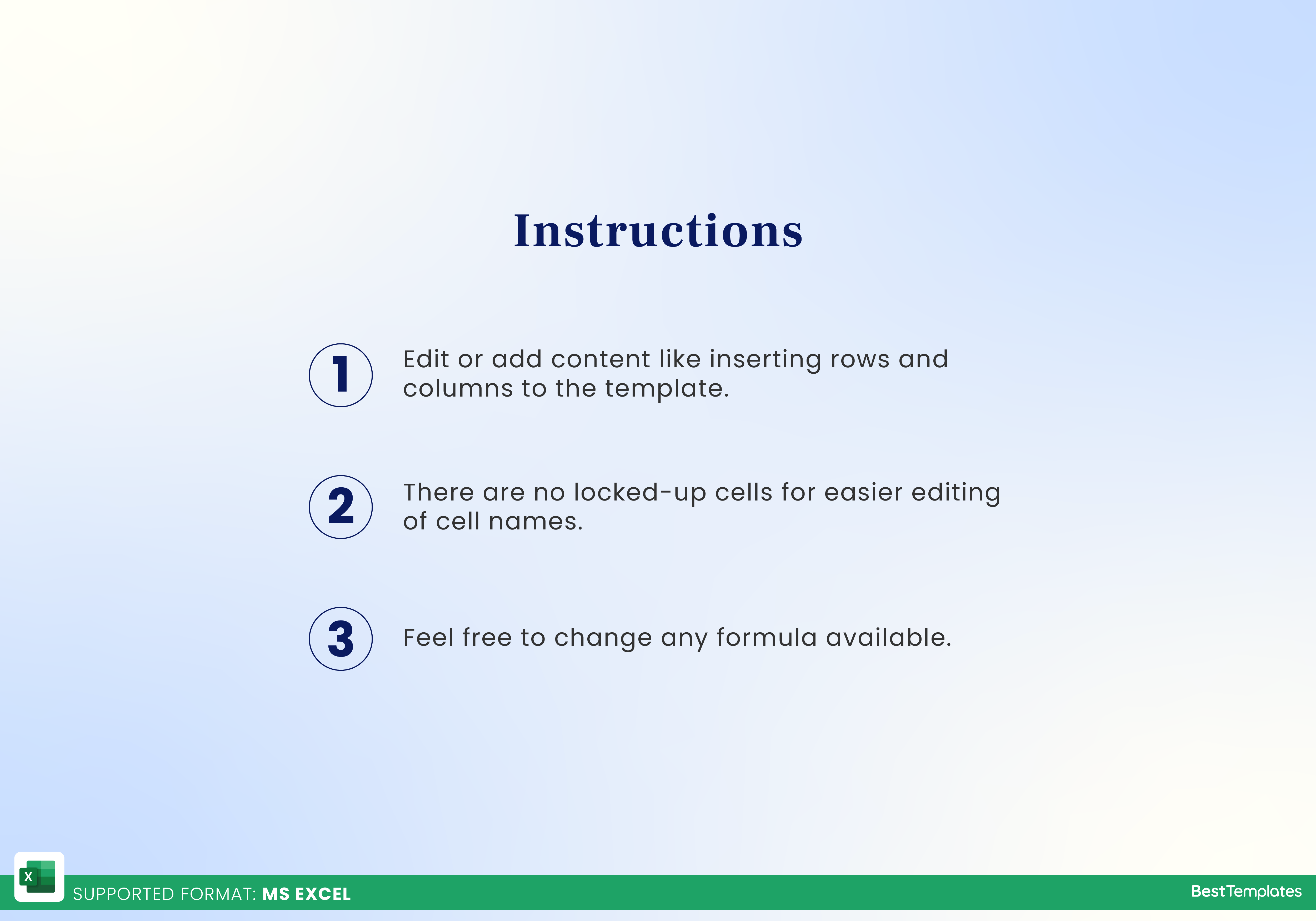
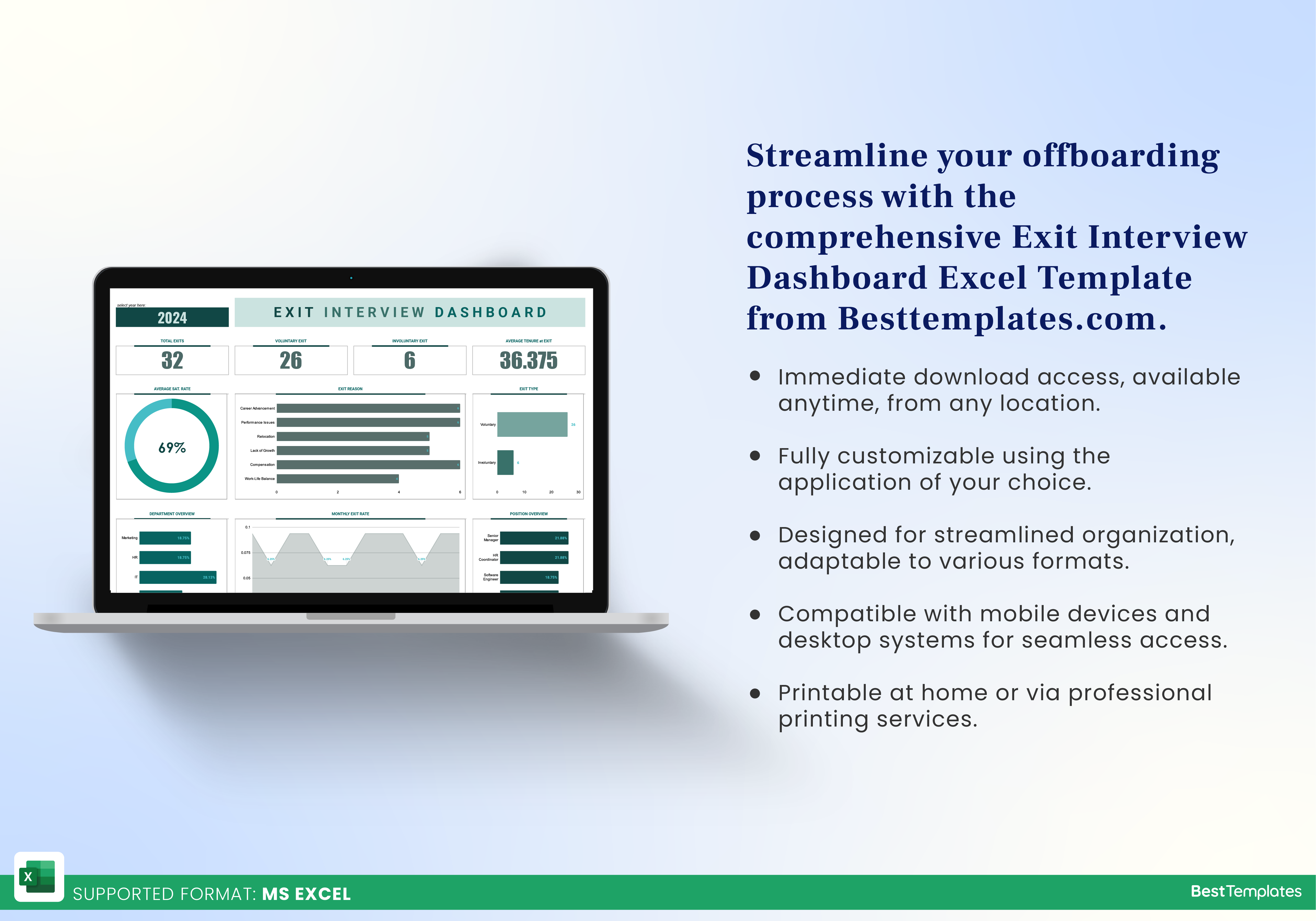






 No products in the cart.
No products in the cart. 