Control Chart Excel Template
$9.00
Available in stock
Already have an account? Login
Add to cart| Available Formats | MS Excel |
|---|
Description
Optimize your quality control efforts with the Control Chart Excel Template from Besttemplates.com. This comprehensive template is designed for professionals who need a robust solution for monitoring process variations. In the “Control Chart Data” sheet, you can manually enter all necessary data according to the provided parameters. A convenient dropdown menu in the status column allows for easy categorization of data points, ensuring accurate tracking. Once you’ve entered your data, the “Control Chart” sheet automatically generates a comprehensive table, allowing you to simply select the data point number. Relevant details will automatically filter and display, making analysis straightforward. Additionally, this template features dynamic charts for visualizing your data trends, providing you with clear insights into performance metrics over time.
Key Features:
- Easy data entry in the “Control Chart Data” sheet
- Dropdown menu for efficient status categorization
- Automatic table generation in the “Control Chart” sheet
- Instant filtering of details based on selected data points
- Dynamic charts for effective data visualization
With the Control Chart Excel Template from Besttemplates.com, you can streamline your quality management processes, enabling data-driven decision-making that enhances efficiency and performance.
Additional Information
| Available Formats | MS Excel |
|---|
Additional Product Info
- Compatibility: Excel 2013, 2016, 2019, 2021, Office 365
- Functionality: No VBA Macros or custom scripts needed
- Orientation Options: Portrait/Landscape
- Color Mode: RGB Color Space
- License Type: Standard License
- Customization: Easily editable and customizable
- Font Style: Business standard fonts are used
- Digital Optimization: Optimized for digital use only
- Printing Suitability: Suitable for printing
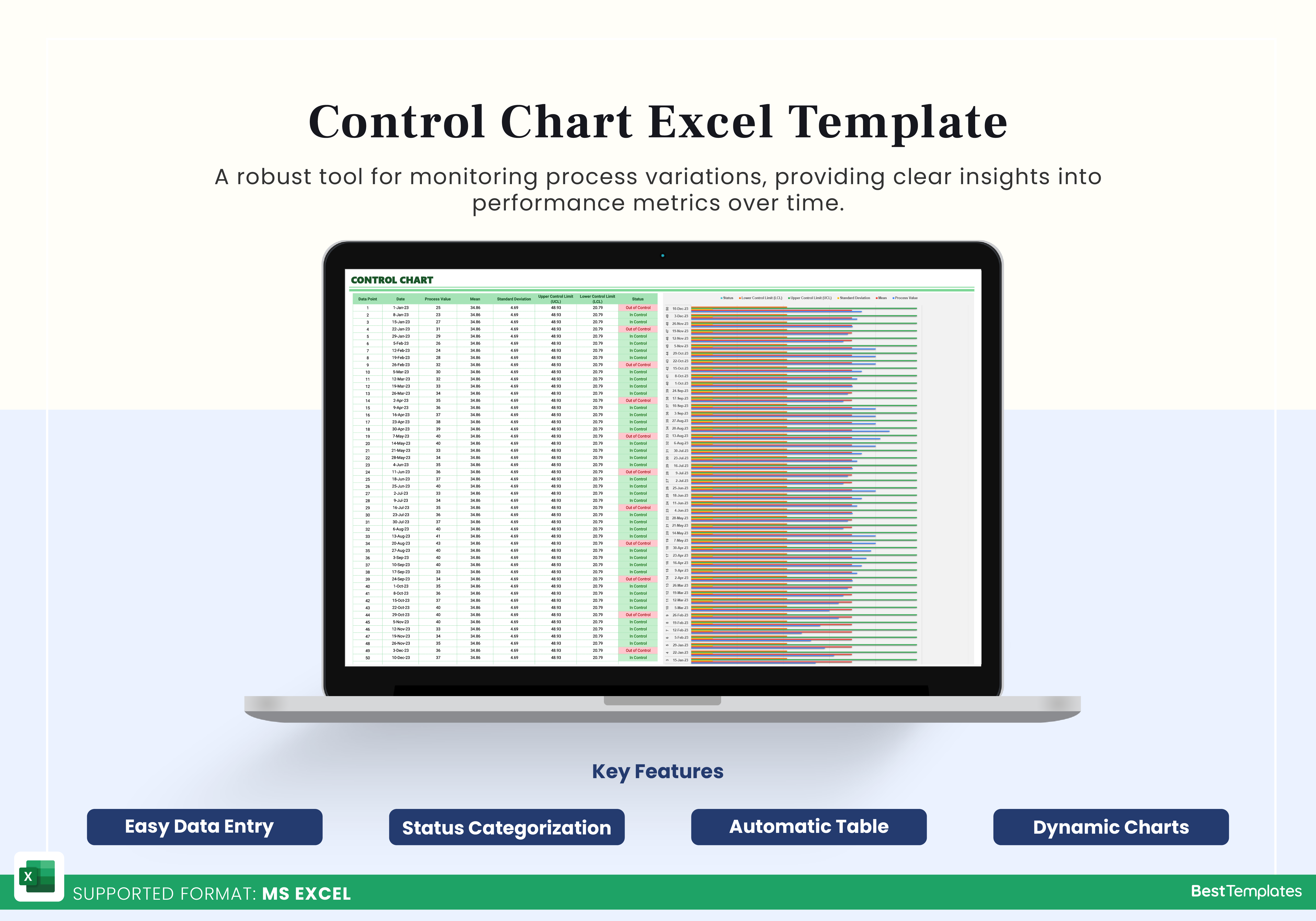
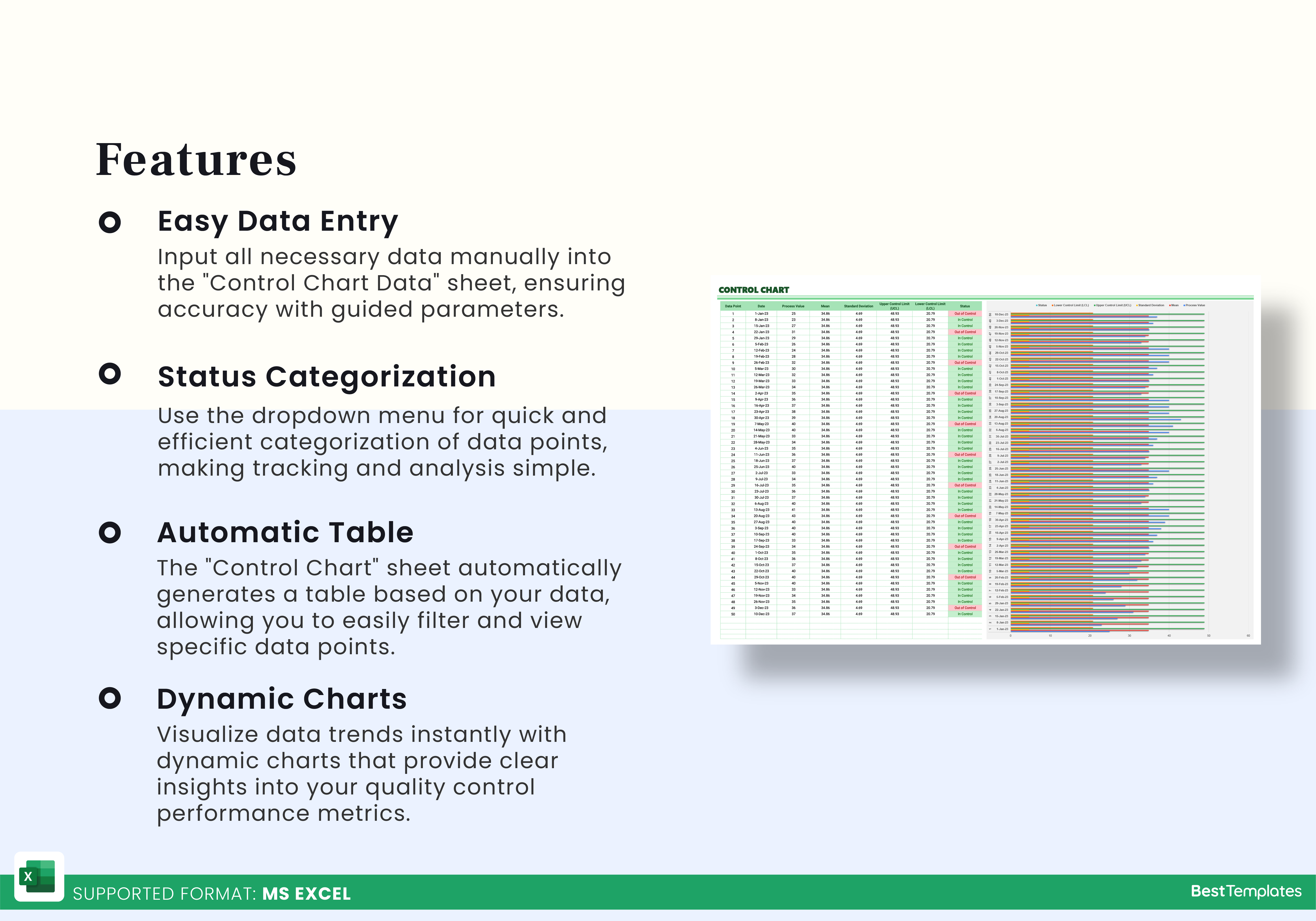
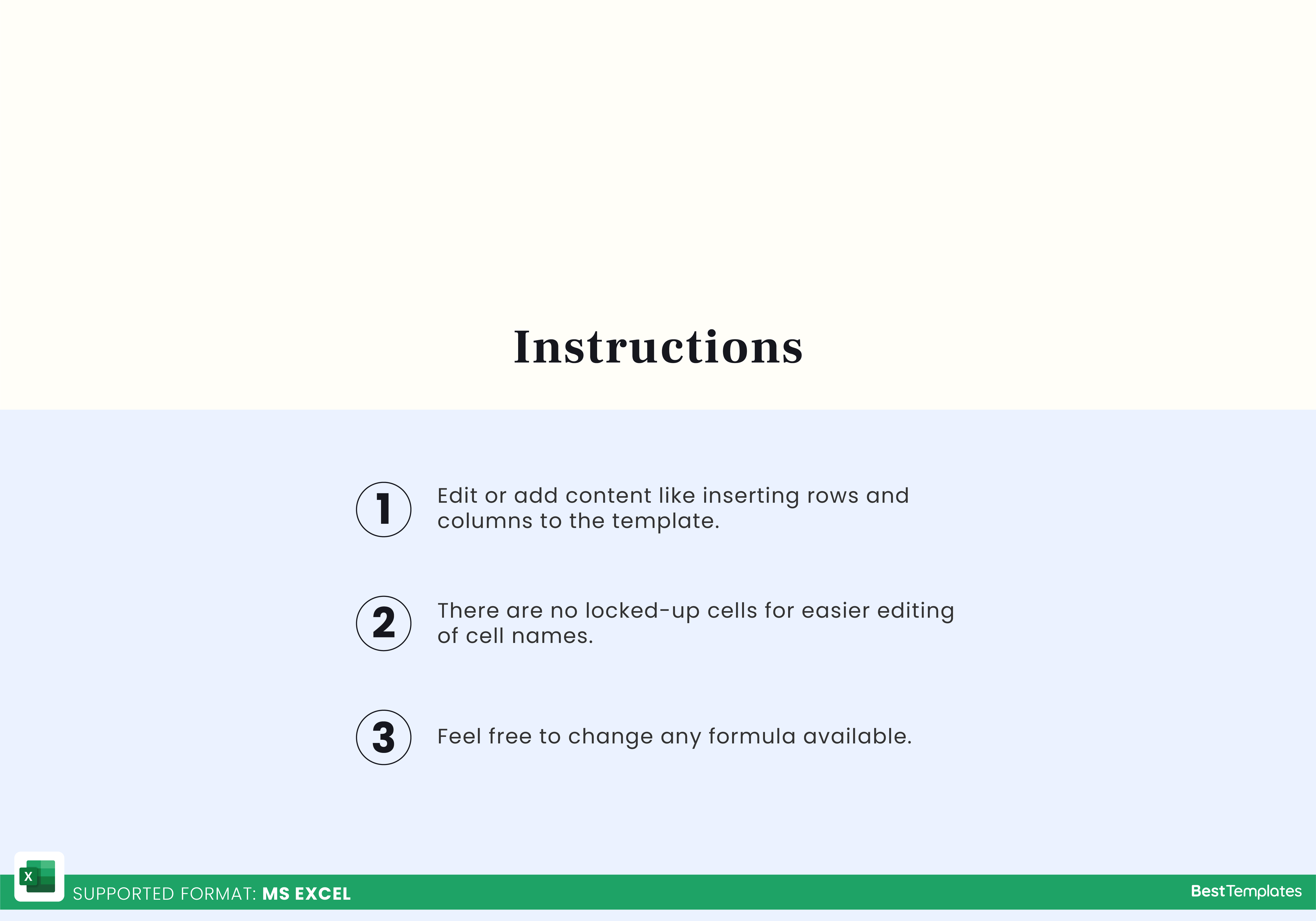
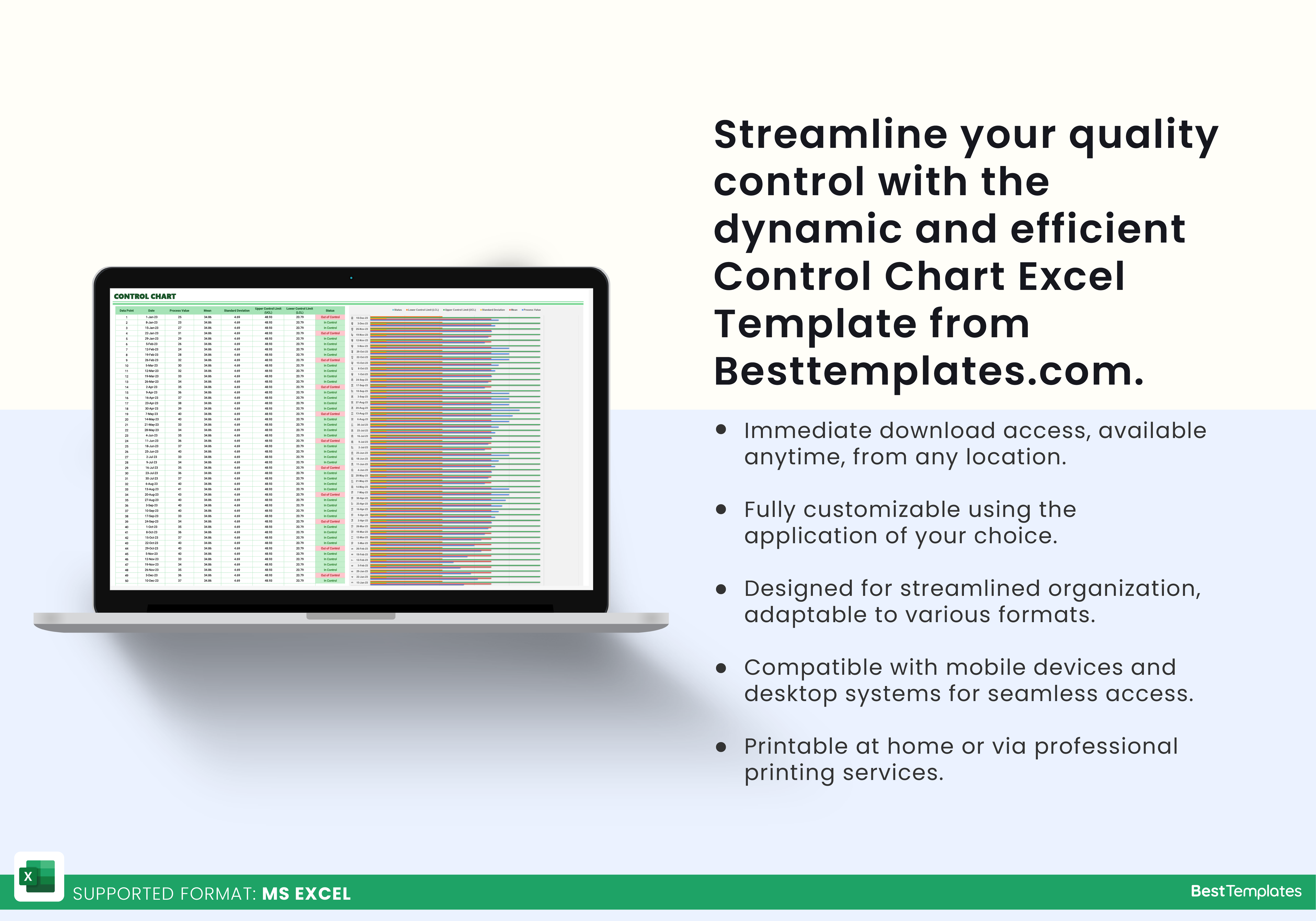





 No products in the cart.
No products in the cart. 