The Task Calendar Excel Template from Besttemplates.com is the perfect solution for managing tasks and schedules with ease. This highly customizable template ensures that your tasks are automatically displayed on the calendar based on the date provided in the task list. When the year is changed, all the dates for the months update seamlessly, making it hassle-free to manage tasks across different timeframes. The template also features a dropdown in the status column, allowing you to track task progress, with auto-formulated cells above that count the status of your tasks. Additionally, a notes section provides space for adding further details or reminders.
Key Features:
- Automatic Year and Date Update: All dates adjust when the year is changed, reflecting the new calendar for seamless task tracking.
- Task Display: Tasks from the task list are automatically displayed in the calendar based on their assigned date.
- Status Dropdown: Track progress easily with a status dropdown in the task list.
- Auto-Formulated Status Count: Cells above the calendar are automatically formulated to count tasks by their status.
- Customizable Notes Section: A section for adding extra information, notes, or reminders for your tasks.
The Task Calendar Excel Template from Besttemplates.com offers a simple yet powerful way to organize your tasks, track progress, and plan ahead. Whether for personal use or professional project management, this template helps you stay on top of your deadlines and task completion with ease.

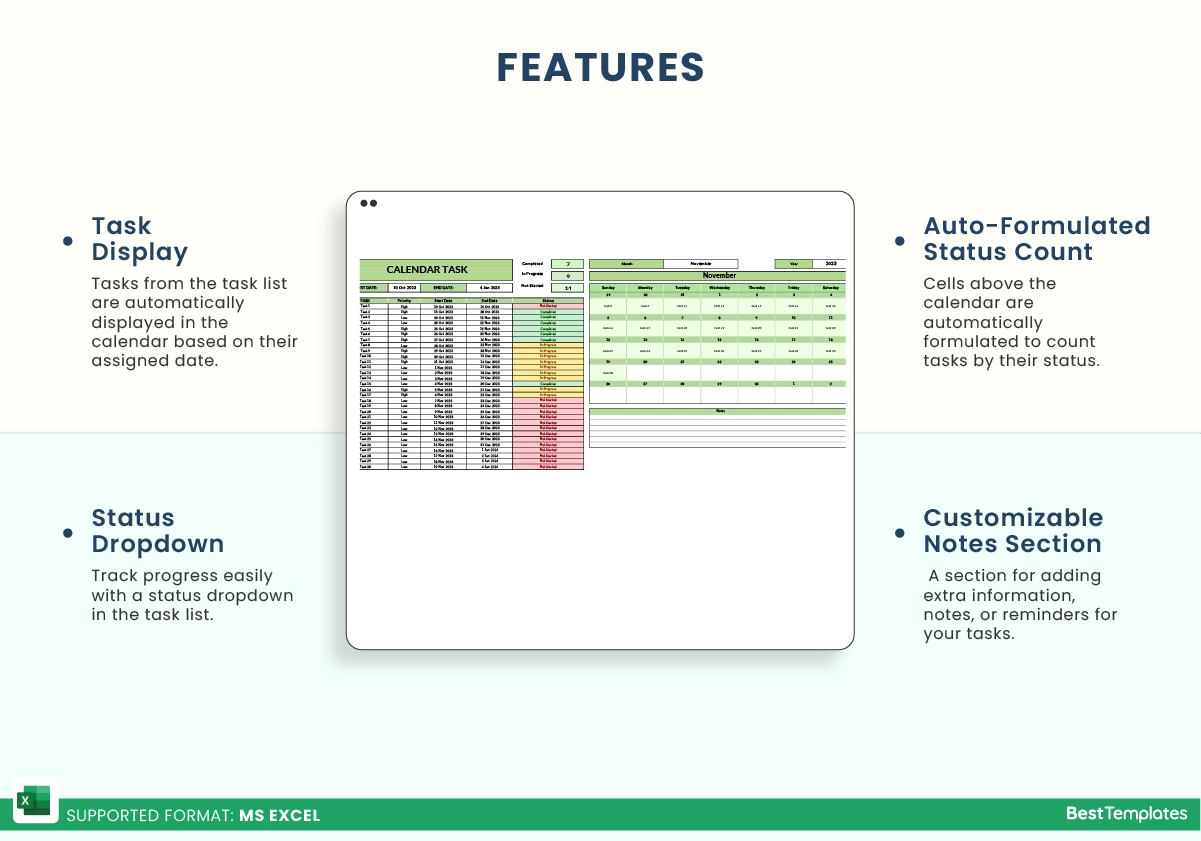
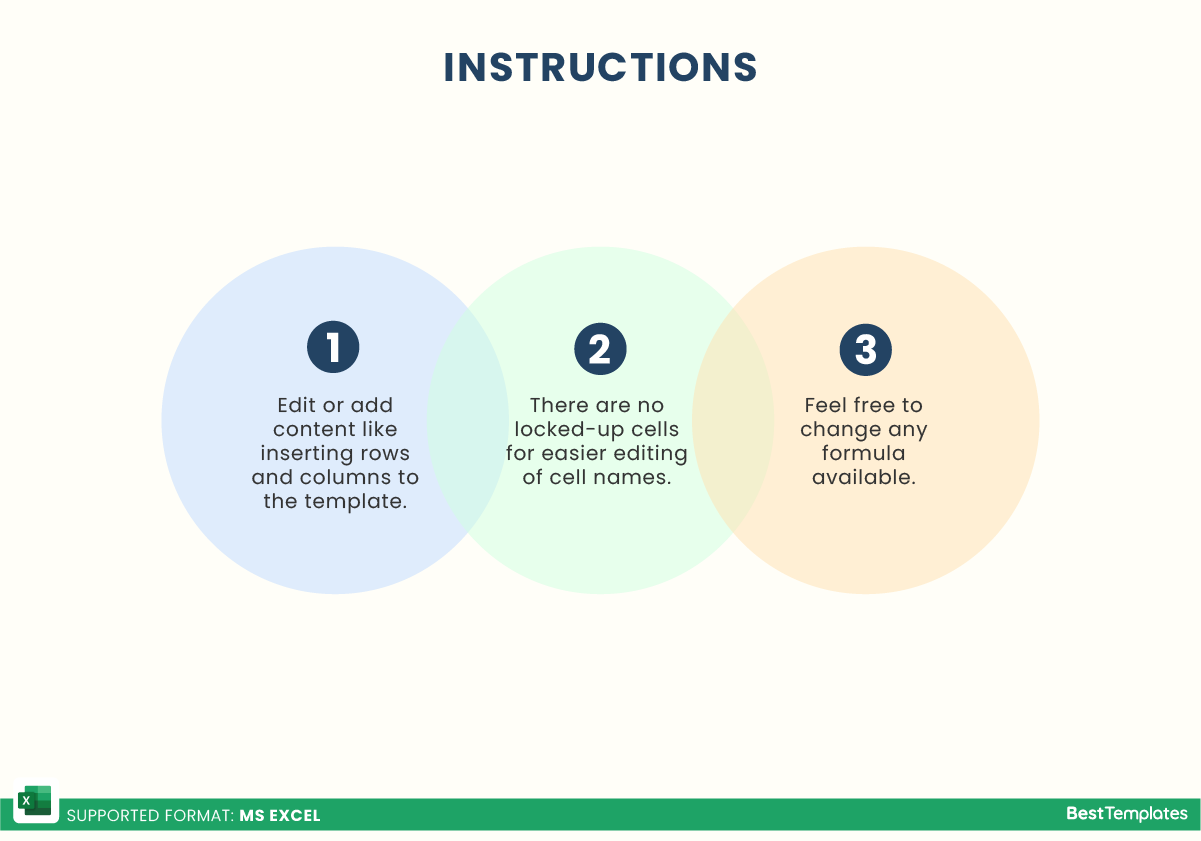






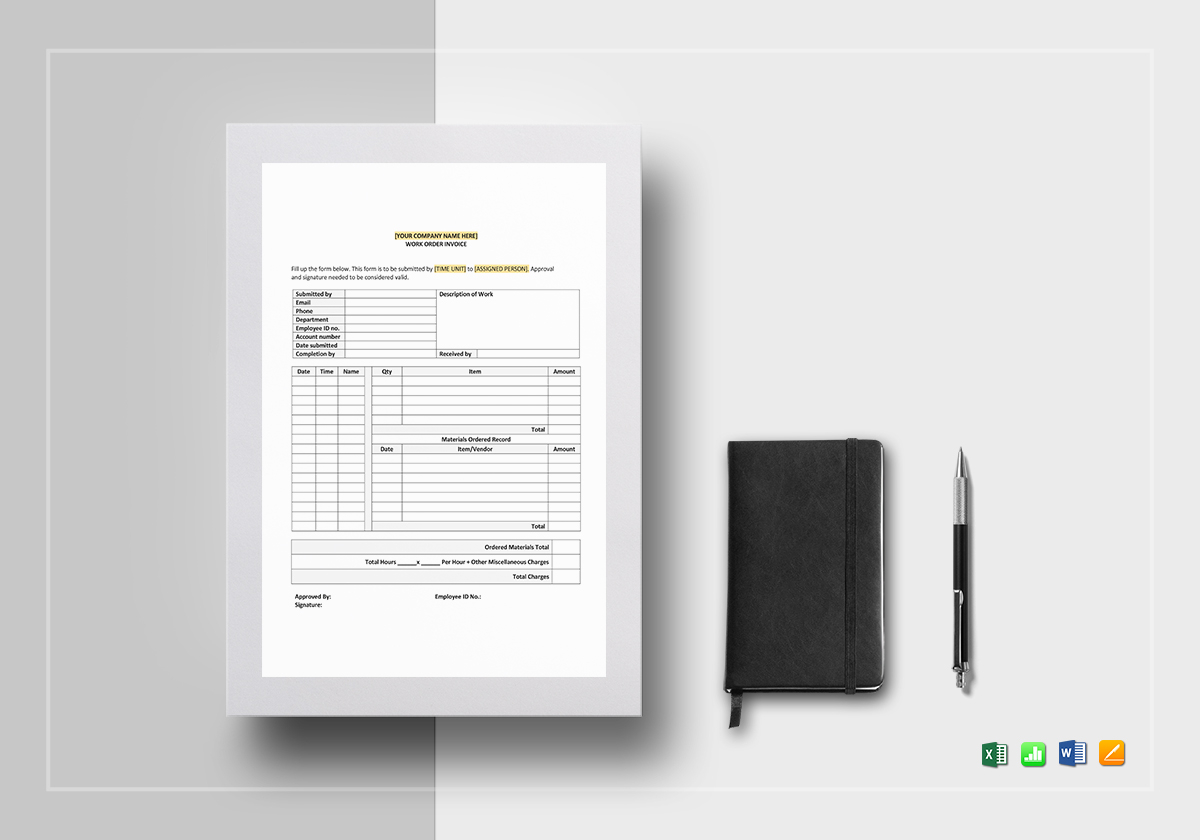




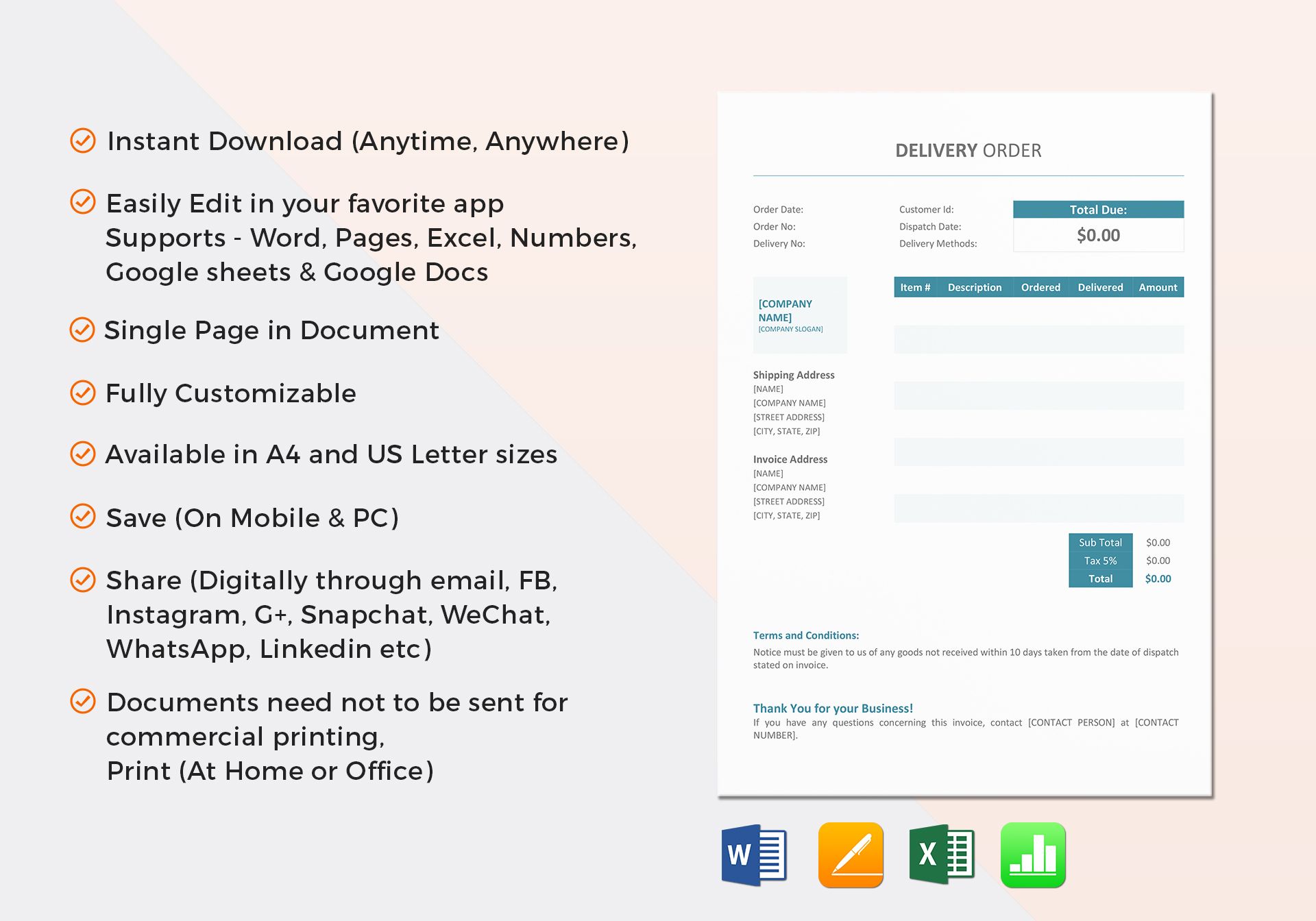

 No products in the cart.
No products in the cart. 