Elevate your project management skills with the Project Timeline Excel Template from Besttemplates.com. This comprehensive tool is designed to help you effectively plan, execute, and monitor your projects with ease. The “Project Timeline” sheet features an automated duration column that calculates the time between your specified start and end dates, allowing for precise scheduling. With intuitive dropdown menus for status updates, team members can quickly communicate progress, ensuring everyone stays aligned. Additionally, the template includes visual charts that display task statuses, enabling you to identify challenges and manage resources effectively. Whether you’re coordinating a small initiative or managing a large-scale project, this template is the ultimate resource for achieving your goals on time.
Key Features:
- Automated duration calculations based on start and end dates
- Easy-to-use dropdowns for status updates
- Visual charts for quick status overview
- User-friendly design for effortless navigation
- Perfect for personal and professional project management
Transform your project management approach with the Project Timeline Excel Template from Besttemplates.com. This powerful tool not only simplifies the tracking process but also helps you maintain focus on your project goals, ensuring timely completion and success.
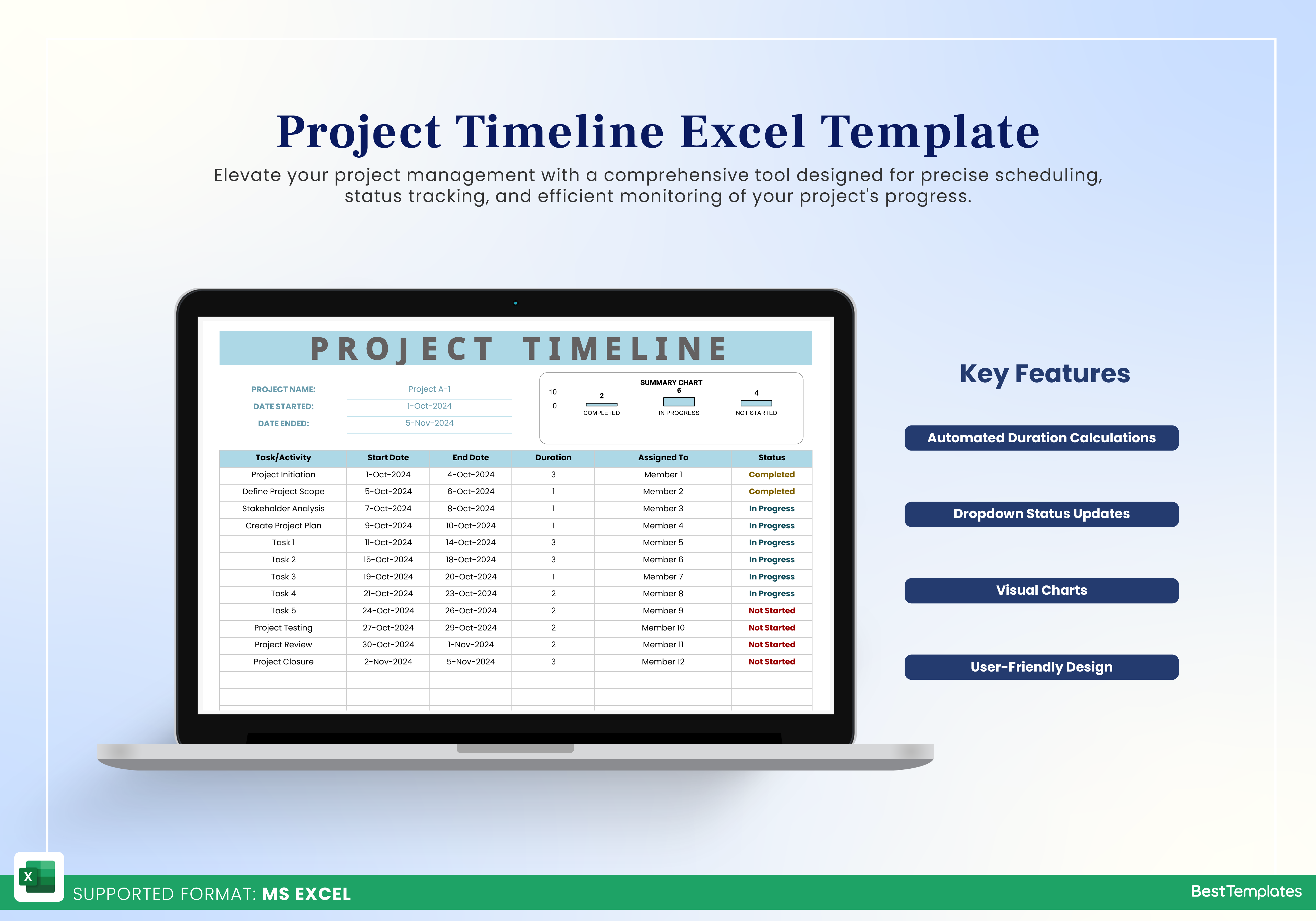
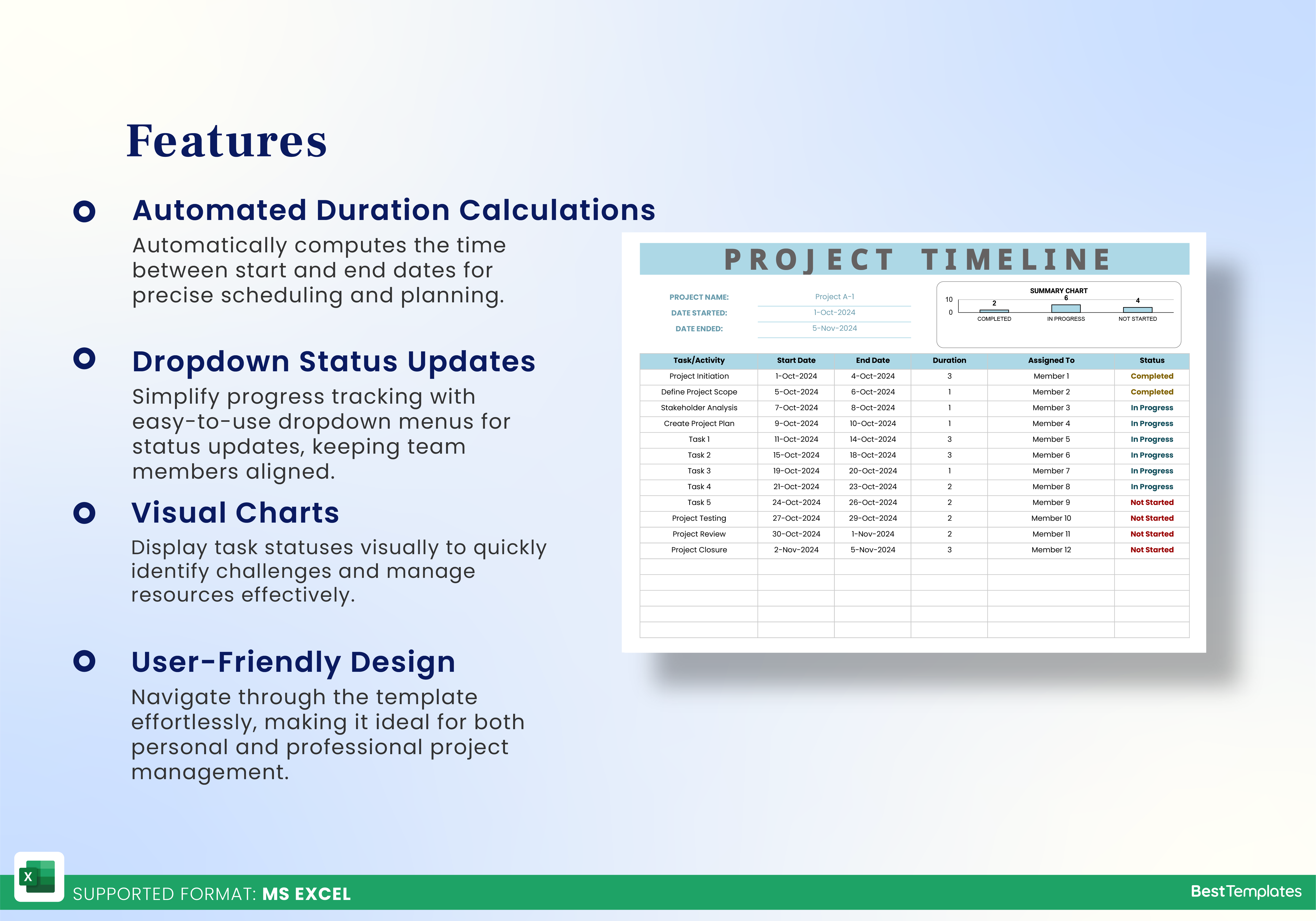
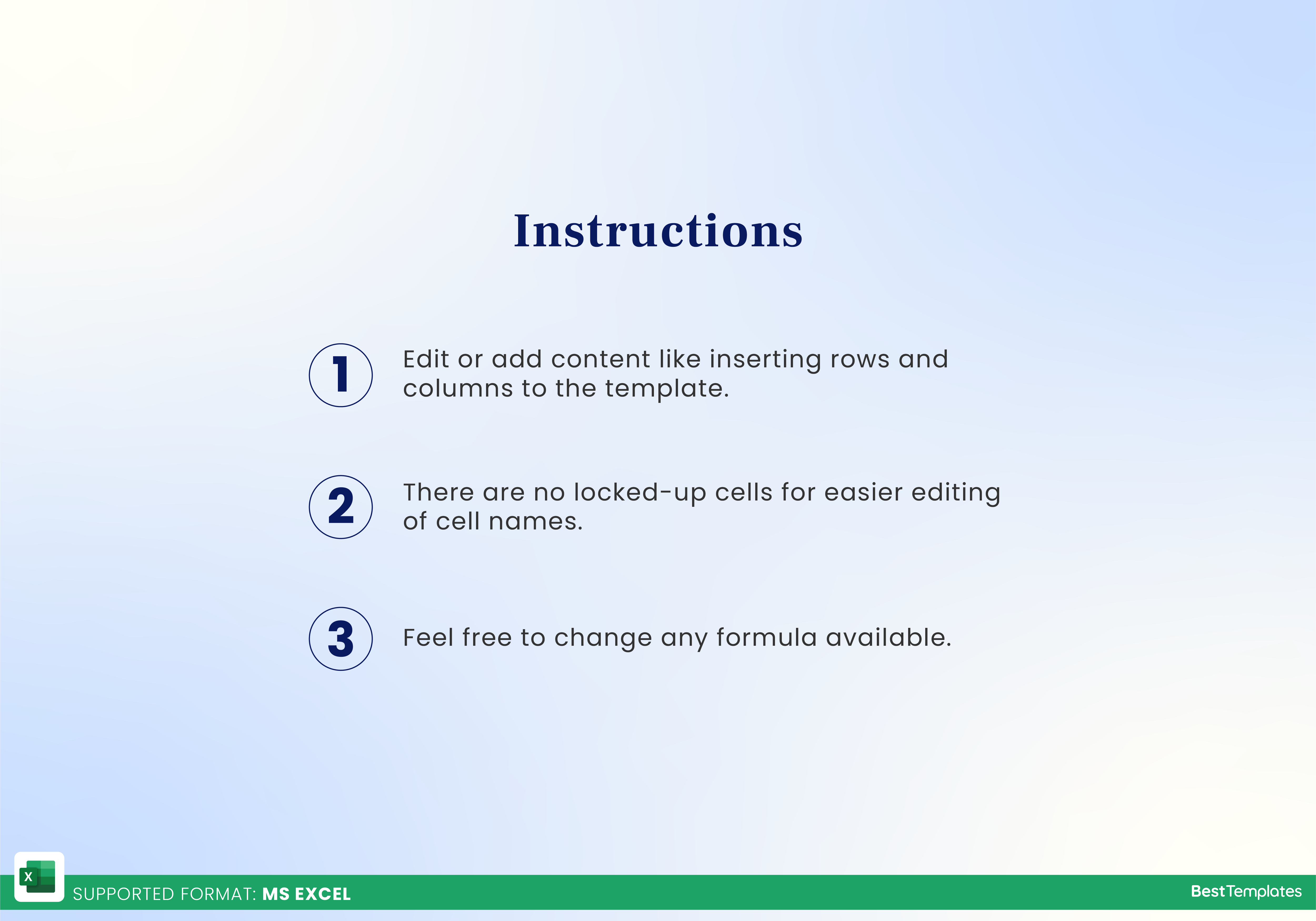
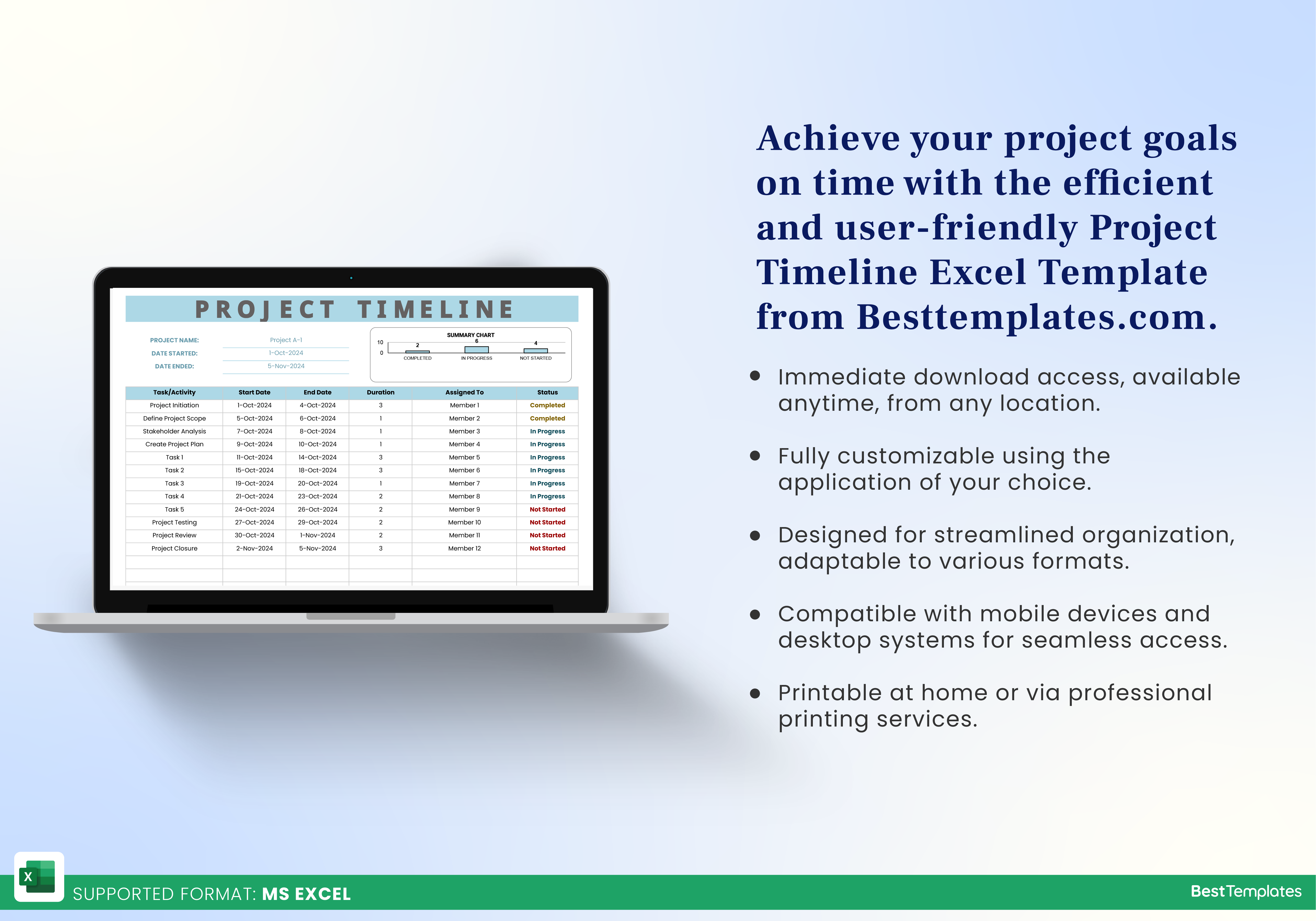







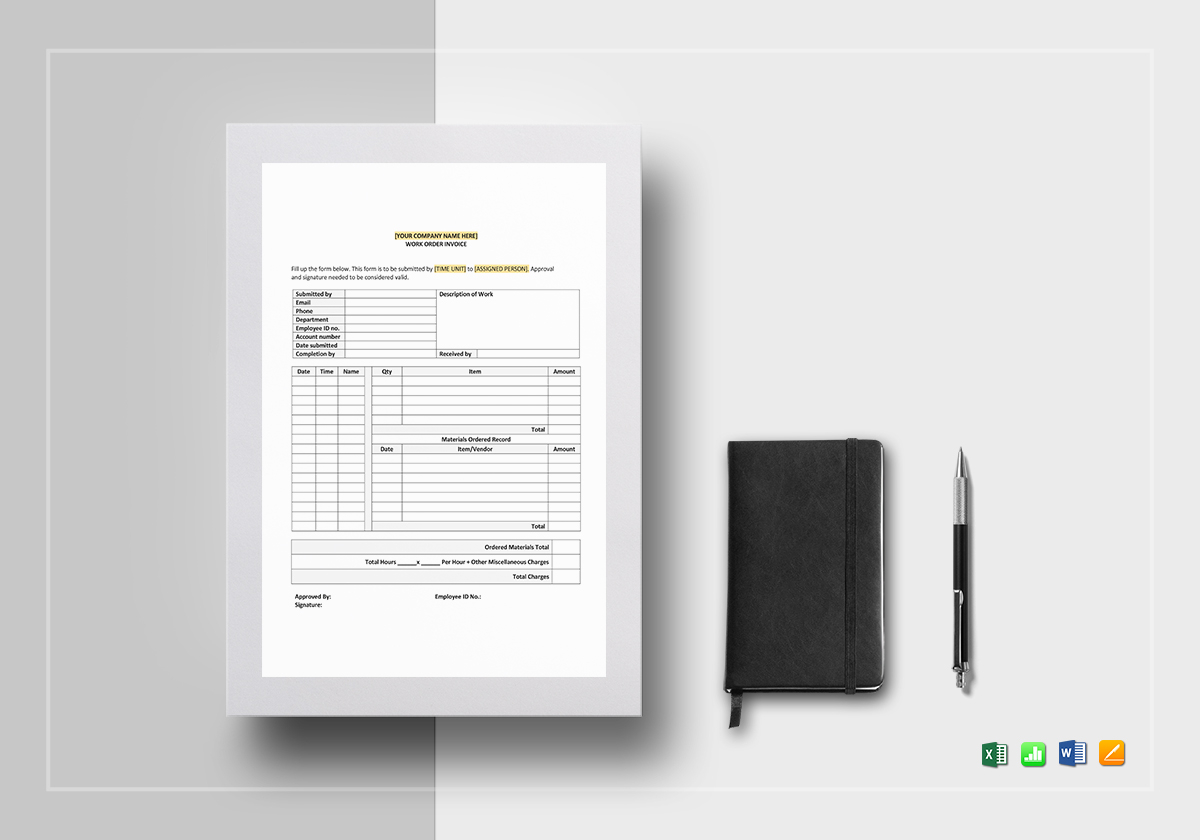




 No products in the cart.
No products in the cart. 