Task Assignment Excel Template
$9.00
Available in stock
Already have an account? Login
Add to cart| Available Formats | MS Excel |
|---|
Description
The Task Assignment Excel Template from Besttemplates.com is an invaluable tool designed for managers, team leads, and organizations to effectively assign, track, and manage tasks within a team. This comprehensive template provides a structured layout for task allocation, priority setting, and progress monitoring, ensuring that teams stay organized and focused on their objectives. It offers a visual representation of task statuses, priorities, and deadlines, facilitating better project management and team coordination.
Key features:
- Centralized Task Tracker: The template’s main feature is the Task Tracker sheet, where users can list all tasks, assign them to team members, set due dates, define priorities, and monitor statuses. This centralized tracker provides an overview of all tasks, aiding in efficient management and execution.
- Priority and Status Overview: With integrated priority and status charts, the template visually summarizes the distribution of tasks based on their priority levels (High, Moderate, Low) and statuses (Completed, Pending, Ongoing, Not Started). This visual insight helps managers identify urgent tasks, allocate resources efficiently, and track team progress at a glance.
- Interactive Calendar and Team Details: The built-in interactive calendar helps teams visualize their schedule, highlighting tasks and deadlines. Additionally, the team details section allows users to specify team names, leaders, and the number of team members, offering a complete snapshot of team assignments and structure.
- Employee Management: The Employee Management sheet serves as a directory of all team members, including their contact details such as phone numbers, emails, and addresses. This ensures seamless communication and coordination within the team.
- Customizable Setup: The Setup tab provides options to customize task priorities and statuses, making the template adaptable to different project requirements and team structures. This flexibility allows users to tailor the template to fit their specific workflow.
- Automated Task Insights: The template automatically calculates and displays the number of tasks per month and the total number of tasks, giving a clear overview of the team’s workload and helping in efficient resource planning.
Ideal for project managers, team leads, and organizations, the Task Assignment Excel Template from Besttemplates.com streamlines task management, promotes accountability, and enhances productivity. It ensures that every task is clearly assigned, tracked, and completed on time, contributing to the successful delivery of projects.
Additional Information
| Available Formats | MS Excel |
|---|
Additional Product Info
- Compatibility: Excel 2013, 2016, 2019, 2021, Office 365
- Functionality: No VBA Macros or custom scripts needed
- Orientation Options: Portrait/Landscape
- Color Mode: RGB Color Space
- License Type: Standard License
- Customization: Easily editable and customizable
- Font Style: Business standard fonts are used
- Digital Optimization: Optimized for digital use only
- Printing Suitability: Suitable for printing
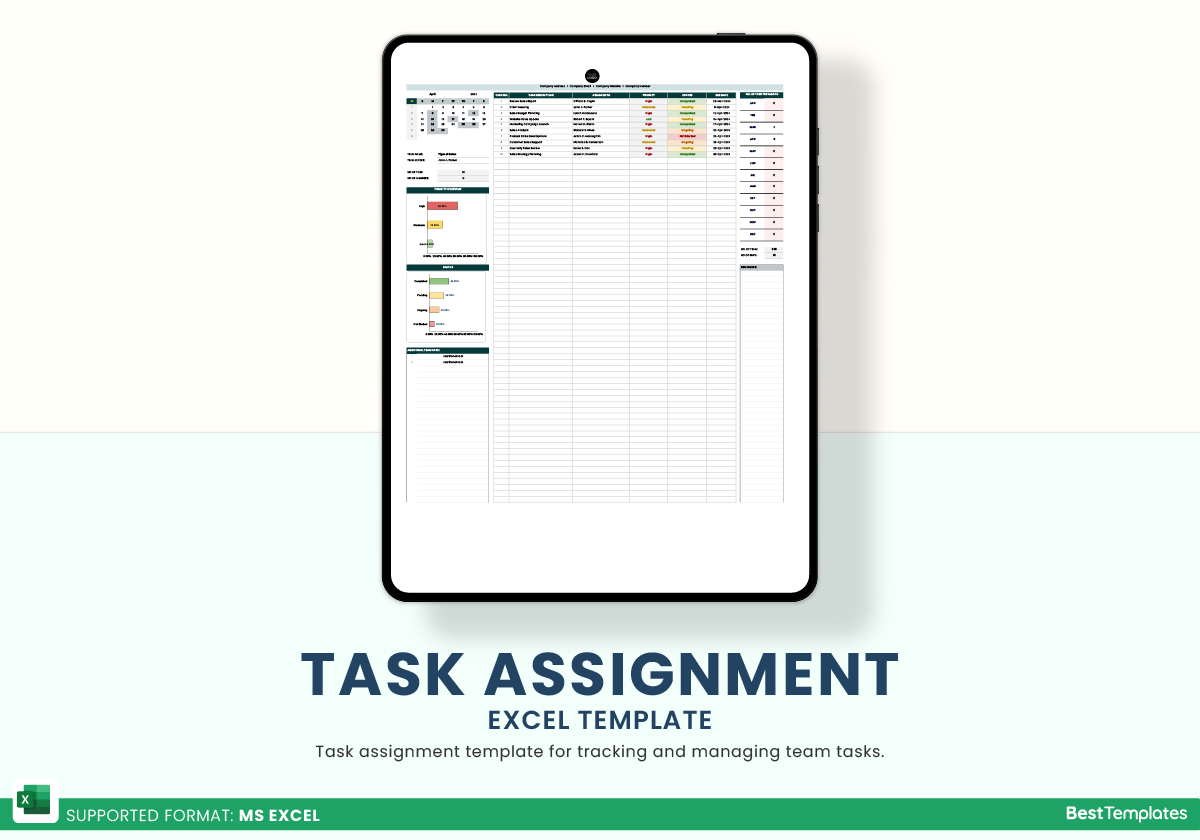
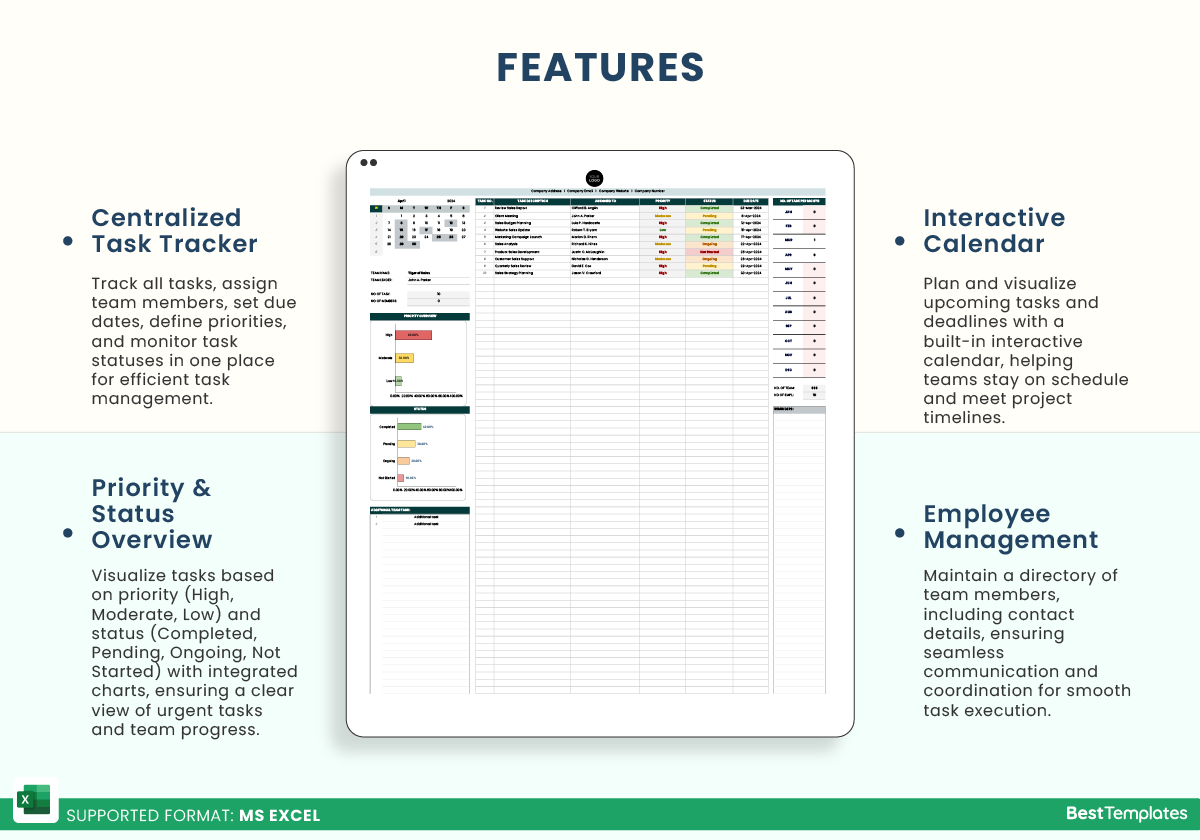
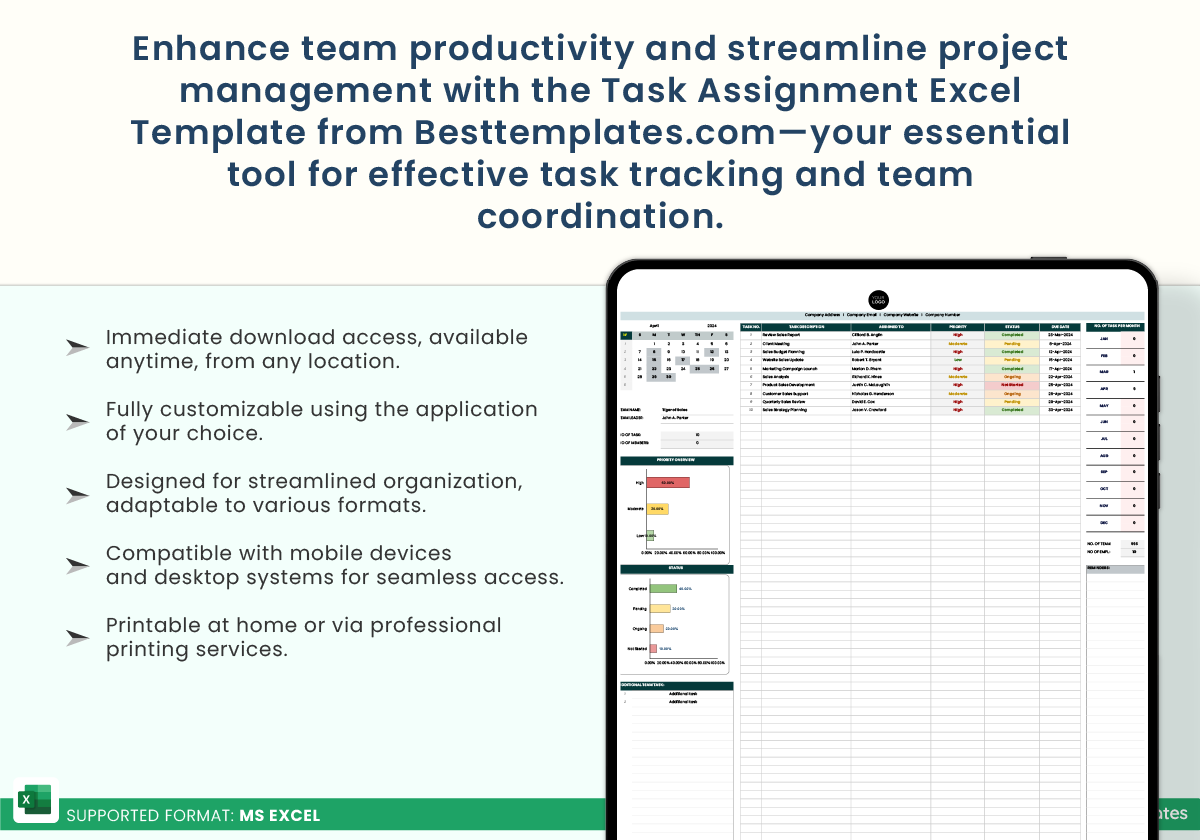
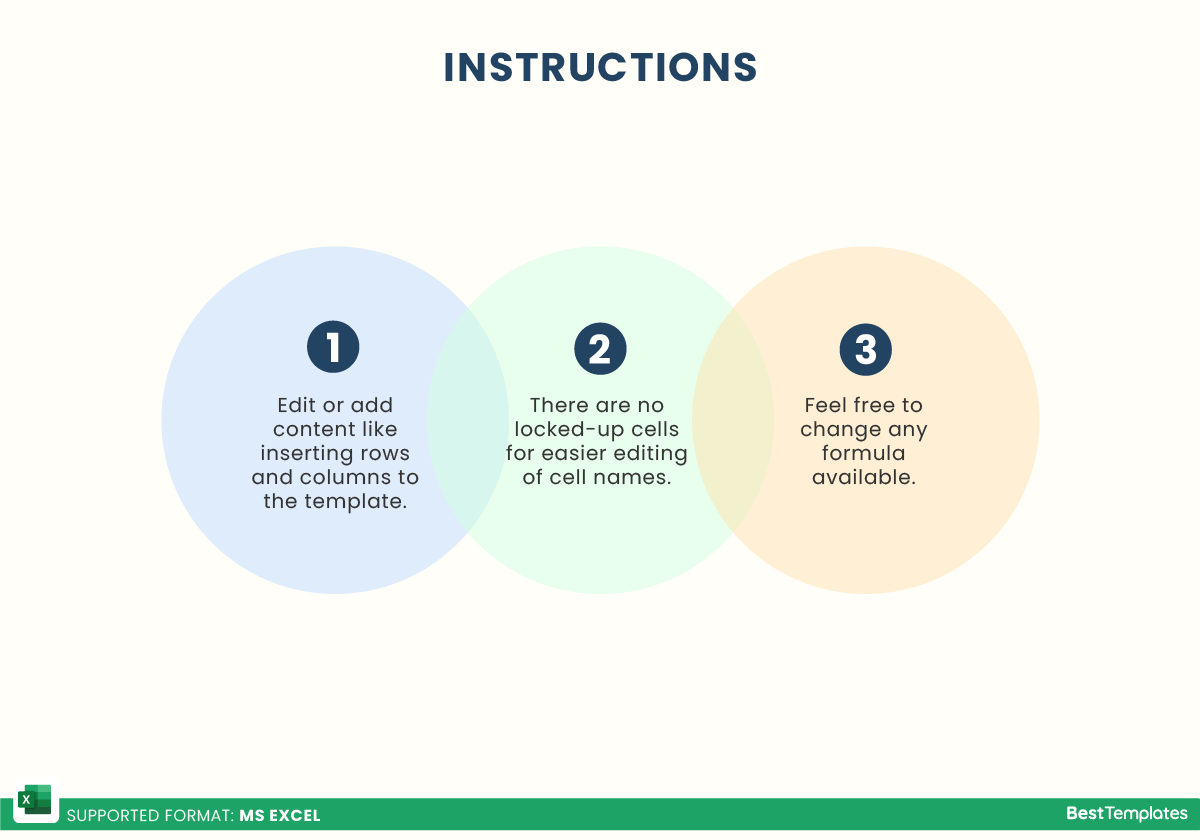





 No products in the cart.
No products in the cart. 