The Task Excel Template from Besttemplates.com is designed to help you manage your tasks efficiently by prioritizing them based on urgency and importance. This easy-to-use template provides a clear and organized way to list, track, and update tasks, ensuring you stay on top of your workload.
Key Features:
- Priority Task Management: The main ‘Priority Task’ tab is divided into High, Medium, and Low priority sections, allowing you to categorize your tasks effectively. This separation ensures that you focus on the most critical tasks first while keeping an eye on less urgent ones.
- Status Tracking: With the built-in status options of ‘Not Started,’ ‘In Progress,’ and ‘Completed,’ you can easily monitor the progress of each task. This feature helps you stay on track and quickly identify tasks that need attention.
- Assignment and Deadlines: The right-hand side of the template provides a comprehensive task list, including fields for task assignment, deadline, and priority. This allows you to delegate tasks, set due dates, and establish priorities in one streamlined view.
- Notes Section: A dedicated notes area offers space to jot down additional details or reminders related to specific tasks, making it a versatile tool for both project planning and daily task management.
- Customizable Set-Up: The ‘Set Up’ tab enables you to customize the priority levels and statuses to suit your specific workflow, making this template adaptable for various use cases.
Ideal for project managers, team leads, and individuals, this Task Excel Template from Besttemplates.com simplifies task management, helping you stay organized and productive. Get yours today to elevate your planning process.
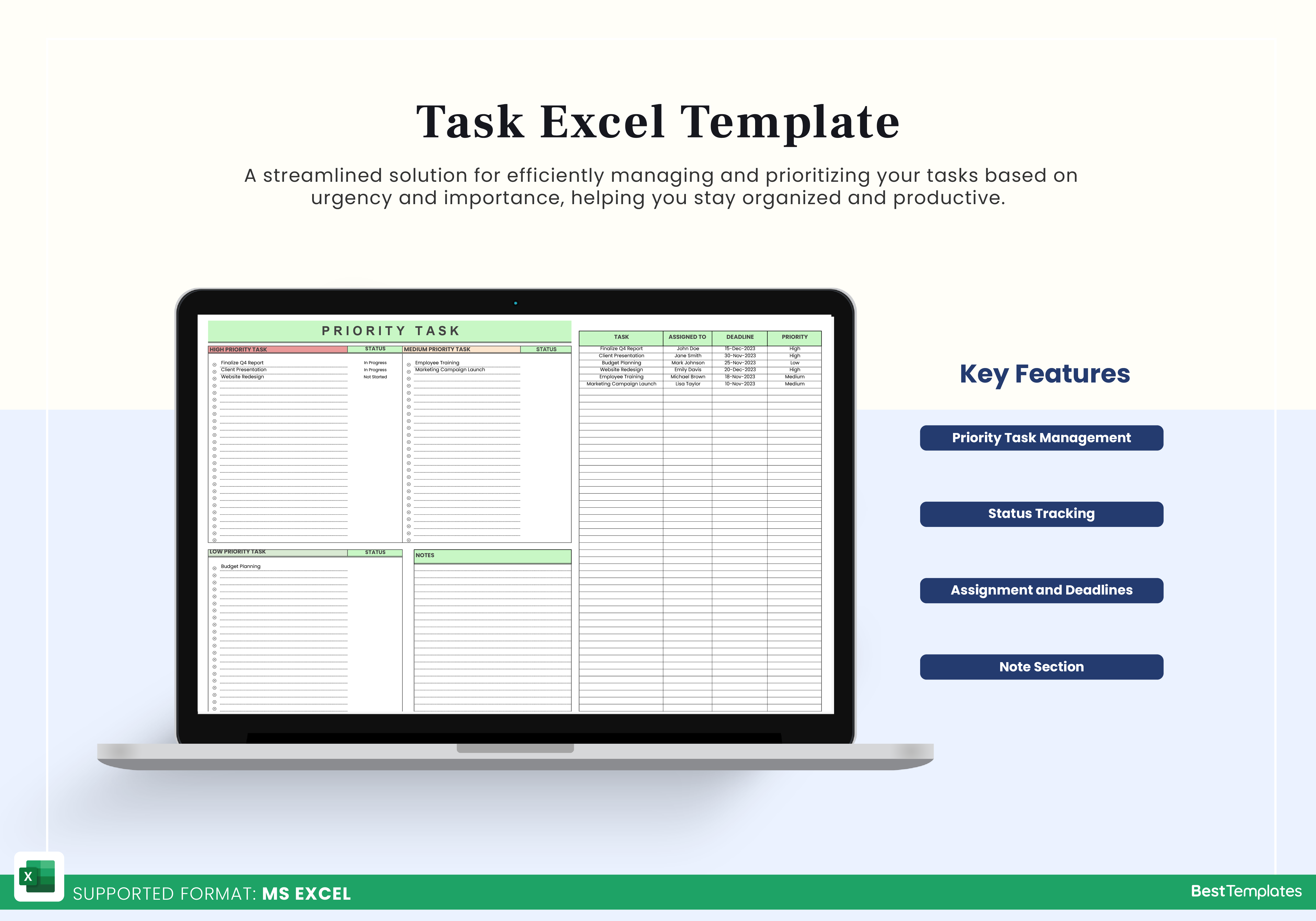

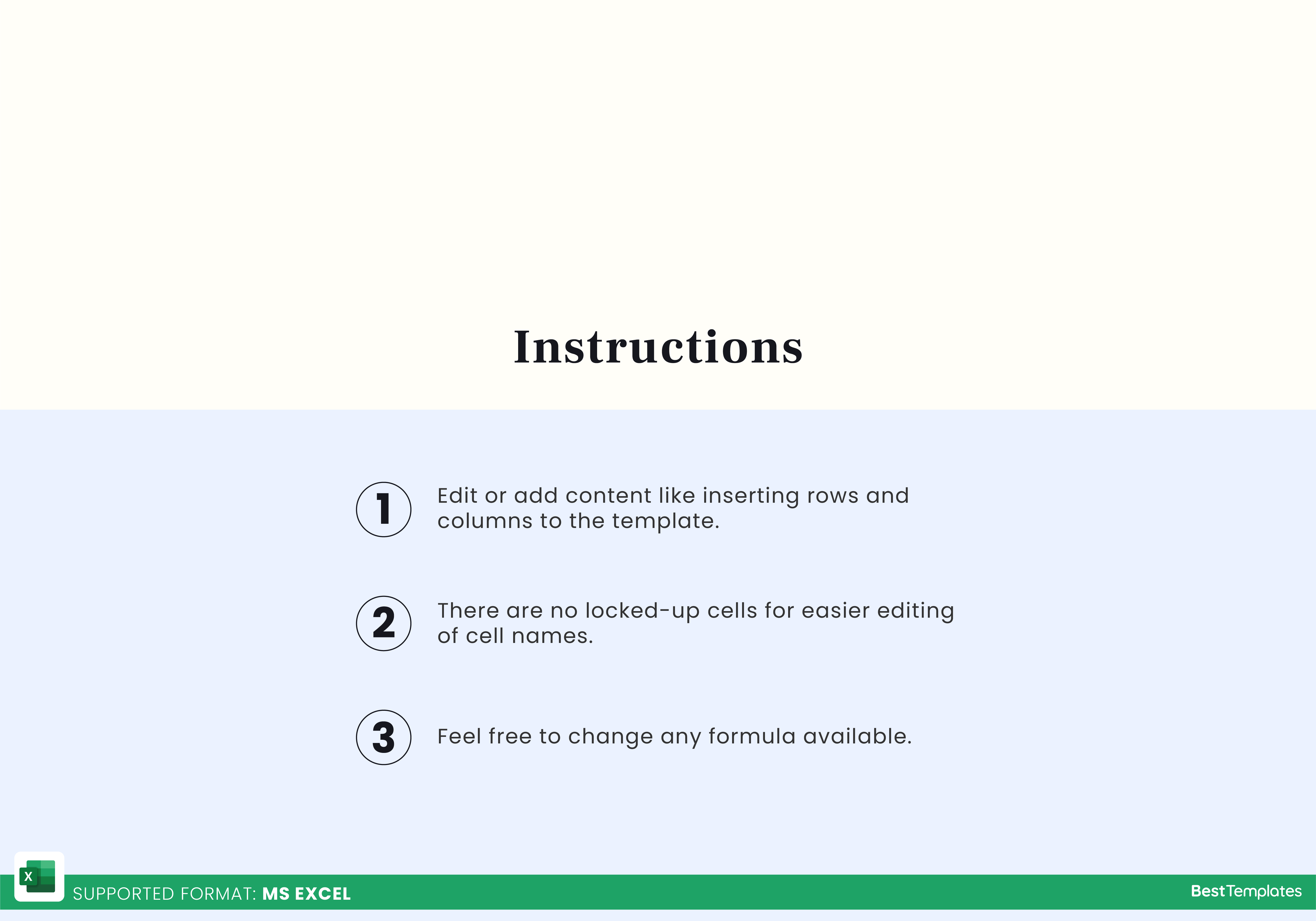
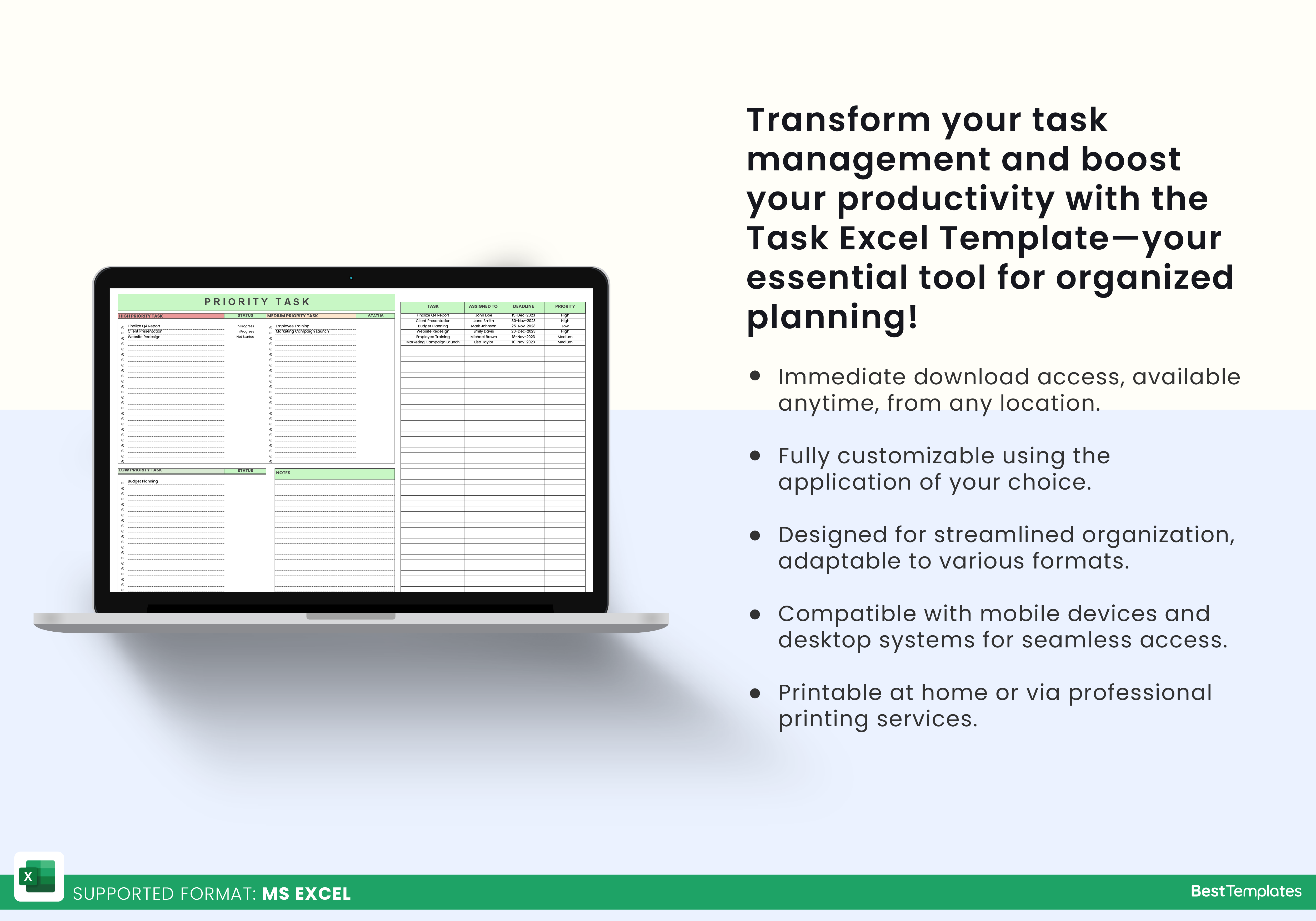







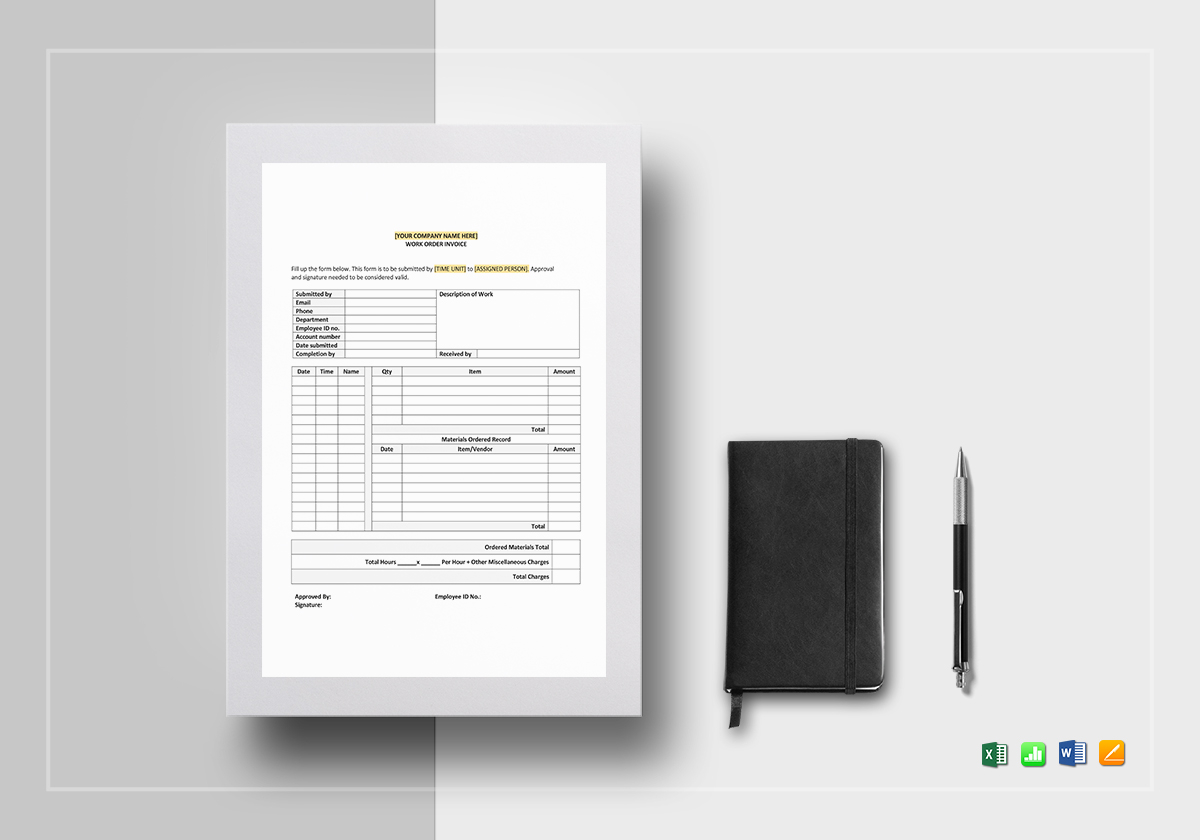




 No products in the cart.
No products in the cart. 