Project Task Tracker Excel Template
$9.00
Available in stock
Already have an account? Login
Add to cart| Available Formats | MS Excel |
|---|
Description
The Project Task Tracker Excel Template from Besttemplates.com is an all-in-one solution for managing and tracking project tasks efficiently. Designed to help project managers and teams stay organized, this template provides an overview of project progress, task details, and costs, ensuring your project stays on track and within budget.
Key Features of the Template:
- Comprehensive Project Overview: The ‘Project Task Tracker’ tab provides an overview of the project’s total tasks, cumulative task count, and progress percentage. The visual calendar highlights current dates, while the overdue task section alerts you to any missed deadlines, keeping your project management process streamlined.
- Detailed Task Tracking: Each project task is listed with descriptions, start and end dates, and status. The status section, which indicates if a task is ‘In Progress’ or ‘Completed,’ allows you to monitor progress easily. This clear breakdown helps you keep all team members aligned on what needs to be done.
- Project Details Tab: The ‘Project Details’ tab provides a detailed view of all project tasks, allowing you to track multiple projects in one place. It includes task descriptions, dates, and statuses, giving you the flexibility to manage complex projects efficiently.
- Project Cost Management: The ‘Project Cost’ tab helps you monitor the project’s budget against actual costs, providing valuable insights into financial management. This feature ensures that you have a clear understanding of cost allocation and spending, enabling better financial decisions.
- Customizable Setup: The ‘Setup’ tab allows you to define project names and status categories, making the template adaptable to various projects and workflows. This flexibility ensures that the template can be tailored to fit different project management styles and requirements.
Perfect for businesses, freelancers, and project managers, the Project Task Tracker Excel Template from Besttemplates.com offers a user-friendly way to organize, track, and manage projects effectively. Keep your projects on time and within budget with this dynamic and customizable tool.
Additional Information
| Available Formats | MS Excel |
|---|
Additional Product Info
- Compatibility: Excel 2021, Office 365
- Functionality: No VBA Macros or custom scripts needed
- Orientation Options: Portrait/Landscape
- Color Mode: RGB Color Space
- License Type: Standard License
- Customization: Easily editable and customizable
- Font Style: Business standard fonts are used
- Digital Optimization: Optimized for digital use only
- Printing Suitability: Suitable for printing




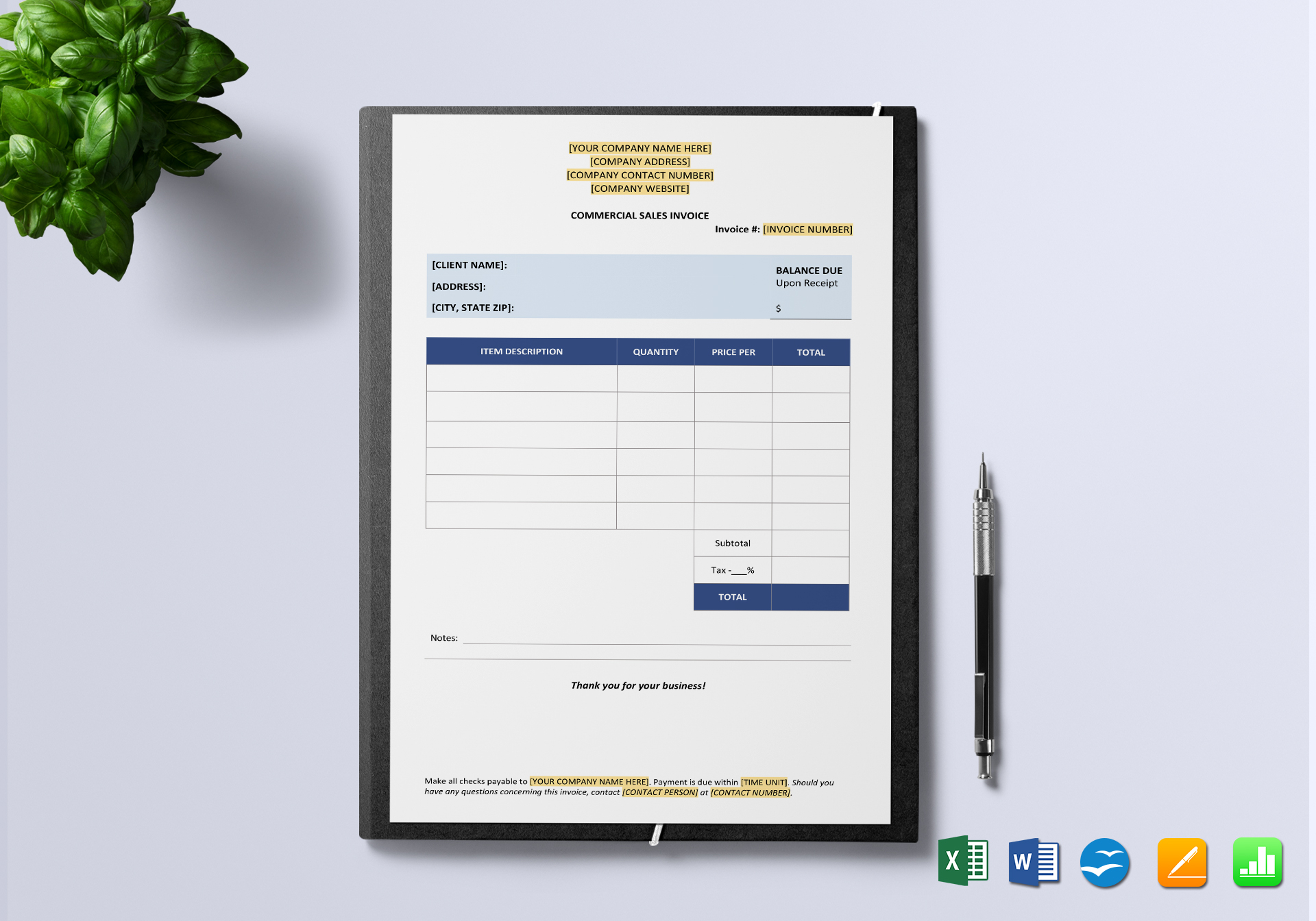
 No products in the cart.
No products in the cart.